Adobe Experience Design
With Adobe XD on mobile you can:
LOAD XD DOCUMENTS FROM CREATIVE CLOUD FILESIf you place your XD documents in your CC Files folder on desktop (Mac or Windows), you can now load them from Adobe XD on mobile. Make sure you have your document saved and synced in your CC Files folder, then open Adobe XD on your mobile device. Tap on the folder icon and choose "XD Document from Creative Cloud", or if you're viewing an XD document, long press and tap on "Open XD Document > XD Document from Creative Cloud". What's interesting here is that we have a full version of Adobe XD running on the mobile device to open each XD document.
Note for Windows users: Adobe XD desktop on Windows 10 doesn't have real-time preview yet. So if you need to view your XD documents on mobile devices, please place your documents in your CC Files folder and load them from Adobe XD on your mobile device.
VIEW XD DOCUMENTS OFFLINEWith this release, the latest XD document you're viewing is always cached on your mobile device, so that if you unplug your USB cable or go offline after viewing a document from CC Files, your design and prototype will remain accessible on your device, even if you kill the app and open it again. The next time you open an XD document or use real-time preview via USB, the previous cached document is replaced. With this feature, we hope your work is now ready to be tested and validated by designers and stakeholders, like a real app running on a real mobile device.
BROWSE ARTBOARDSFor documents with a large number of artboards, selecting a specific artboard can be a challenge. Now, when viewing a document, after a long press, you can choose "Browse Artboards" to see all artboards as thumbnails for quick access. You can also search by artboard name to filter the results. Just search and tap on the artboard you want to see. That simple!
SHARE CURRENT SCREEN AS IMAGEHow about sharing a specific screen with other designers or stakeholders? Of course you can take a screenshot on mobile and send that via email, Slack, etc. But that's a very manual and time consuming process. With this release, from any screen, you can long press and choose "Share this Screen as Image". XD on mobile will create an image and will call the share sheet on your device, so that you can easily share the image using the service you use the most, like Slack, Email, etc.
ENABLE/DISABLE HOTSPOT HINTSGuiding the user with hotspot hints can be beneficial when testing a prototype. After a long press, you are now able to activate and deactivate hotspot hints. If they're on, when the user taps on a non interactive area, all the interactive areas (like buttons) will be highlighted in blue, to show the user where the tappable areas are.
If you enjoy using Adobe XD, please share a nice review. It really helps!
Category : Tools

Reviews (28)
Is this UX UI designer app ? I can't use it easier it's so hard to use prototype can't work properly If you need share prototype it's not working allso The link of prototype given wireframe artboard it's so heard please fix all this bugs and make user experience better then we can make good user friendly app plzz fixx 🥲
Would be nice if more than 2 people could edit. If that's not possible it would be helpful if you could add another person to edit and the invite will be pending until someone else leaves.
Just awful. If they weren't going to provide any pleasant user experience for this app they should've just kept it to themselves cause this is just a photo slider app at this point. It's operating like windows99. It's giving AOL dial up. Do better.
Forcing me to install then forcing me to use the app whenever I have Adobe XD opened with my phone connected. Very invasive and I haven't found a way to turn it off. It isn't a bug and is done intentionally to force me to use the app. Also the app isn't good either. Forcing me to use a terrible app that serves no purpose to me. Please stop these invasive pop-up
It's a perfect companion for the desktop app!! It would be better if you could test your designs using a USB cable like in the iPhone
It has an easy to use UI and makes it easy to view your designs in a simple way. Though I would really love it if the app allowed me to actually edit my designs, there are times where you need to work, but you dont have a device handy. Even if it was just allowed you to make changes that dont apply until you get to an actual laptop.
Almost there... But not quite. Most recently the kerning on the Roboto font on prototypes is displaying completely wrong and seemingly random only on the app - this has been a massive problem for me and can't wait for it to be fixed (hence 2 stars). Elsewhere the app can be a little sluggish navigating through prototypes and often misses a few frames of animation compared to the desktop preview.
Very unstable. I had this app for over a year now, and never really relied on it once the USB preview doesn't work well, and Adobe Cloud Files don't sync well either. It was perfect on my iPhone, but on Android it seems to face issues with stability. I tried many different USB cables, and PCs, Mac.... No luck!
I love the app. Wish live preview would work for windows users as well though. If it does then I've been having a challenge with it for the last 1yr since I downloaded it...and I'm having challenges with the font missing error which appears even though the fonts have been activated in both the phone & desktop e.g cooper black. This can be frustrating especially if you can't prototype using the client's brand font. But overall, I'd definitely recommend it for the powerful tools it has.
Be updated. Please remove usb dependency to see live design check, learn something from figma or sketch; they have usb free mirror app for mac also.
Unfortunately the "Live preview" seens not to work with Android at all. The only option left, which is opening the prototype via cloud document, isn't live at all, every change made to the doc you need to go back and click on the document again, wait it to reload and then see the change. This is a very interesting feature that unfortunately Adobe hasn't done right. I'll change my review when and if you guys manage to fix this.
Cloud sync is broken. Files currently aren't syncing. The files are visible in Windows Explorer, as well as on the web. But my Pixel isn't showing those files. Repeated refreshing isn't working. At least, on iPad, it shows a blue bar at the top with an error message. Already tried switching networks and rebooting. Still doesn't work. Google Pixel first gen, running Android 10.
I love how easy to use this app is. I save my files in Creative Cloud and they're automatically loaded into the app and work exactly how I want. The only reason for not giving out 5 stars is that typefaces aren't supported. The missing fonts mean the prototype can never be high fidelity, which is a shame. If that were fixed it would definitely be a 5-star app.
I really like working with XD on my desktop. The app however is sub par. You can preview documents and artboards in the cloud, but many fonts cannot be transferred to my device. Live preview also does not work at all, which is super unfortunate. (On android & PC). If live preview gets working, I think using XD will be MUCH better!
App is useless. The only functionality it has is to preview previously made layouts. There is no way to change, adjust or create new. You also can't link to windows, and the experience of using it is not intuitive. They require you to use the Creative Cloud. No way to import somewhere else, even just from the system. I have no use for CC and refuse to use it.
The app is not very reliable. Works fine on one of my phones (Redmi 4) and fails to load the documents on my other phone (Motorola Power One). Even on the phone it works on, the app isn't very reliable. Some heavy files don't open. Also, working with fonts is problematic.Fonts take very long to sync. Emojis and symbols get messed up on the mobile. Spaces and line breaks also get messed up sometimes.
The app doesn't show the fonts correctly. Moreover, I can't update the missing fonts. It takes some time to load the document even if it's not big. Having and Android phone and PC I can't live preview my work. This app really has a ton of issues. Adobe should work harder on XD because it's not enough for designers who want to do some good stuff on their prototyping app.
Use it all the time to test the user friendlyness of my designs, works great
My first time giving a 1 star review. I can't import from my local storage in the device. I'm trying to open a project sent to me and not my own work. the UX is weak because every time I press the built in back in Android (and not the back button on the upper left) it ALWAYS throws me out the app instead of opening the previous page I was in. I can't do anything with the app at all. Frustrating.
No ability to open local files. Useless.
Adobe XD keeps pushing a really annoying alert to the phone whenever you connect it with developer mode active. When Xd is installed on phone i get a message with option to always accept, but i can't always deny. And when i don't have the app installed, adobe Xd still sends a message that no apps are available for it. It ridiculous. Won't use this app on my phone again
Not too fond of Xd. It's like an orphan Adobe took in but didn't feed. Menus are fairly nonexistent, and it takes time to figure out where everything is buried. I found out how to complete actions by mostly stumbling upon them. Keep in mind that this app is for prototyping, not creating actual websites (unless I'm missing something.) Files are exported in png format. If you're collaborating with others, this is handy for showing links, etc. But for designers working alone, it's pretty useless.
My Cloud documents will not display on my phone. Time after time, no fix.
Great tool for previewing & sharing UI/UX
I don't know whether this app consumes so much power or what, but it increases my phones temperature to a level it notifies me it can not be charged at this state. I have no such issues while using Figma mirror. I have a Samsung flagship phone so I expect everything to run the best way possible. Please fix this, I have this issue while using the Live preview. I like XD and the desktop app is wonderful.
Love the repeat grid. Best feature of XD. Please fix background pics that are larger that artboard (AB). When editing an artboard that has a large background image, it gets in the way when editing another AB next to it. Also fix animation in prototype screen where it is disabled and defaults to Dissolve if the ABs are different sizes.
Mobile live preview isn't working and hasn't been for a year and a half now. The worst thing is that I cannot find a fix to this problem online and there is no customer support to help me out.
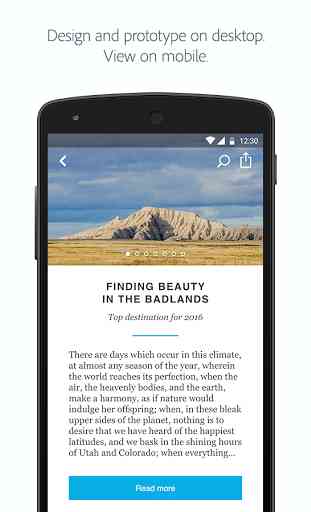
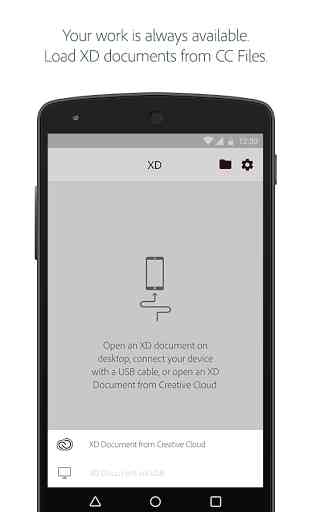
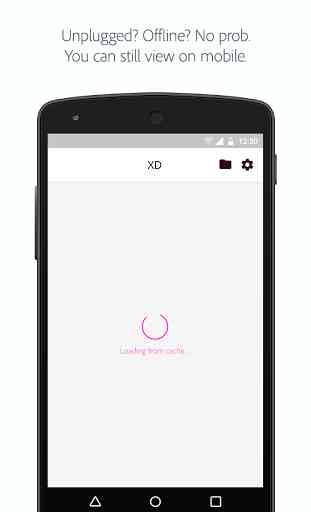
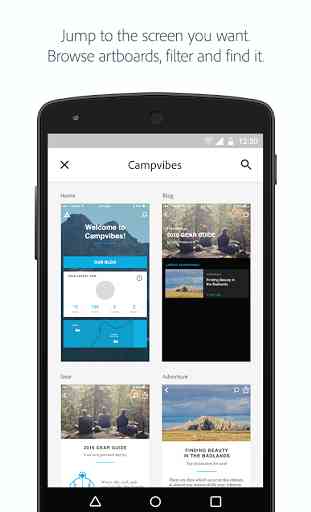

Not so user friendly for non-apple users. The changes are not auto updated in real-time. To see any changes, you have to save the file on the computer, exit the prototype, refresh the list, then open the file again. If it's not possible to make it a real-time view, adding a refresh button on the preview would be really helpful for windows users.