Adobe Fill & Sign
With Adobe Fill & Sign, you can instantly turn digital files or paper documents into forms you can fill, sign, and send electronically. No printing or faxing needed.
Key features:
- Scan paper forms with your camera or open a file from email
- Tap to enter text or checkmarks in form fields
- Fill forms faster with reusable text from your autofill collection
- Easily create your signature with your finger or a stylus
- Apply your signature or initials to documents
- Save forms and send to others via email
Category : Productivity

Reviews (28)
Was a bit tricky to be able to fill out form once I got the box line up in the right place. But at least it was easy to find how to add a signature to a document. Once the box was line up . I could not get the keyboard to come up I hit A letters but that usually made type bigger or smaller. Other wise I give it a 5 stars. Was easier than one of my other pdf reader they used before. At least easier for a rookie to fill out a form.
Needs some work. Previously this was my go to app for all documents requiring signature or forms that needed to be filled out. Now when I update the document in Adobe F&S it looks great. But when it sends the PDF, the Text/Signature/Check/X shift up half a page. I am unable to submit forms that don't have the Text/Signature etc in proper alignment. Please Fix this Bug.
I have an issue with the colour of the font. When I wrote information on the documents, the font turned into white instead of black. And there's no option for changing font colours (please add this feature). But when I use this app on other phones, the writings are visible (black-coloured font as usual). Is this a bug on my phone? If yes, please fix it. I'm using Poco X3 Pro.
Where did my file go? It is hard to fill if documents that require us to fill up letter by letter or number by number individually in boxes. No issue filling up on straight line just need to align the text box properly with a few tries. The form auto-saved when I hit the back arrow but I don't know how to retrieve the file. I hit upload (cloud icon) but don't know where it went. Only shared link icon, I am able to tell where I want my file to go to. Where is my uploaded file to the "cloud"? Help
App is fine. BUT... after saving and downloading the form for preview, there is this misalignment that is seen in the downloaded filled form, especially those in cell. The fill just adjusts to the left. Could you help look into that?
It has good AI ,but it's slow. When you want to take photos fast , it's starts locking the button and it takes around 5 or 6 secs to start back . And this is realllyyyyyy annoying when you are on a rush . If it doesn't fix , sorry adobe but i will switch to another scaner.
Easy up to use. Worked well. My only suggestion would be for you to be able to adjust the font size as it made it difficult to fit all the information within the allotted space. If this is already a feature in the app guess I didn't find it user-friendly to locate cuz I attempted.
Is great for filling out forms or saying documents with your real signature and getting them back to people using CS scanner to fax things to other people helps a lot as well these apps together you can run a business from or you can run your family from getting all your documentation for all your benefits and social security banking insurance rental assistance u name it. This dose it without any drawbacks except I keep having to fill in all my personal information all over again for auto fill
Installed the app, And worked straight away. Select your file, tap to were you want to write. Yes. Ticks, Crosse, Dots are big. But you tap on the Selected tick, cross, dot. And adjust to the correct size. They have kept this app user friendly. Auto save. Saved signatures. And simple to adjust words to line up in boxed area. And a IBAN adjustment to fit letters and numbers Well done, full 5 stars. Thank you.
What a horrible app, it try's to be intuitive instead of giving you options where ever you click and if a form box is too close the edge of the screen you can't place your text there because the app doesn't like that. This completely useless
Its a great app, helps me a lot on my work but if I may suggest it would be great if you have the option to save your file on your phone so that if you accidentally uninstalled & installed the app you still have your files. Thanks for the app anyway. I recommend this app to be downloaded guys.
Super handy app and has helped so many times when trying to complete and sign forms. It can be glitchy sometimes and not save the input properly or the input moves out of place and when that happens I would normally just try again and it would normally be ok. Thanks Adobe though for a really helpful app.
Use to be my go to. Now I'm going a different route. I sign and send 3-10 forms a day. This app was perfect and I absolutely loved it. Last update got rid of my ability to print from app. It's created a longer process for me and it's just not an all in one app option now.
Lately, it has been a trash. Changes/modifications on the PDF file are not saving! Please fix! I can't even paste texts so I had to retype all multiple times!!! Exporting is garbage too. Really, Adobe?? You know what, nevermind. Don't fix it. Signeasy is way way way better!
This app this great and all but it lacks the most basic options during filling up of forms, the circle and strikethrough. Dear devs, please include these 2 basic features as some forms really need people to select options by strikingthrough or circling the correct answers. So yea please include them ya. Thank you.
This app improves productivity beyond measure. But, I don't know what you did with the new update... it is acting stupid and will not allow some input to transfer over to my Google Drive. This is a problem.
App works awesome! Just create and save your digital signatures and they are always there at the top to choose and input into various documents. The app works every time I open it and have had zero issues. A+
It's helped me out in completing legal forms, medical & financial forms. Plus then saved them in its library ready for future work. I did a great job of filling in a very important form, emailed it in & received a reply immeadiatly that the form came through blank!! Very, very embarrassing. It was to a very important place with a limited time window, I was forced to print it out & hand courier it. Trash! Also another problem is the signature. I can't "thin" it out. Its just one thick signature
I finally found a fill and sign that can be utilized, and signed. The clear signature feature is great if you don't like the way your signature comes out. Great app.
Junk. It used to work. Now I open up saved pdf documents and they have reverted to the blank document. How is this possible. Pdf files are images. The original document should be irrelevant.
It way too difficult to move these files. I can't seem to send them anywhere, not even emailing them to myself (one at a time mind you) or even download them as pdfs and send them that way. The filling out and signing is fine, but what does that matter if I can't move them anywhere. Like my I9 is useless if I literally can't send it to my employer
I can't manunilly save and therefore will delete my stuff randomly. It will change the size of the text and everything is off so I have to redo it which is really annoying.
Bug renders it unusable! If someone used Adobe fill first and then sends document for you to sign, all the filled information is automatically removed when you go to sign it! Makes no sense whatsoever.
App does not allow you to zoom in on document to place signatures properly. The signature will then be sized to the entire page, and can't be adjusted, only removed. Used to work fine :/
This app is AWESOME☺️ It's easy to navigate and to understand when you first try the app‼️ It's very versatile and it does a great job at filling out papers online⭐ as well as saving them to your phone😎 It's better than any app I've seen similar🤩
Update App works like a dream once you click Attach. However, nowhere does it inform you that after uploading your document you must do so. Otherwise, perfection. Easiest app to fill in. Its impossible to use imo
This app has saved my bacon more times than I can count! A must have for all, especially those who are never willing to wipe the dust off their laptop and printer, just for some quick paperwork.
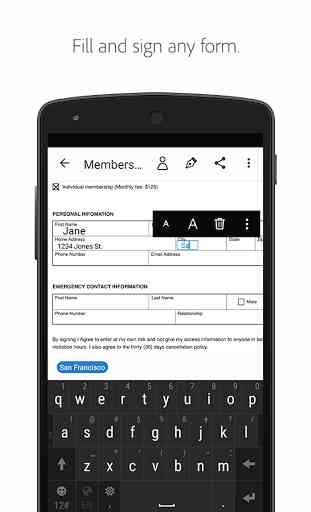

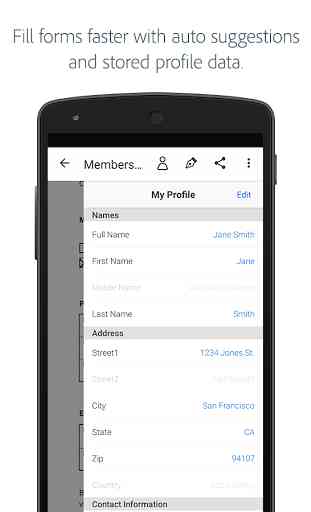


I absolutely love the app and its features. But there is a suggestion and a glitch I'd like to report: Glitch: sometimes, some information that is written in a PDF through this app doesn't save. (Only some) Especially if I am reading off the information from another app, and I have to move back & forth between apps. It could be frustrating because some of your work is dissappearing. Suggestion: with fixing the glitch, it'd be nice if you could add the option to rename the file.