Adobe Premiere Rush — Video Editor
Feed your channels a steady stream of awesome with Adobe Premiere Rush, the all-in-one, cross-device video editor. Create and share professional-looking videos with video effects, such as speed and filters — quickly and easily. Plus, work across all your devices—phone, tablet, and desktop.
The professional in-app camera lets you capture high-quality content and start editing immediately. Add music and titles to videos for free, use auto-ducking, do voiceovers, and apply video effects to clips within your multitrack timeline with the video editor recommended by influencers, vloggers, and pros. Crop the video screen size to customize and share to your favorite social sites, including YouTube, Facebook, Instagram and Behance, right from the app. Use for free with three exports, or upgrade for unlimited sharing.
PRO-QUALITY VIDEO EDITOR
Built-in professional camera functionality lets you capture high-quality content right from the app and start video editing with no watermarks immediately.
EASY EDITING
Arrange video, audio, graphics, and photos by dragging and dropping. Intuitive tools let you trim and crop videos, adjust audio, enhance color, and add video effects, titles, transitions, voiceovers, and more.
MULTITRACK TIMELINE
Edit videos using four video and three audio tracks for tons of creative flexibility.
CUSTOMIZE TITLES
Access built-in templates
(some animated) and change the color, size, font, and more to make them uniquely yours. Browse 100s more free motion graphics templates on Adobe
Stock and add to videos with no watermark.
GREAT SOUND
Add music to video, record voiceovers, and use advanced tools powered by Adobe Sensei artificial intelligence for sound balancing, noise reduction, and auto-ducking.
MADE FOR SHARING
Crop videos for social, including Instagram, and YouTube. Easily resize videos from landscape to portrait to square for different channels. Rush also allows you to select a thumbnail and publish to multiple social sites right from the app.
AUTOMATICALLY SYNCED TO THE CLOUD
Your latest videos are always at your fingertips, no matter where you are or what device you’re using — phone, tablet, or desktop.
TAKE YOUR WORK FURTHER
When you want to do more, open your Rush projects in Adobe Premiere Pro, the industry-leading software for professional film and video editing.
UPGRADE TO PAID
Get unlimited exports, Premiere Rush on all your devices
(phone, tablet, and desktop), and 100GB of cloud storage for just
US$9.99/mo (optional in-app purchase) or with select Adobe Creative Cloud
membership plans.* *Rush is included as part of the following Creative
Cloud memberships: Premiere Pro Single App and Creative Cloud All Apps.
Questions?
Learn & Support: https://helpx.adobe.com/support/rush.html
The Fine Print
You must be 13 or older and agree to Adobe’s terms and privacy policy,
viewable at: http://www.adobe.com/special/misc/terms.html
http://www.adobe.com/privacy/policy-linkfree.html
Use of Adobe mobile apps
and online services requires registration for a free Adobe ID as part of a
free, basic level of Creative Cloud membership. Adobe online services
require an internet connection, are not available in all countries or
languages, and may be subject to change or discontinuation without notice.
Shoot and edit videos easier than ever with Premiere Rush, the all-in-one, cross-device video editor app. Add custom titles, apply video effects—such as color filters and speed—and quickly crop videos and resize them to share on your favorite social media sites. Download Rush and get started today with what will easily become one of your favorite video editing apps.
Category : Video Players & Editors

Reviews (23)
Loved it but has errors a lot and won't load graphics. I had to Uninstall and reinstall for it to work not once but 3 times over the last month. It stops responding often, especially when trying to add effects. Although it is extremely easy to use and understand the issues it has wins the overall review. Once it's all fixed I will stick with this program but for now I have to switch editing apps.
This app let's me do some great things for video editing but it's often glitchy. The text feature has not been working for song time. The playback often stalls or doesn't work. I have to restart the app to get the playback to work. And there's no reverse feature, even though it's been requested by many users for a few years now. So if I have basic video editing needs, I'm okay with using this app.
I'm not super familiar with video editing. But I tried to edit one video to color correct, trim, and add a fade to black. Using the app is great, but the video comes out bad. Playback in the editor is choppy, which I thought might be a processing issue. But then it exported that way. Not a good first impression. Downloaded some random other app and that one works. Pretty disappointing. If it worked properly, this would be much better.
This app truly COULD be a 5 star experience....if it wasn't so glitchy!! When it works for the first 5 minutes after opening, it's great, I have no complaints. After that 5 minutes? I can't edit video without the app freezing or glitching. When scrubbing, the video clips freeze and won't progress. It takes forever waiting for the app to load while editing. PLEASE, developers, try to fix this issue. This app could be amazing. I would even pay to use it if it didn't have these terrible glitches.
It works but it's so incredibly basic that it's not really usable for many things. There are literally zero options in the settings. There also seems to be no way to split a clip in half. I'm a paying Adobe customer for over a decade and just hoped for more out of this. VN editor is much faster and actually has a great layout and features.
It's a start. The Android version clearly needs some TLC to work out the bugs. Artifact clips kept showing up in the timeline making me think there was an actual clip. Then I would try to edit it out & mess up other clips. Export took 3 tries to get it out. Kept freezing. If I'm having trouble on my hardware, I can't imagine what it's like if you have a lower performing phone. Samsung Galaxy S21 Ultra 256 GB storage 12GB memory. 1080 clips w/straight cuts & 2 stirred ramps 2min.
Unusable I've edited a number of videos on this app with great results. I don't know what's happened in recent months but it's simply not usable any more. The app is slow, lags, glitches and eventually crashes. It simply isn't fit for purpose anymore which is frustrating because it was my go-to editor.
When it works, it's cool. When it doesn't it's yet another realization that Adobe abandons us Android users. Once I hit the 4 layers it's game over for my video. It glitches out and seems there's no real way to get back what you did so you either start over or give up. The desktop version works so well though. Im sure the apple versions hardly if ever glitch. But they can't seem to build in that stability for Android [even windows for that matter]
Cancelling my subscription: Since the last update ("stability improvements") I can no longer export videos. It used to be quick but now the progress bar goes to a random point between 4% and 33%, then FREEZES. I tried waiting it out today but after 22 (TWENTY-TWO) MINUTES I was at 36%. The length of the video I tried to export was 7 seconds / estimated 10 MB. UPDATE: Before cancelling, I managed to get one (1) THREE SECOND video exported. It was corrupted.
Ok let's be honest, there is no such thing as the perfect mobile editing app, after trying almost all the options on the market, I have concluded that Rush is the closest thing to a mobile editor that exists on mobile, it is the most solid, i know in other applications you can use presets special effects, but never to a decent level, apart from that Rus allows me to open the project on my computer, that changes everything for me that I like to take things to another level, I recommend! #NINAFILM
Rendering rarely works, seems to fail 60% of the time. The project selection page is incredibly unresponsive and slow. I'm left wondering if it's lagging or if they forgot to code touchscreen controls into that page of the app. The internal feedback continually prompts for a password and erases your feedback message each time you attempt, even though I access it from the app where I'm already logged in, ie internal feedback is also useless.
Every video i render comes out looking pixelated like CRAZY! They aren't even long videos, just simple 40 seconds at 1080x1920, but no matter what I try rush pixilates the video. No point in using it if you can't even get a decent result from it. Also doesn't have a pan zoom option for video, it only works on pictures. Update: I've been trying my best to use this app, but it is so unbearable. Every video is pixilates and terrible to watch. DO NOT BOTHER DOWNLOADING!!!
I really expected to hate this. I use premier pro and figured something being edited on my note 20 would be stupid and unbearable. I'm pleasantly surprised at how everything worked. It was intuitive and it didn't destroy my system resources and make for a slow process. I'm having fun just playing around at the moment. Would have 5 stars if I saw an option to easily reverse your footage.
The sound can be glitchy if you are trying to do a voice over. The newest glitch was uploading my video and it showed the audio bar working but no sound. Tried it with my phones stock video editor and it worked fine. This is a new glitch and nothing has changed from the last video I made. I am disappointed that I have paid for this product for over a year now and have had better results with a basic video editor that comes on my phone.
App is easy to use and has plenty of features. Unfortunately, this app will not save nor work properly. Everytime I return to work on my project, it fails to load and I've went through their help center to either restart the phone or reinstall and I've lost 2 projects. I was on the 3 day trial and on my first day of the subscription and nothing but problems and disappoinment on this app.
I don't understand why this is highly rated. Its laggy, jerky interface, adding titles just doesn't load the library, and it freezes.. I even torn sync off, no difference. I am on a pixel 6 with a very fast connection and the leading competitor app seems to work very smoothly. I prefer the Rush interface but it's just unusable. It's it just me? I've rebooted etc, no difference.
Oooooh my gosh. Read reviews and blogs before downloading. Everyone will tell you this is garbage. After hours of very buggy, frustrating editing, it would not export the video without throwing audio out of sync. Looking this up, it's apparently been a problem since the app was made and there have been no solutions. My final solution was to export without audio, download a different editing app, bring the video from Rush to the new app and add audio. So many wasted hours.
Ridden with Bugs. I love Adobe products but this app is underdeveloped and plagued with bugs. Performance is slow. Text Graphics wouldn't load, so I had to uninstall/reinstall. Lost my local projects. Started working on a new one and none of my projects, including cloud synced, will load. Then my projects error out when opening and never got sync so I have to start all over. Having to uninstall/reinstall again and start over. Frustrating. As a paying subscriber, this is unacceptable.
It looks good. But I'm trying to upgrade from the free version to the paid version via the app which has a 42% discount, and it automatically fails. I *think* it might be failing because I have my play store set to require me to authorize every purchase but it shouldn't be this difficult to pay for the app. 🙄 Maybe it's a sign to try something else? 🤦♀️🙄
Had to update my review. This is a terrible product. Rending a 30 minute video sometimes too hours to do. And thats only if it didn't result in an error. The cloud stuff fails to sync all the time. I wasted 4 months on this product until I finally found Kinemaster. Please don't waste your time or money. Go with Kinemaster. It's soooo much better. I render 10 minute videos in like 5-10 minutes max and then I'm ready to upload to youtube. Please don't go with this
I wish I cared enough to write a longer review about how bad this app is. Instead here's a summary. It crashes all the time. Video and audio do not sync or export correctly. The app fails when exporting and is slow and laggy when doing simple editing. You would think Adobe could do better.
I like that you can create layers, you can see the audio meters and that it's fairly intuitive. Sometimes things act a little weird like today I had graphics multiplying themselves for no reason while I was moving them around, but maybe it's because I'm on a mobile device.

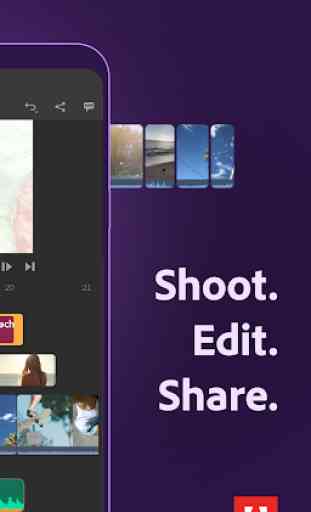

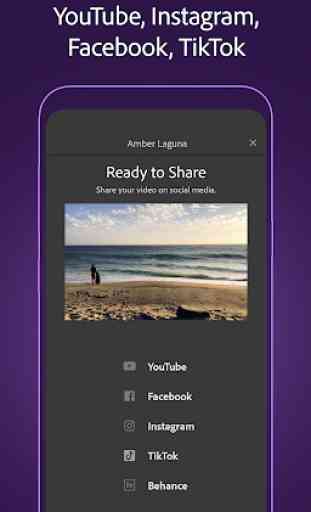

The timeline video's timing is inconsistent, it cannot play audio correctly to save it's life, and after you persevere through all of that you can't even export. I don't know what the issue with this app is, but the impression Im getting is that this app is doing to much. I feel like I need to have a phone processor from the future in order to export anything. Incomplete product