Adobe Sign
This app is a mobile companion for the Adobe Sign e-signature service. With it, you can e-sign documents and forms, send them to others for e-signature, track your documents and get signatures instantly with in-person signing.
Adobe Sign is the electronic signature solution you can trust, from the global leader in secure digital documents for over 25 years. Adobe Sign is used by businesses of all sizes — including Fortune 1000 companies, healthcare organizations and financial institutions — to accelerate critical business processes in Sales, HR, Legal and Operations.
SIGN DOCUMENTS ON THE GO
• Open and e-sign documents instantly.
• Sign directly on the screen with your finger or stylus.
• Sign or click to approve a document sent by others.
• Delegate signing to another person or reject a signing request.
• Save partially filled forms to complete at a more convenient time.
GET E-SIGNATURES FROM OTHERS
• Send documents for signature from your online document library, your device or email attachments.
• Work with documents from Google Drive, Box, Dropbox, Evernote or Adobe Document Cloud.
• Use your Android to get e-signatures in person when meeting a client.
• Choose a language for the signer’s experience.
STORE AND MANAGE YOUR DOCUMENTS
• Track progress and manage agreements with real-time status updates.
• Send reminders to recipients who haven't signed yet.
• View agreements stored in your online account.
• All parties get a certified copy of the signed document automatically by email.
LEGALLY BINDING AND SECURE
• Adobe Sign is compliant with e-signature laws around the world, including the U.S. ESIGN Act and the European Union eIDAS Regulation.•Signed documents are encrypted and saved as Certified PDFs. Recipients can validate document authenticity.
• Each transaction includes a complete audit trail detailing events and actions.
• Adobe Sign meets stringent security compliance standards and is certified compliant with ISO 27001, SOC 2 Type 2, HIPAA and PCI DSS v3.0 used by the Payment Card Industry.
• Adobe Sign provides protection for both the sender and the signer during the signing process with identity verification options, an audit trail, a tamper-evident seal and more.
Adobe Sign requires an active subscription with one of the following Adobe offerings. Learn more at https://acrobat.adobe.com/us/en/acrobat/send-for-signature.html
• Adobe Sign
• Adobe PDF Pack
• Adobe Acrobat DC
• Adobe Creative Cloud Complete
Category : Business

Reviews (22)
Cannot sign in through Google account, disallowed user agent. These are simple bugs that are easy to fix...
Worked perfectly for me. I have the new s21. I just sent out a document, I had a hard time figuring out how to extend fillable boxes longer than an inch. Also ui could be a little more intuitive will doing fill boxes. The box kept going back and forth from one side of the page and the other, too sensitive with side switch. Other than that, it worked, and I like the menu, very clean.
I would give 0 star if i can. This is not a bad app. This is a useless app. I sign in to my adobe account using ny Fb and Google credential. But this option is not available in the app. So how to sign in? Very irritating.
This app isn't serving it's full purpose. I can send the e-sign, but I cannot indicate where they need to sign like I would if it were submitted via desktop. What's the point of having mobile access if usability isn't consistent across the board? It makes no sense ESPECIALLY since you have to pay to even have the ability to have unlimited utilization of the feature. So far, when I send using the mobile app, I don't get the complete info I request and they sign just anywhere on the document. 👎🏾
TERRIBLE app. Use Docusign instead. Adobe can't even get emails out reliably for document signatures. I send things to my clients, and it ends in their junk folder, or they don't see it at all. NEVER have this problem with Docusign. Do not use this if you need anything important signed. It works great if you have a document that doesn't need a signature, because then you wouldn't be using this app in the first place.
It doesnt pull current versions of your document cloud into the app, so you can't ask for signatures from the phone using their own software cloud. It should refresh your selection of documents based on what is in the cloud now, not what I had 3 years ago. It asked me to sign in twice and still didn't get a current iteration of what is in my Adobe Document Cloud. The whole Adobe sign thing is slow and clunky compared to other signing services.
I was duped into paying for the app. It was very buggy with the free version so I thought of trying the free trial version. After filling out the form, when you get to change the country, you'll have to fill them out again and the free trial version option was totally gone! I ended up paying what I thought was the trial version. The app worked fine on the full version. But be careful in getting the "free" trial version especially when you're not from the US
Can't log in with google. It took me forever to figure out how to log in with Google (just enter email and when you click on password box, it automatically goes to next page). Everytime I try to continue with Google, it tells me there was an error. Useless app if I can't sign in.
This app prevented me from entering a signature and finalising my employment. For whatever reason, there was only a phone option for entering a signature, to which adobe would send me blank texts, instead of the required link for creating a signature. This was attempted over multiple devices with the same result.
Mostly useless, can't play signature fields or text Fields like in the website or really do anything else except for had one signature in an arbitrary spot on a document. This isn't rocket science It Is 2020 and it's not hard to have these features oh, there is no excuse for a large company like this to drop the ball and might explain why people move in droves to the competition.
Emailed this to Adobe: Good morning. I can confirm that the Android Adobe Sign app prevents users from signing in via Google Authentication. It says to let the app developers know that they're not adhering to Google's standards for 'embedded webview' and to try and open the login from a browser. Signing into the Adobe Sign site in a browser doesn't help and I can't find a way to make the browser open a link that the app can recognize and act on. What I mean is that I also tried opening a document in the browser and getting it to open the app. There is a button on the browser site to 'install the app', but it only brings up Adobe Reader in Google Play. All of this means that I cannot sign into the app. Please let me know what can be done. ----------------------------------------------------------------------------------- I'm willing to change my review if they get this fixed. I get that they have to keep up the most minute changes from multiple companies like Google.
Selecting upload documents does nothing. Fill and sign literally opens a web page asking me to drag and drop a document from my computer. I think when Adobe created this app, somewhere in the process they forgot they they were creating a mobile app. Complete garbage. Also, why do you need my phone number and date of birth again?
02/12/21: Still no fix 8 months later tsk tsk. UNABLE TO SIGN IN; I use Google OAuth to access my Adobe account. Upon opening Adobe Sign, the button for Google login is missing. I deleted the separate user/password from my Adobe account once Adobe allowed OAuth sign-in. This is such a useful service from Adobe, and a large reason why I continue to pay for the subscription. Looking forward to the fix!
Easy, clear, and in a timely manner. A plus in my book. Not so challenging for my dyslexia or short attention span ... Went to the task at hand, signed and returned, all from this one app. None of this , Leave here, then go and, now go back, and it's gone or timed out .. I am glad for a layman's application in our digital world. I TIP MY HAT ... 10 ON A 5 STAR RATING❤️❤️❤️
Impossible to find documents. Doesn't integrate with document cloud.
No save options, once you forget to add a signature to send out,, you have to start all over from scratch. So cumbersome. This app is so crappy you should not pay for it with a subscription fee.
When I try to login to app, at the final step of authentication, it shows blank white screen and nothing happens after that. Regardless of how many times I try, its same
I CREATED AN ACCOUNT BUT SOMEHOW I CAN'T SEEM TO LOG IN USING THIS APP... WHAT A WASTE OF TIME.
Couldn't sign in. Nothing helps, neither google account nor any third-party e-mail sign in nor two-factor authorization. The app permanently restarts after "Checking availability of Adobe Sign" quick message.
I would give negative stars if possible. Wont let me login. And when it finally decides to let me login, the next screen it takes me to says i have an invalid account. I see im not the only one with the issue as well. Was this app not tested before release?
Did Adobe really develop this? Can't believe they'd release such rubbish. Can't even log in, first I get a message telling me the Adobe ID is wrong, after accepting my credentials. On a second attempt it gets itself into an endless loop and I have to kill it. Seems like it was developed by a child.
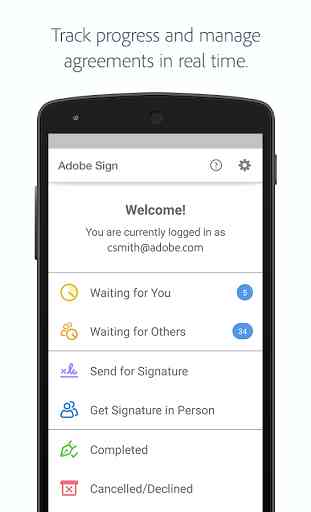
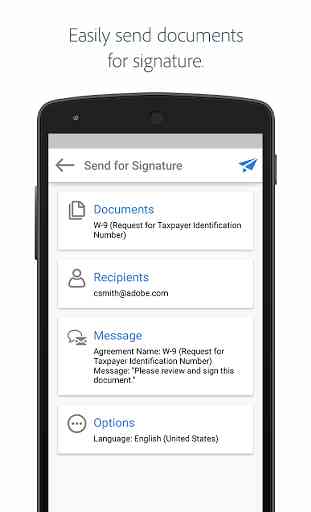
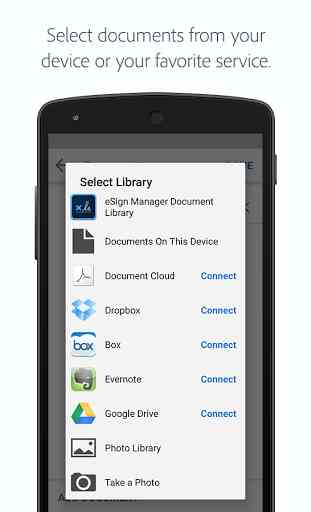
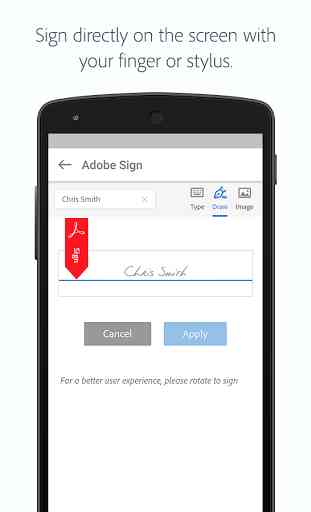

The entire Adobe Sign is a big wasteful scam! I pre-purchase each transaction, $3 a piece!, and yet any minor mistake/corrections needed will cost you the entire transaction! Then Adobe will not reimburse! The 24 hours support asks too many questions, taking up time with your client who ALWAYS has trouble using their software, then they NEVER have an appropriate resolution! I will definitely pay more for a better quality program when this is over! I'm completely disappointed .