Adobe Spark Post: Graphic design made easy
It’s a new way to design with Adobe magic from the creators of Photoshop, Illustrator and InDesign. Your Posts are synced across your computer and Android devices so you can create and share whenever and wherever inspiration strikes.
WHY YOU’LL LOVE SPARK POST:
STUNNING GRAPHICS IN SECONDS
◆ Animated Video Posts — One tap to create eye-catching animated posts and share them as videos
◆ Design Filters — Turn your text and photos into professional-looking graphics in one tap
◆ Auto Resize — Instantly resize your design to perfectly fit each social platform
◆ Auto Recolor — Tap to change the color palette of your design for a new feel
◆ Magic Text — Apply beautiful typography to make your text pop! Resize the text and watch the magic happen on the fly!
◆ Text Effects — Enhance your creativity with shadow, outline and cut-out effects. Use them individually or combine them to create awesome text styles
◆ Magic Layout — Combine your photos and text with ease into dynamic layouts
◆ Text Cutouts — Reveal the background image through your text with a single tap
INSPIRATION EVERYWHERE
◆ Remix Feed of Fresh Designs — Get started in seconds with thousands of impactful, professionally-designed templates
◆ Hand-Picked Fonts & Shapes — Curated by graphic designers to fit every occasion
◆ Millions of Free Photos — Access over a million high-quality stock photos for free directly in the app
SHARE WITH IMPACT
◆ Sync Everywhere — Everything is backed up to the cloud so you can start your design on your phone, tablet or computer and continue on another device without missing a beat
◆ Instant Sharing — Save your designs for later or share them directly to Instagram, Facebook, or any other social platforms
BRAND YOUR DESIGNS
Available with your Creative Cloud subscription or purchase @ https://adobe.ly/2ISYI5U
◆ Add Your Brand Ingredients — logos, colors, and custom fonts — to make your designs uniquely yours
◆ Brandify — Instantly apply your branding to any projects in one tap
WHAT PEOPLE ARE MAKING:
• Photo collages
• Social posts for Instagram, Facebook, Twitter, Pinterest
• Instagram & Snapchat Stories
• Inspirational quotes
• Posters & flyers
• Invitations & announcements
• Memes
• Event headers
• Business graphics
• Slides & presentations
• Facebook & Instagram ads
• Profile covers
• Blog headers & blog post banners
• Party invites & e-vites
• YouTube thumbnails
• And more
Are we missing any features? Request them here: http://bit.ly/postandroiduv
GOT QUESTIONS? Hit us up!
• Instagram/Facebook/Twitter: @AdobeSpark
• Email: [email protected]
Tag your awesome Post creations with #AdobeSpark for a chance to be featured on our Instagram!
Category : Art & Design

Reviews (27)
Overall I like the app, I feel it still needs some things to develop to make it more complete but I still choose it over Canva although I do miss certain features. Not being able to make several pages within a project is the most annoying part, I think it should be a priority to solve.
I dont really like this for one simple reason. It doesn't have video editing. I understand it can take alot of work for video editing but I would be really happy if they added video editing. Besides that, the app is great for editing. You have alot of things to do on there. 3 star rating is a good rating for me. Hope this helped you out.
I mean... I've only used it for like an hour but I've had no problems creating a custom gamerpic so I'm giving it five stars. Everything is super accessible and I didn't need to watch a tutorial video for anything. $9.99 is too steep a monthly subscription for a photo editing app. I would definitely pay that one time. I will have to discontinue use and cancel before my free trial ends. You can't say I'm not fair, Adobe.
I've been an Adobe subscriber for some time now. I've stuck with the remodeling of the app, all the changes and the many, many, issues (deleted fonts). But today, the icons feature were removed and replaced with a "shape" option which is really just a drastic decrease in the icons. I'm really upset about this decision and I really hope they bring it back. Of all the issues, this one hurt the most for me.
Now they're charging to resize Images that used to be free, are not free anymore. When you download, sometimes the formatting gets messed up, and also happens on the website. It constantally logs me out. It is missing some features that are in the iOS app. Like the style function, the secondary style function, renaming folders. Can't name the file.when I create a duplicate. App have no folder navigation, like their site. Can't rename projects in the app.
I was charged for a subscription i didn't authorize and when i contacted them about a refund, 2 days after renewal and discovering this they said there was nothing they could do to help me. I would have to contact play store who told me to contact adobe, just a big back and forth. So i have to pay for a subscription to an app i don't use and they get to keep my money.
Very easy to use. Would give four stars but the sizing is very ambiguous in the app. It doesn't provide any details on what the size of the project is during production. When you go to print or post, the image is often way too big or small.
Constantly crashed. I restarted the same project 6 times and every time, it completely crashed. I Uninstalled and reinstalled, force stop, etc. Any time i tried to add or edit font.. all my stuff disappeared or it just crashed. It appears it saved on the projects main page but oh no. As soon as you click on it to edit it again, it's gone. The deception of it. I really liked this app too
My main gripe is it shows a ton of fonts as being active, but they aren't in my collection. The only way they will show is to inactivate them and then reactivate them which is pretty annoying. Searching fonts is also tough because you have to know their name and they aren't listed by category. Otherwise, and despite these things, it is still one of the best apps in the store of any kind!
Recently, I've been looking for a good Photo Editing Platform. Adobe Express touched my heart in a way that others, such as Picsart, didn't. Glad that I have switched, I have full editing power at just my fingertips thanks to Adobe!
Terrible, I just wanted to use the background remover and get on with editing. It gives me no explanation on how to do it and takes me five minutes to even find the option for remove background. Once the background was removed (not a very clean removal) I wanted to clean the edges, but there's no option for it, or none that I could find. There is no point in the background removal. So if that's what you wanted find another app.
Just a horrible app. Too much to explain. The developers should try using their own app once in a while and they'll understand. They're are no layers, yet if you try to add more than one text, it creates a layer that automatically hides the first layer. Horrible!
The merger of Adobe Spark and some other services makes this app hard to use and navigate. After some update the Back Ground Remover tool does not work properly and just removes everything but text. And sometimes removes everything except people on the product which is not what it's meant to do.
5 stars because I'm happy there's finally an app that basically has all the Adobe programs for free in one. Photoshop, and Illustrator are the main big ones that I used in college and missed using since I no longer have my laptop. And, I also like how there's free templates that can be broken down and edited to make your own designs if you want by just searching any shapes.
It was acceptable. Compared to other art apps I have had in the past and right now were not superior to this. And when I searched "procreate" into Google play, this is the first thing that popped up. It took me a second then I was using all types of art stuff and overall was pretty enjoyable.
What a garbage app. extremely limited functions even compared to the desktop version. But worst of all, when you go to download the image it fricking randomly changes what images you used from your asset libraries. Literally worse than useless because it wastes so much of your time.
I have finally managed to use the app, it was lost in my list, despite the subscription, it would only appear on my screen at 2:30 in the morning, generally right when my notifications go off to tell me that I have received 24 individual web pages full of content, from the same source, every day because you don't know how to turn them off, so you scroll through your apps in frustration and behold: you find your subscription, all is well.
the photos and all styles have changed, I feel the photos need to have a quicker access and you should be able to add logos and brand from your mobile. is not fair to pay a subscription and have to go into a computer to do it. so please improve since some of us pay for the image
I really enjoy the program there's a few things I would change but I'm not the professionals. I really enjoy it it gives Beauty to my photos which I can't find in other programs thank you for whoever has done the work and put this together I left one star everything has room for improvement and I know for a fact I'll be moving up to five. Thank you for your time and effort
I have an adobe subscription so I was thrilled to learn of this app for my phone use however I find it useless for android devices. Not all of the features are available such as video which is the main feature I like to use for social media. Canva free version has more design options for me than this does.
I have been a user for a while, I notice the Opacity Is Not working, when I go to effects and put a shape over an image it doesn't allow me to make it transparent like it normally would. I'm paying for this monthly. Please fix Replying Back- it still has not been updated
So many good features to count! This app is a must for anyone who is looking to design flyers, logos or social media posts for their business or personal use. one suggestion: when editing the size/orientation of text/image, remove the white outline box and the white corner points (or make them thinner and smaller respectively)
This is one of the best apps i have had, user friendly and many awesome tools with a free version that can serve most of my needs. I only have one concern and that's on the premium version, i think charging something like over 13 dollars per month is way too much. Otherwise God bless the adobe team, you are my guys I'll continue loving your apps
This is fantastic! Great price 9.95 a month. And so vertisile. So many uses and templates and almost anything you need.I looked at some of the other websites and they offer a 3 day trial and charge 20 or 30 dollars a month. I will definitely be using this one alot and easy to use.
I pay the monthly fee and don't get half of what iOS users get. So think twice about paying, desktop version isn't the best. And at the moment I can't even log in. There's always constantly some issue, every day!
Five stars ! because I have not found any other app in free like this. But one suggestion is for the managers of this app is that they should put all the features of adobe illustrator, Photoshop and InDesign here so that we don't have to go to laptop because I have issues of my laptop. please
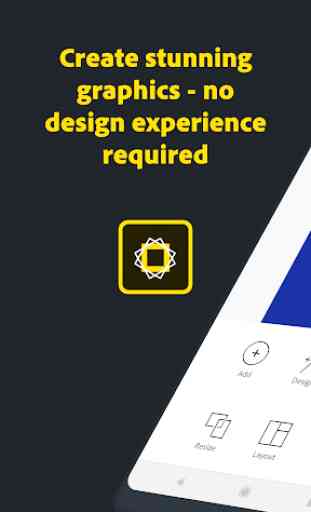

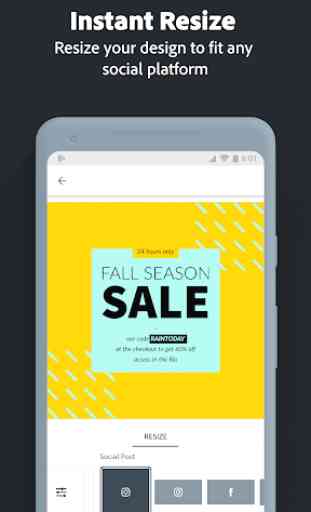
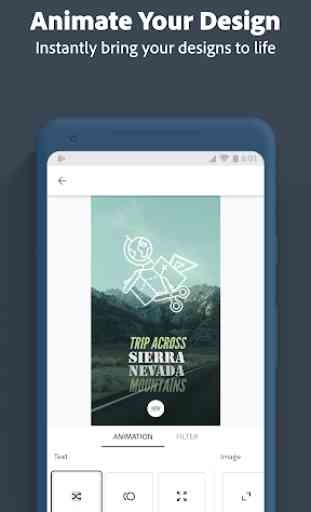

Adobe Express is as always a breath of fresh air performing exactly what it says it can do! No surprises with ads running after every screen change. Adobe Express is by far one of the greatest apps one can choose to edit or change with the filters available! For more years than this 70 year old Graphic Artist wants to admit to Adobe has always been my go to Company! Don't even ask me about Photoshop! The number "1" program for professionals across the Globe! I'm just sayin'...