ADSB Receiver
*
* Please note: YOU NEED ADDITIONAL HARDWARE TO USE THIS APP
Visit http://hiz.ch/index.php/home/adsb-receiver for more details!
Use this app to provide live ADSB data to Avare! All data received (traffic and weather) will be made available automatically, once Avare has been detected. (Make sure to enable "Use ADSB Weather" in Avare.) Download Avare to display Nexrad weather and standard METAR, TAF, PIREP, WINDS, etc. reports!
It's free:http://hiz.ch/fwd/ps.Avare.html
This test version is fully functional but comes with a package limit. Please consider buying the "Pro" version to support the development of this app. We need a lot of hardware... Thanks!!
Pro version:http://hiz.ch/fwd/ps.AvareADSBpro.html
USAGE
Attach a supported USB dongle to your Android device by using an OnTheGo (OTG) cable. Make sure your device supports OTG! Start the app and allow access to the dongle. You should see packages flowing in quickly, depending on your location.
HARDWARE
List of supported tuners:
• Rafael Micro R820T (recommended)
• Rafael Micro R820T2 (recommended)
• Elonics E4000
• Fitipower FC0013 (low performance
- not recommended)
FC0013 is supported, but often has limits close to 1090 MHz, which can reduce the performance to receive ADSB data.
Example dongles:
NooElec NESDR Nano (R820T) (recommended
- good antenna!)http://www.nooelec.com/store/computer-peripherals/nesdr-nano-rtl2832-r820t.html
NooElec NESDR Mini 2 (R820T2)http://www.nooelec.com/store/computer-peripherals/usb-ota-receivers/dvb-t-receivers/nesdr-mini2-rtl2832u-r820t2.html
NooElec NESDR XTR (E4000)http://www.nooelec.com/store/computer-peripherals/usb-ota-receivers/dvb-t-receivers/nesdr-xtr-rtl2832u-e4000.html
Example OTG cables:
OTG plus charging, requires power sourceMicro USB Host OTG Y-Cable with Micro USB Power Charging for Samsung Phoneshttp://shop.valarm.net/products/micro-usb-host-otg-y-cable-with-micro-usb-power-for-samsung
OTG onlyGeneric Micro USB OTG Cable for Cellphone/Tablethttp://hiz.ch/fwd/OTG1.html
AUTHOR
HIZ LLC, Michael HammerCopyright (C) 2014-2016, all rights reserved
DISCLAIMER
THIS SOFTWARE IS PROVIDED BY THE COPYRIGHT HOLDERS AND CONTRIBUTORS "AS IS" AND ANY EXPRESS OR IMPLIED WARRANTIES, INCLUDING, BUT NOT LIMITED TO, THE IMPLIED WARRANTIES OF MERCHANTABILITY AND FITNESS FOR A PARTICULAR PURPOSE ARE DISCLAIMED. IN NO EVENT SHALL THE COPYRIGHT HOLDER OR CONTRIBUTORS BE LIABLE FOR ANY DIRECT, INDIRECT, INCIDENTAL, SPECIAL, EXEMPLARY, OR CONSEQUENTIAL DAMAGES (INCLUDING, BUT NOT LIMITED TO, PROCUREMENT OF SUBSTITUTE GOODS OR SERVICES; LOSS OF USE, DATA, OR PROFITS; OR BUSINESS INTERRUPTION) HOWEVER CAUSED AND ON ANY THEORY OF LIABILITY, WHETHER IN CONTRACT, STRICT LIABILITY, OR TORT (INCLUDING NEGLIGENCE OR OTHERWISE) ARISING IN ANY WAY OUT OF THE USE OF THIS SOFTWARE, EVEN IF ADVISED OF THE POSSIBILITY OF SUCH DAMAGE.
MAP IMPLEMENTATION
• It is not guaranteed that this app will always use a `Google Map`. The map implementation may change at any time.
• This app will not collect any personal data.
• Google Terms of Service: http://developers.google.com/terms/
• Google Privacy Policy: http://www.google.com/intl/en/policies/privacy/
Category : Maps & Navigation

Reviews (28)
runnig an rtl-sdr dongle, app opens but tells me "not connected" and re checks the connetion to no avail. EDIT...working fine , should have known a long wire would be no good. Switched to a small teloscopic antenna and left it retracted (just about 5") now im seeing all kinds of flights. Thanks for the super fast reply. Bought the pro version.
Just downloaded this onto a Samsung tablet and using it with a NooElec 'nesdr smart' dongle. It works well, even indoors, for traffic close by (approx 3 miles). Recommended.
I am using this app with my Nexus 7 and Nooelec NESDR Nano 3 and things are working well (thanks!) I would like to post a question here if I may? Wondering if other Nexus 7 users were able to charge their units while operating this way? I'm plugged in to USB power but not charging. .
Totally fun watching aircraft on their final approach into LAX. You MUST have additional hardware,(dongle $20), to make this program run.
excellent functionality. still needs a few tweaks to make navigating the interface better.
Works perfectly within half a minute of installing. I have since bought the pro version. Excellent.
Superb app! Works like described. You will need a descent antenna for this to achieve a good results
I got it to works with flights plan go fltplan go the pro version by going to external devices and selecting others and connect to port 4000
Excellent app nice to see the transmitting stations using the bandwidth spectrum
Sadly doesn't work with the hackrf I was wondering if you guys could maybe add support for it? It should use the same drivers
Easy to use and configure. Highly recomend.
No. You do not need overlay over other apps permission. Message me when you fix it and I'll update this review.
Sir This app is good working iin Android mobile phone. Plese make this app in windows & Linux platform.
Does not work on my rtl sdr. Unsupported.
Works well, note that this is a demo version
Wouldn't load on a pixel 4a 5g
map but no traffic
great works 1st time
When will the pro version get the GDL90 option
I think the 500 frame limit makes this useless. I do not remember seeing this before. Would revise if it was made free.
Disappointed, doesn't support HackRF One via OTG. Would easily consider pro if it supports my SDR.
All you cheap azz people complaining about 500 frame limit should quit complaining and buy the pro version, Or go develop one of your own.
Very good, setup is very easy. Works quite well, would like to see more map features in the future.
Works like a charm! Very cool to be able to do this from my phone instead of pc.
Nowhere does it say what hardware is needed or what avare is exactly. A reply would be helpful please.
Can you add the possibility to use offline maps? If you do i will buy the full version
Error wrong argument keeps popping up will not start, don't know what is going on?

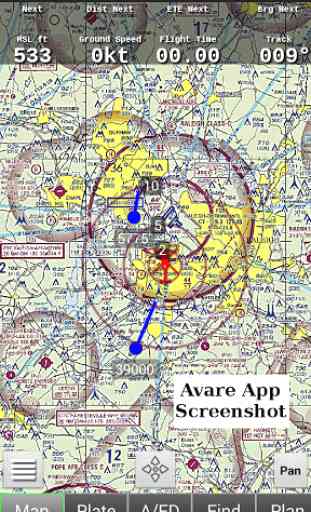

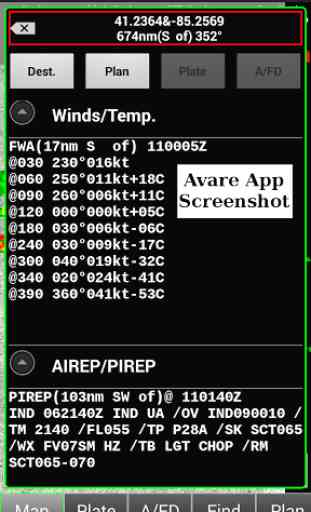

Only worked on 1090 with an NESDR nano 2+, but works on both frequencies (one at a time) with a NESDR nano 3. Using a ONEPLUS 7T (USB 3.1 port) and an iTeknik USB-C hub from Amazon. Got a response from the developer when I wanted to troubleshoot the 2+, so happy about that. Might go pro here after some more testing. Does not seem to work with fltplan go on the NB same device, however.