ADV Screen Recorder
Need to record your screen in a easy way and without a menu that covers your whole screen?
ADV Screen recorder was designed to be fully featured, without any kind of restritions and without requiring root.
ADV Screen Recorder lets you:
- Recording with 2 engines (Default and Advanced)
- Pause Recording (Requires Advanced Engine)
- Draw on the fly with your favorite color
- Use Front or Back Camera while recording
- Set your Text with full customization
- Set your Banner with full customization
- Trim Video
- And much more!...
Feel free to let us know of any sugestions!
I would to like to say thank you to the following people for helping translating the app:Italian
- Vasc NizzPortuguese Brazilian
- Celso FernandesGerman
- Yellowbear007Arabic
- JetSubSpanish
- TBandroid
Category : Video Players & Editors

Reviews (9)
The app is really cool! Even when I'm playing Roblox 💀. Also, to everyone who doesn't understand! This app doesn't record audio, it only records you're screen, but not the sound. You can also use face cam Which Is pretty cool too. So it's a 5/5 for me. But if you guys can, could you like make it where you don't have to see the blue record button because I have to keep cropping it out. So it would be great! Ty. 😁
Finally, after searching for so long, I found it. A screen recorder that records internal audio. Theres something I dont like about this recorder though, and that is the overlay. Why dont you just put it on the notification? Idk if you can disable that tho. But if it can't be disabled, just make it togglelable so people who want the overlay can still use it. Other than that this recorder is amazing :D.
Not too useful for what I need... I downloaded this app because it promised the ability to record internal audio. I went into the settings and switched it to record internal audio. When I tried to record what I needed to for a project, there wasn't any audio at all. I've checked my Android version (10) and everything else, but I can't get this to work correctly. Any help would be useful as I can't find any information online about this.
Wonderful app indeed. Although some people are having issues, I'll tell the cause of common ones. "It stops the video again and again" - your storage is full. "No internal sound" - change settings in app for it. "Doesn't record particular sounds" - the site must've prevented the act that's why , it's not the recorder's fault. Also if we could modify the watermarks I'd love the app even more I'd really wanna give 6 stars if possible!
ADV Screen Recorder does just that and it does it well. However for me, I need screenshots as well as a recorder for gaming. It's difficult for me to get a screenshot off this application, takes me time I don't have while in-game. 1. Please add to your update and icon in the screens floating bubble the choice for the camera click for screen pictures. 2. I'd like to be able to "sort as you go" file ability. My screenshots are in disarray, a sorting ability would be fantastic. Thanks Developer
I've had this app for quite a while with no issues... Until today 😡. Now, it will N O T make me select my SD card as the place where it will store the videos I record. Every single ****ing time I select it, it still says that I have it to save the videos in the Internal Storage device. Yes, I have rebooted the phone, but it still does not work!!!!!!! please help me or else I will have to use another screen recorder.
✔ 100% WOULD RECOMMEND! :] ✔There are so many options to choose from in the settings! Also you can add you own text/imagine overlay so you can import your watermark onto the screen. The Fps is amazing! There's no weird glitches in the video, all is smooth if you set the 3 quality settings up high. :> Please add in a feature to live stream for youtube/twitch, etc! This would be awesome. Also, if you do add this in, make sure we can chosse the settings befor hand ☆☆☆☆☆ stars! :D
This app has been working great since I've been using it but lately the record icon has been disapearing from the screen in the middle of playing games and my recorded gameplay is lost...guess I have to find another replacement screen recorder that works properly (again).
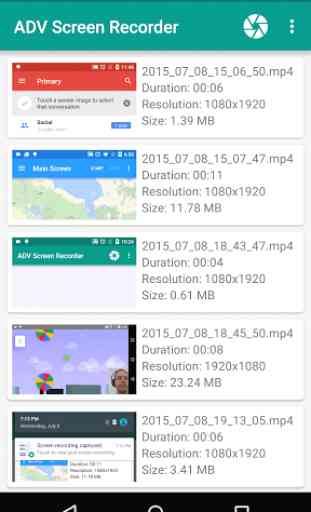




Great little app I found very easy to use. It captures whole screen not just a small blackbarred shrunken image. Display size options up to 1080p. Great for capturing video and audio while gaming. For people complaining about being unable to close the app it's easy, I discovered within seconds all you have to do is press and hold down the camera icon and a small circle with an x appears at the bottom of your screen which you can use your other hand to close or just drag the camera icon to the x