Advanced Download Manager
- downloading from internet up to three files simultaneously;
- accelerated downloading by using multithreading (9 parts)
- interception of links from android browsers and clipboard;
- download files in background and resume after failure;
- loader for images, documents, archives and programs;
- downloading to SD-card for Lollipop and Marshmallow;
- smart algorithm for increased speed of downloading;
- downloading only through the internet on Wi-Fi;
- boost downloader for 2G, 3G and 4G networks;
- changing the maximum speed in real time;
- video downloader and music downloader;
- resuming of interrupted downloads;
- support files larger than 2 gigabyte;
- parallel download files in queue.
Advanced Settings:
- interface customization and themes;
- select the folder for downloaded files;
- different automatic actions after finishing;
- save different file types in different folders;
- create an empty file to accelerate downloading;
- autostop process if the battery charge level is low;
- import list of links from a text file on SD-card;
- autoresume after errors and break of connection;
- planning start of downloading at right time;
- turbo mode for speed up downloading;
- getting size of file and beautiful name;
- backup list of downloads and settings;
- profiles for each type of connection;
- automatic operation on schedule;
- support quick autoadd download.
Clean Interface:
- light material design;
- filter by types and status;
- left menu with quick options;
- context menu for easy management;
- sorting downloads by order, size and name;
- open completed files through favorite apps;
- information about downloading: speed, size, time;
- support pause, resume, restart for downloads;
- creation of advanced profiles for sites;
- fine-tuning for each download;
- widget on home screen.
Extended Notifications:
- icon with progress and speed in notification panel;
- transparent progress-bar on top of all windows;
- completion notification by sound and vibration.
Built-in ADM Browser:
- support of multiple tabs;
- advanced media downloader;
- list of history and bookmarks;
- easy sending file to downloader;
- download mp3 from popular archives;
- interception of mp4 video from tubes;
- easy downloader for all types of files;
- download accelerator for social networking;
- option "User-Agent" for forgery the browser.
Simple control for downloads:
- press on the download to start/stop the process;
- press on the completed download to open the file;
- long press on download to display the context menu.
Add URL links in ADM:
- press on link and from window "Complete action using" select ADM Editor;
- long press on a link to display the context menu, press "Share" or "Send" and from window "Share via" select ADM Editor;
- copy link, after program intercept it from clipboard and send in ADM Editor, or use "Add" button and paste the link.
ADM is the best android download manager for you!
ADM shows ads. To disable buy Advanced Download Manager Pro.Advanced Download Manager does not support YouTube under the rules.
Category : Tools

Reviews (28)
It used to be the best downloading app, but the last versions came up with a lot of problems, it the current version for example, after adding a file to the list to download them, the files don't appear in the main table of the program and we just can see them on notification bar! What's more, if you put more than two files in the line for downloading, it just downloads two of them and eliminates others and you need to copy the file address again!
The only app you will need on your phone to download files, it is easy to use and uses your bandwidth in a very efficient way to provide faster download speed. App is also having extra features that you get on a paid download manager like IDM on PC. Highly recommended, ads are also shown in a way that it will not cause any inconveniences in using the app. If you are looking for a download manager don't think just download and see yourself. Thumbs up and big thanks to developers.
The app was perfect and deserved 5 stars till before the last update. Since then downloads stop without reason and there is this error "unable to write file" which appears constantly. Another recent problem is that once in a while the app crushes as it won't show any in-progress or finished downloads on its pages yet you can see your last download is going on from the notification bar and it won't be fixed unless I uninstall and reinstall the app I hope you can fix it ASAP
I'm a pro version user. Everything is fine. But one major issue. If a download is paused and I close the app/reboot the device, then when I resume the download it won't download. My internet is working fine though. Unable to find root cause to this issue. Also, the browser detection of download URL/clipboard detection isn't working.
Media Sniffer in the integrated browser of ADM is not working properly or polished. Please fix it and make it functional (JUST LIKE 1DM). This feature is very very useful and incredibly popular. Sometimes magnet links take a while to catch trackers. Please fix this and UPDATE your UI, while rest of the features are good.
I've been searching for a mobile alternative to the desktop version of the original IDM and while this is the least convaluted of the mobile offerings I think I need to keep looking. This app has plagued me with frequent cache clearing and page reloading to get the app to recognize available media and file conversion errors after a video download are also fairly common. It works but it's been very inconsistent.
1 out of 3 downloads that are downloaded continuously got corrupted. Files appear as "completed" but when i check the property, the percent is not 100% and unlike when link expired i cant seem to fix this. This is wasting my precious mobile data because the very reason i use this app is the capability to continue download after a day or more. Obviously because i don't have access to infinite internet. I'm a returning user and been using this on my previous phone, it's the same from then. Pls fix
I'll admit that I haven't used this app in about 2 years. I used to do a lot of downloading on Android, this app saved my life when it comes to downloading Windows Installation disks, or nearly ANYTHING, I can't successfully download WITHOUT this app. Now, I'm hoping to use this app on a Chromebook with an external Hard Drive, because I'm trying to again... Download Windows Operating Disks from Microsoft, and they keep 'timing out' before completion. I have high hopes for this time around.
Highly functional wish to see more features supported in browser and full control by user of all parameters ie spoof specific ip string and geolocation data, toolkit editor for bad sites reloading a page on exit to delete that script but some redirects or links have proven to be troublesome. Love the ability to modify packages to be downloaded when identifiable in 🧲 would be nice to embed native 7zip support and iso inspection to the whole thing but great app nothing to compare! And fix sd 🎯
Best app I've tried to date and very rarely do I have any issues (link related usually). Loads of options for personalising the settings etc.. Could be a little bit easier on the eye but very minor criticism. Function over form always priority hense 5 stars. Great app, Thanks.
Soon the app is started, a service starts and notification with 'Service is started' continues to be appearing and it cannot be removed unless notifications are permanently disabled from the phone' s setting. Why should a service to start when no downloading service is going on?
ADM has always been and continues to be the best download manager on Android. They've evolved and adapted through the many Android versions since I started using it on Lollipop and they're still going strong.
Awesome when it works, it's not very fast though, it's still downloading a movie since yesterday and it's 18 hours later and still doing it's thing. At this point I might just stop it and fly overseas to watch it lol. It worked fantastic for the first file but that was it .
When I open the program and go to the program settings, I noticed that some parts of the program open in separate windows and I do not like this, please check. The old version was better, but overall the program is useful.
This app is good but there is a big demerit as it consumes alot more than it says required for a particular thing. Like for example if I'm downloading a 1gb movie, but this server will be using my 1.8 gb instead of 1gb, which is a great consumption like totally double of what is required!! So, please fix this huge consumption of net ASAP!!!!
catalogging doesnt work. files are easy to be corrupted. cant pause for a long time, or else it would be corrupted. download the same large files 8x (when finished, it re-downloaded) and then regretted my quota.
Whenever the screen goesoff, download fails and says (Authentication required) mostly with GitHub downloads. Also shows various error messages like clien error etc. I never downloaded a file without any problem.
After years of use I've faced a huge bug. None of my downloads will pass the "request for information" phase and it's stuck there looping. Haven't been able to download anything :(
I've used this app for a quite a while now actually, i just havent really opened it. The app itself is great when i started using it.I do open the app now because i found something nice to download and for some reason i cant, it just says that its a web page and now i cant download anything even if i open the browser it will just be 403 forbidden. I tried redownloading a video from long ago and it now says the same. Help?
For years ADM has reliably been my go-to downloader for everything I needed. It's free to try and the cost of the paid version is worth it if you dislike most ads.
please allow to see the video thumbnails or icon/image for apps, etc. or change the view. or at least an button to open download folder immediately. in a huge list, it's hard to find what I'm looking for.
If you could improve more the download speed and fix the errors when i try to download something cause sometimes when i tried to download something like a movie it's says error
Why ADM access my Clip Board every time I open the application. If I need to copy-paste anything, I can by myself. Android 12 notified me about when this application accessed my Clip Board data without any necessary. I'm concerned about privacy.
There seems an issue as of recent. The download won't start because it is "unable to write to the file". Don't know if there's a problem from my end, but it was working pretty fine before.
I actually really love this but it's like I wish I could get like the pro downloader for like everything I every ambassadeur Pro Plus for free and unlimited free usage and of every month and stuff like that a dream like Jack card and you remember curvy the ultra-smart beetle
Im pro version user and i have it on my Samsung s21 , it was fine for a while till any time i was downloading something it just was showing the progress in background and not on the app and now these days i cant even open the app ! What's happening 😕
Best app for downloading from pikashow app. Its very good app. I downloaded about 150 items from this app without any issue. Nothing is ideal in this world although it also has a small issue that it contains many adds but I'm giving this app 5 stars because "no pain no gain"

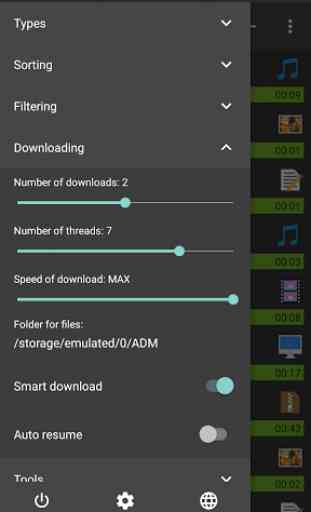
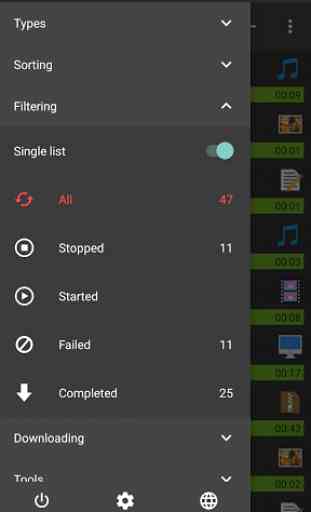
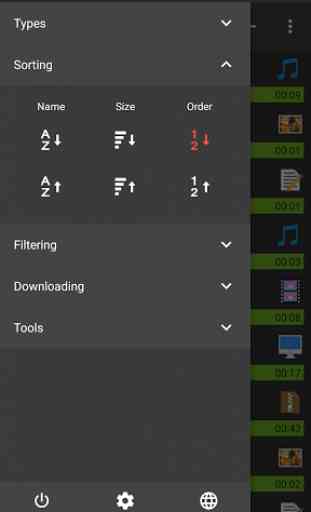

I have been using this app for years now and it's really a great app with useful features, nice and smooth interface and I really loved the recent addition of Material You colour support which makes the app look gorgeous! Well the only down thing is the gesture navigation bar is not transparent, there is a semi-transparent bar behind the navigation bar (in the side menu, settings page). I hope the developers look into this please and once that is fixed 5 ⭐ for sure!