Advanced EX for MITSUBISHI
Advanced EX is a plugin for Torque Pro, extending the PID/Sensor list with more than 10 specific parameters from MITSUBISHI vehicles, including:
* AT Turbine and Output Speed
* AT Oil Temperature
* CVT Gear Ratio
* AC Compressor Relay
* VVT Phase Angle
* Fuel Injector Pulse Width / Duty Cycle
* EVAP Purge Control
* Knock Retard
* Clutch Temperatures
* Boost Pressure
Some sensors are not available on all cars, as it depends on special engine/parts like Turbo and/or Automatic Transmission.
For cars with CVT automatic transmission, Gear Ratio is really cool to monitor during a long road trip or even while driving in the city. As described on MITSUBISHI Service Manuals, it shows in real-time the actual Gear Ratio given the speed and throttle.
*PLEASE NOTE
* that other MITSUBISHI models/engines may be supported, but the plugin was tested only on the following models/engines equipped with DiagOnCan (CANBUS ONLY):
* ASX/RVR 2.0 CVT (4B11)
* ASX 2.2 AT (4N13)
* Colt 1.3/1.5 (4A90/91)
* L200 IV 2.5 DI-D (4D56)
* Lancer VIII 1.5/1.6 AT (4A91/92)
* Lancer VIII 2.0/2.4 CVT (4B11/12)
* Lancer VIII 2.0/2.4 SST (4B11/12)
* Outlander II 2.0/2.4 CVT (4B11/12)
* Outlander II 2.2 DI-D (4HN)
* Outlander II 2.3 DI-D (4N14)
* Pajero IV 3.2 DI-D (4M41)
For more information about MITSUBISHI engines, visit http://en.wikipedia.org/wiki/Mitsubishi_Motors_engines
Advanced EX requires the latest version of Torque Pro installed in order to function. This is *NOT
* a standalone application and will *NOT
* work without Torque Pro.
Plugin Installation-------------------------
1) After purchasing the plugin on Google Play, make sure that you see the plugin listed on your Android device installed applications list.
2) Launch Torque Pro and click on the "Advanced EX" icon
3) Select the appropriate engine type and return to Torque Pro main screen
4) Go to Torque Pro "Settings"
5) Make sure that you can see the plugin listed also on Torque Pro by clicking "Settings" > "Plugins"> "Installed Plugins".
6) Scroll down to "Manage extra PIDs/Sensors"
7) Usually this screen will not display any entries, unless you have added any pre-defined or custom PIDs in the past.
8) From the menu, choose "Add predefined set"
9) If your license is validated on Google Play you should see an entry for your engine. You may see predefined sets for other engine types, so make sure you pick the right one. If you don't see anything, probably you have an installation problem or validation error on Google Play. In this case, go back and repeat the installation procedure.
10) After clicking on the entry from the previous step, you should see several entries added to the Extra PIDs/Sensors list.
Note: Some sensors will be calculated real-time based on others. Make sure that you keep all sensors to avoid calculation errors.
Adding Displays------------------------
1) After adding the additional sensors, go to the Realtime Information/Dashboard.
2) Press the menu key and then click on "Add Display"
3) Select the appropriate display type
4) Select the appropriate sensor from the list. Sensors provided by Advanced EX begins with "[MIDV]" and should be listed right after the time sensors in the top of the list.
More features/parameters will be added in further releases. If you have comments and/or suggestions please just let me know.
Category : Tools

Reviews (28)
The app does not display correct transmission temp, only coolant temp. Sent two emails, one with screenshots of settings and guage showing incorrect data. No response, just ignored the emails.
People having problems getting it to display Evo/Ralliart SST temps you need a compatible OBDII dongle with hardware version 2.1, not the earlier 1.5 version, found that out the hard way. Software works great for my Ralliart SST, just Torque keeps forgetting the settings and I have to set it up every time I open Torque.
Pointless app. Expected it to have some form of information for my ML Triton. It's not even listed as an available model but could only find that out after purchase. Then sought a refund as the app does not do what it's intended for and refund is not available...
Appears to be a waste of money. I downloaded this add on specifically for the ATF temp. Selected the correct engine (4M41) for my 3.2 Di-D Pajero. Problem is that the ATF reading is 10 degrees C higher than it should be.
This device said it offered more cars. But doesn't appear to and doesn't carry my Outlander with the 3.0 engine which makes it useless for me.
Would be nice if you had some support for older vehicles like the 3rd gen eclipse
Doesn't support my car, the app description really should list what engines are supported.
Didn't work for my 1998 Mirage De. I tried yhe PIDs for the Colt and for the Lancer and neither worked. oh well.
Need transmission temperature, not showing! 2005 Outlander
Total waste of money, my car is not supported
Only supports like 8 models of Mitsubishi, none of the ones people have in the year 2020
Does what is says in the description, I have got ATF temperature reading for Pajero NW 3.8 (6G75). Would like to have more sensor readings for this engine. 2020-Nov: Please update for petrol engines 6G72/6G74/6G75
no changes for a 4m41 triton.
Terrible, no value at all.
Just added 1 extra pid on L200, not worth paying for
Don't bother. I have a Galant and it's not even listed.
Works absolutely great
Sadly doesn't have the Montero 6G72 motor listed
Doesn't work with the 4N15 engine
plugin works with my mitsubishi triton
Please ADD REMOTE EX for Mitsubishi. Really want to see those abilities added for Mitsubishi vehicles too!! Works great. YOU MUST ALREADY HAVE TORQUE PRO APP INSTALLED AND SETUP, AND WORKING FIRST. Don't give a negative review just because you dont know what to do. Gave me trans temp and other gauges not seen in Torque Pro app. Must have Torque Pro app installed then install and follow this app developer's install instructions.
It's works for me. I've followed the instructions and all works in my Mitsubishi Outlander 2008 (4B12). I had some problems before but it all works now as intended. I recommend it.
Works well for adding the correct sensors for my Mitsubishi Lancer. I wish the fuel tank sensor was available, but that isn't a failure of the plugin, rather that it wasn't made available on CANBUS by Mitsubishi.
Definitely not worth it for 4 extra PID's.
Bought this specifically for gear ratio, other sensors are on the list but not gear ratio ?? Happy to give 5 stars if I am missing something
Im using a 4b11 manual lancer 2008. Cant seem to find injector dc pid in the list.
Useless App
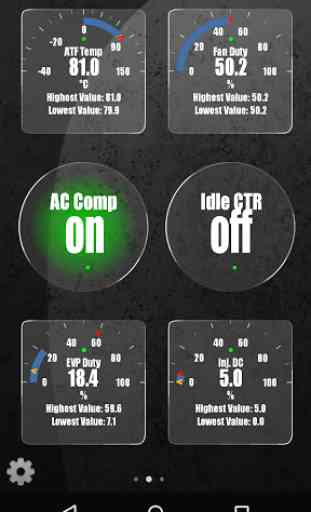

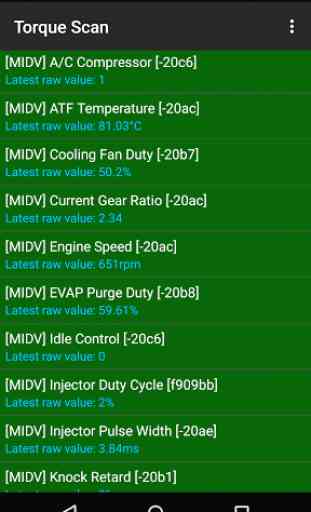


This app does not display sst values despite having an option for it. Added predefined set and set vehicle to evo 8 sst. SST is for Evo 10. The transmission option is not higjlighted green. Even after adding as a black item it cannot be displayed. Do not waste your money. Tried on obd2 usb, Wi-Fi and bluetooth adaptors. It is not a replacement for mut v2.