Advanced LT for HYUNDAI
Advanced LT is a plugin for Torque Pro, extending the PID/Sensor list with specific parameters from HYUNDAI vehicles, allowing you to try the plugin with limited sensors before buying. This version does not include calculated sensors like Injector Duty Cycle (%) or HIVEC mode.
*PLEASE NOTE
* that other HYUNDAI models/engines may be supported, but the plugin was tested only on the following models/engines:
* Accent 1.4/1.6 MPI
* Accent/Solaris 1.4/1.6 GDI
* Accent/Solaris 1.6 CRDI
* Elantra/i30 2.0
* Genesis Coupe 2.0 MPI/GDI
* Genesis Coupe 3.8 V6
* Getz 1.5 CRDI
* Getz 1.6/1.4/1.3 MPI
* i30 1.6 GDI
* i30 1.6 CRDI
* i40 2.0 MPI
* i40 1.6 GDI
* i40 1.7 CRDI
* SantaFe 3.3 V6
* SantaFe 2.0 CRDI
* SantaFe 2.4 MPI/GDI
* SantaFe 2.7 V6
* SantaFe 2.0/2.2 CRDI
* SantaFe 3.3 V6
* Sonata 2.0/2.4 MPI/GDI
* Sonata/i45 2.0/2.4 MPI/GDI
* Sonata 2.0 T-GDI
* Tiburon 2.0 MPI
* Tiburon 2.7 V6
* Terracan 2.9 CRDI
* Tucson 2.0 CRDI
* Tucson 2.0 MPI
* Tucson 2.7 V6
* Tucson/ix35 2.0/2.4 MPI/GDI
* Tucson/ix35 2.0 CRDI
* Veloster 1.6 MPI/GDI
* Veloster 1.6 T-GDI
* Veracruz/ix55 3.8 V6
* Veracruz/ix55 3.0 CRDI
The plugin also includes an ECU Scanner which is very useful for searching specific sensors on HYUNDAI engines that are not yet supported by the plugin. You just need to record at least 1000 samples and send the logs to the developer.
Advanced LT requires the latest version of Torque Pro installed in order to function. This is *NOT
* a standalone application and will *NOT
* work without Torque Pro.
Plugin Installation-------------------------
1) After downloading the plugin on Google Play, make sure that you see the plugin listed on your Android device installed applications list.
2) Launch Torque Pro and click on the "Advanced LT" icon
3) Select the appropriate engine type and return to Torque Pro main screen
4) Go to Torque Pro "Settings"
5) Make sure that you can see the plugin listed also on Torque Pro by clicking "Settings" > "Plugins"> "Installed Plugins".
6) Scroll down to "Manage extra PIDs/Sensors"
7) Usually this screen will not display any entries, unless you have added any pre-defined or custom PIDs in the past.
8) From the menu, choose "Add predefined set"
9) You may see predefined sets for other HYUNDAI engine types, so make sure you pick the right one.
10) After clicking on the entry from the previous step, you should see additional entries on the Extra PIDs/Sensors list.
Adding Displays------------------------
1) After adding the additional sensors, go to the Realtime Information/Dashboard.
2) Press the menu key and then click on "Add Display"
3) Select the appropriate display type (Dial, Bar, Graph, Digital Display, etc)
4) Select the appropriate sensor from the list. Sensors provided by Advanced LT begins with "[HADV]" and should be listed right after the time sensors in the top of the list.
More features/parameters will be added in further releases. If you have comments and/or suggestions please just let me know.
Category : Tools

Reviews (29)
Developer MIA. It says its no longer compatible with Android, and hasn't been supported / updated since 2015. Save your money.
no longer working with Android update. cannot find the predefined pids in manage pids section in torque pro used to work perfectly. please update.
App keeps say g connect to a valid obd, make sure engine is on.. torque is working fine and reading my one but the plugin is not No idea why
This app never worked with an older Hyundai and now doesn't work with torque at all.
Problem. Reinstall softeare nad lost advanced options, which I payed
App worked the first time but had to cancel the scan cause I didn't have time for it to finish now everytime it says it failed to get an exclusive lock from torque but torque is connected although it says sensors being managed by plugins so none of the dials are moving. Seems like the cancel messed something up since my torque app only works with this uninstalled or denying the "Allow plugins full access" such a shame since it had detected 2 pids before I canceled the scan.
I had the app installed and working, then I had to reset my phone to default, and since this app keep on telling me cannot locked the release , restart torque. Need fix... If I can't even test some pid I am not buying the pro versions...
After downloading can't find it anywhere on my phone 🚽
Might be a great plugin but neither version supports LF, so worthless for my needs.
Couldn't connect even following add module instructions kept trying to connect, or error -2
I paid the money but not come in my phone this app plz give my money Return.
I20 is not supported even on paid version so not going to buy.
Downloaded app but can't see any where on phone to open it
Can't figure out that the difference is between the two plug-ins. One is free one isn't.
This is plug ins.
Rene, is this engine config supported with this plugin? I purchased the KIA plugin since I saw that it supported the 3.5 sigma in the sedona van. It doesn't read my vehicle. My bad for not testing fully. Any way I can help you to get the XG350 supported?
I had to download the free one because they changed the name, I broke my old phone and now I dont "own" the app anymore, developer hasnt responded
Moving this review to Advanced EX.
Does not work. Wasted download.
Its not working with my elantra 2001 , ive try it many times but no use, please fix.
Been trying to access the Oil Temperature sensor on my car since I got it. This is an invaluable tool and an amazing deal!
I have a Torque pro and downloaded this apps but it does not support hyundai grand starex model. Hope you will add one soon.
Would really like to see support for the 3.8L 2007 Entourage. This app coupled with Torque is a powerful diagnostic tool.
Only few cars supported.... :-(
Why would you not have support for any of the Genesis coupe model engines. G4KF/G6DA/G6DJ? To the reply, I have a 2011 3.8 R-Spec, so I suppose I'll still be waiting for those specs. I can't seem to find a way to email you on here?
Do not install this plugin. You will lose all fuel calculations. This plugin corrupts the main app, and eliminates all fuel calculations. Uninstalling the plugin does not fix the damage. To recover, you must uninstall Torque completely, and then reinstall it. I have notified the author of this, with no response. Also, my car is not on the very limited list, and NONE of the 'specific parameters' worked at all. Not a good trade - lose MPG, gain NOTHING. Once again - DO NOT EVEN TRY THIS PLUGIN. One star because you can't give ZERO.
Not work with Torque Pro, could not lock or find PIDs
Where is i20?


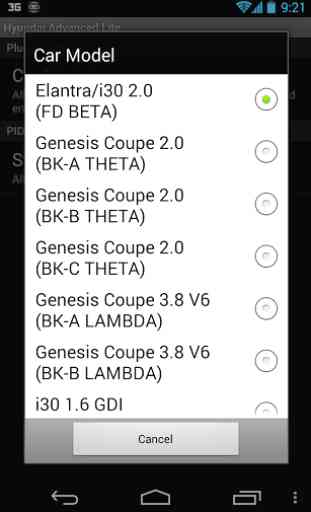
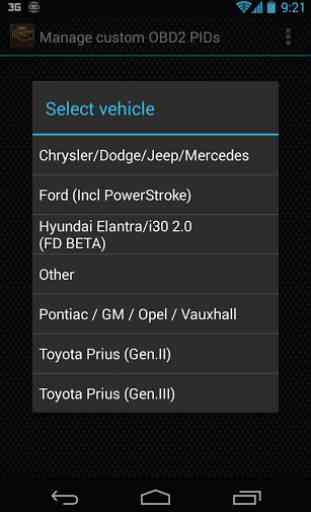

After downloading and changing torque app settings to allow this app access it did a scan to add additional sensors.... When completed I got pop up stating my Gmail account had been removed from my device!!! Nothing was achieved downloading this app and it doesn't seem to work with torque app.