Advanced LT for NISSAN
Advanced LT is a plugin for Torque Pro, extending the PID/Sensor list with specific parameters from NISSAN vehicles, allowing you to try the plugin with limited sensors before buying. This version does not include calculated sensors like Injector Duty Cycle (%).
*PLEASE NOTE
* that other NISSAN models/engines may be supported, but the plugin was tested only on the following models/engines equipped with DiagOnCan (CANBUS ONLY):
* 370Z 3.7 V6 (Z34 VQ37VHR)
* Altima 2.5 (L32 QR25DE)
* Altima 3.5 V6 (L32 VQ35DE)
* Armada 5.6 V8 (TA60 VK56DE)
* Frontier 2.5 (D40 QR25DE)
* Frontier 4.0 V6 (D40 VQ40DE)
* March/Micra 1.6 (K13 HR16DE)
* Maxima 3.5 V6 (A35 VQ35DE)
* Murano 3.5 V6 (Z51 VQ35DE)
* Pathfinder 4.0 V6 (R51 VQ40DE)
* Rogue 2.5 (S35 QR25DE)
* Sentra 2.0 (B16 MR20DE)
* Tiida/Versa 1.8 (C11 MR18DE)
* Titan 5.6 V8 (A60 VK56DE)
* Xterra 4.0 V6 (N50 VQ40DE)
* X-Trail 2.0 (T31 MR20DE)
* X-Trail 2.5 (T31 QR25DE)
For more information about NISSAN engines, visit http://en.wikipedia.org/wiki/List_of_NISSAN_engines
Advanced LT requires the latest version of Torque Pro installed in order to function. This is *NOT
* a standalone application and will *NOT
* work without Torque Pro.
Plugin Installation-------------------------
1) After downloading the plugin on Google Play, make sure that you see the plugin listed on your Android device installed applications list.
2) Launch Torque Pro and click on the "Advanced LT" icon
3) Select the appropriate engine type and return to Torque Pro main screen
4) Go to Torque Pro "Settings"
5) Make sure that you can see the plugin listed also on Torque Pro by clicking "Settings" > "Plugins"> "Installed Plugins".
6) Scroll down to "Manage extra PIDs/Sensors"
7) Usually this screen will not display any entries, unless you have added any pre-defined or custom PIDs in the past.
8) From the menu, choose "Add predefined set"
9) You may see predefined sets for other NISSAN engine types, so make sure you pick the right one.
10) After clicking on the entry from the previous step, you should see additional entries on the Extra PIDs/Sensors list.
Adding Displays------------------------
1) After adding the additional sensors, go to the Realtime Information/Dashboard.
2) Press the menu key and then click on "Add Display"
3) Select the appropriate display type (Dial, Bar, Graph, Digital Display, etc)
4) Select the appropriate sensor from the list. Sensors provided by Advanced LT begins with "[NADV]" and should be listed right after the time sensors in the top of the list.
More features/parameters will be added in further releases. If you have comments and/or suggestions please just let me know.
Category : Tools

Reviews (21)
Must have torque pro but has many PIDs I have not been able to find anywhere. Wish it had Trans temp for 2013 and newer pathfinders.
Bought this app hoping it would someday support Nissan Juke. Sadly still no support. Looking forward to when this becomes available.
Downloads but never shows up on phone or app store
can't open the app
Need alot of development
Payroll thumbs-up I like it
Federal rv to g
I have the torque pro working fine but when I tried to connect this app wouldn't work in my Nissan Tiida, I was planning to buy the Ex version but it would be a waste of money and time.
Followed instructions plugin active connected to ecu but can read anything and no data to gauges
There is no Primera, or X-trail with QR20DE.
It doesn't have the 2.2 Diesel Engine and x-trail T30, shame.
Doesn't have the np300 navara settings.
It works with TorquePro, but only shows 4 sensors. (RPM, AC, IdleControl, and Pulse Width). Are there more sensors avaiable??? Like Engine Coolant Temp, etc... My Car is Nissan Evalia NV200 (1.5 petrol)
does not support nissan juke. olease add all types
No support for the Juke.
Dosent even have the 350Z
Still can'r use it
This add on is good I guess but unfortunately it does not have any of the nissan vehicles I would potentially be using it on. So for me it's not worth having. The kia add on is another story. I love that thing. It works great for kia and hyundai cars.
Downloaded to galaxy S6 Edge + unable to find app to open...uninstalled. don't waste time on it.
it must be in English and my Nissan tiida is not featured


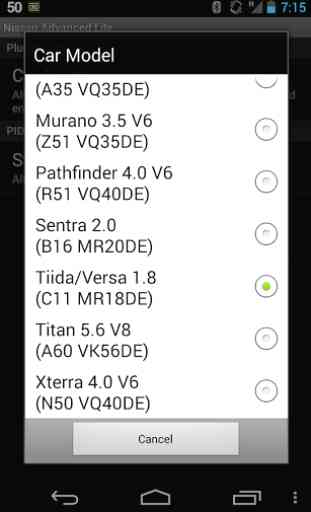
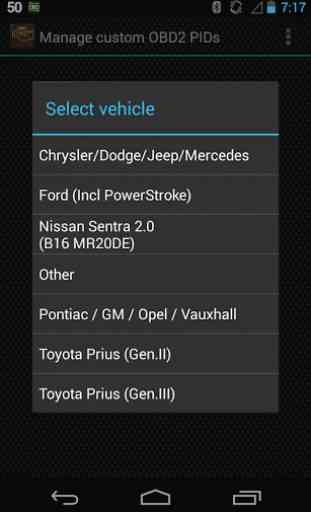

Downloads but nothing can be found on the phone and play store only gives 'uninstall' option. I have reinstalled but still same problem. There is plenty of memory available on the phone so that cannot be the reason