Advanced LT for RENAULT
Advanced LT is a plugin for Torque Pro, extending the PID/Sensor list with specific parameters from RENAULT vehicles, allowing you to try the plugin with limited sensors before buying. This version does not include calculated sensors like Injector Duty Cycle (%).
*PLEASE NOTE
* that other RENAULT models/engines may be supported, but the plugin was tested only on the following models/engines equipped with DiagOnCan (CANBUS ONLY):
* Captur 1.2 (X87 H5F)
* Captur 1.5 dCi (X87 K9K)
* Clio-III 1.6 (X85 KxM)
* Clio-III 1.5 dCi (X85 K9K)
* Duster 1.6 (X79 K4M)
* Duster 1.5 dCi (X79 K9K)
* Fluence 1.6 (X38 H4M)
* Fluence 1.5 dCi (X38 K9K)
* Laguna-III 2.0 (X91 M4R)
* Laguna-III 1.5 dCi (X91 K9K)
* Logan 1.4/1.6 (X90 KxM)
* Logan 1.5 dCi (X90 K9K)
* Megane-III 1.6 (X95-M H4M)
* Megane-III 1.5 dCi (X95-M K9K)
* Sandero 1.6 (B90 KxM)
* Sandero 1.5 dCi (B90 K9K)
* Scenic-III 1.6 (X95-S H4M)
* Scenic-III 1.5 dCi (X95-S K9K)
* Symbol 1.6 (L35 KxM)
For more information about RENAULT engines, visit http://en.wikipedia.org/wiki/List_of_RENAULT_engines
Advanced LT requires the latest version of Torque Pro installed in order to function. This is *NOT
* a standalone application and will *NOT
* work without Torque Pro.
Plugin Installation-------------------------
1) After downloading the plugin on Google Play, make sure that you see the plugin listed on your Android device installed applications list.
2) Launch Torque Pro and click on the "Advanced LT" icon
3) Select the appropriate engine type and return to Torque Pro main screen
4) Go to Torque Pro "Settings"
5) Make sure that you can see the plugin listed also on Torque Pro by clicking "Settings" > "Plugins"> "Installed Plugins".
6) Scroll down to "Manage extra PIDs/Sensors"
7) Usually this screen will not display any entries, unless you have added any pre-defined or custom PIDs in the past.
8) From the menu, choose "Add predefined set"
9) You may see predefined sets for other RENAULT engine types, so make sure you pick the right one.
10) After clicking on the entry from the previous step, you should see additional entries on the Extra PIDs/Sensors list.
Adding Displays------------------------
1) After adding the additional sensors, go to the Realtime Information/Dashboard.
2) Press the menu key and then click on "Add Display"
3) Select the appropriate display type (Dial, Bar, Graph, Digital Display, etc)
4) Select the appropriate sensor from the list. Sensors provided by Advanced LT begins with "[RADV]" and should be listed right after the time sensors in the top of the list.
More features/parameters will be added in further releases. If you have comments and/or suggestions please just let me know.
Category : Tools

Reviews (15)
Doesn't support a lot of models
TRASH NOT recommended.. don't buy. it's not working for renault logan
Uninstalled as outdated
useless app.. doesn't find Renault cars of 2006.. even when scanning for various things .. an hour later nothing.. "Oh no for renault" is far better than this trash.. and its FREE and even communicates with various ecus within the car
It is ok and some of the additional sensor pick ups work on my car (k4m rs). I think the full version has the sensor data that I am after.
Looking forward to seeing an update that includes Renault F9Q (diesel 1.9), this motor is one of the most popular motors, should have been included.
The app lists my car but, it didn't add anything helpful. I at least would like to see my car battery voltage. How hard can that be to do?
Never work with renault megane 2 same as torque but another app for renault works fine with full sensor reading
This don't open on HTC one :(
Dose not open on HTC one
for scenic 1 do i need pro? or will i pay for nothing?
I bought this app in May. After then app was gone from the market so I was unable to install it after phone reset. Many times I tried to contact developer to get back my money but without any reply. Beware of this developer!
It doesn't work on my mobile
Could not open
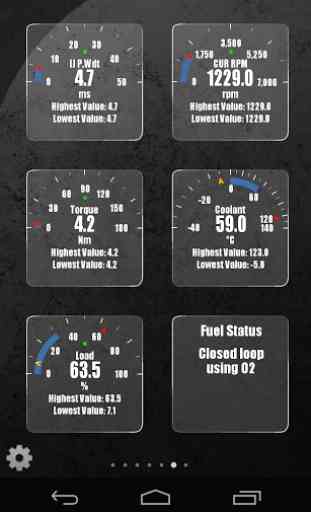
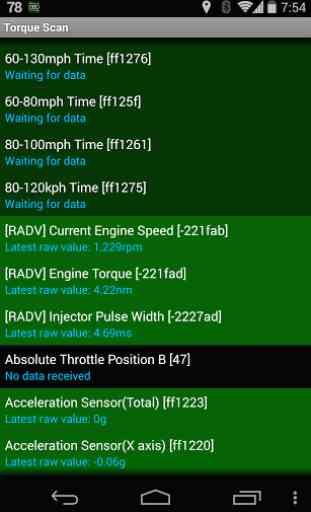
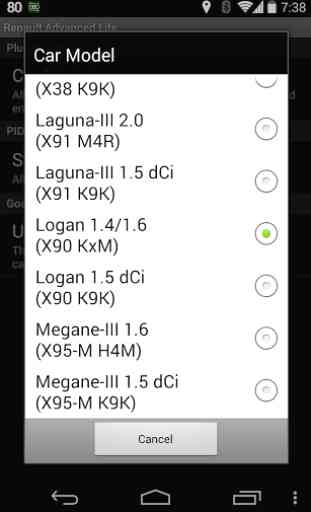
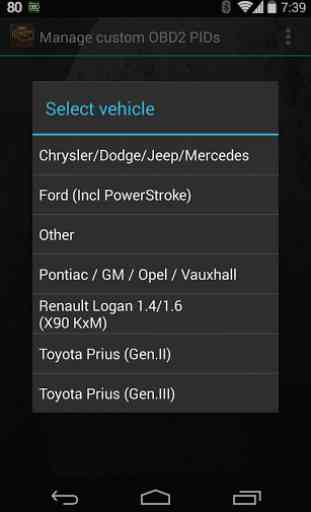

Useless for me, there is no support for Scenic 2 F9Q. Do not support most of Reno venhicles from roads.