Advanced Parental Tools
This application aims to make life of worrying parents a bit easier. It designed to monitor and control application usage on designated device with sophisticated set of policies and restrictions. Parents can use time, location and even physical activity level as a condition for application access.
The application supports local and remote control modes as well as essential commands for device location, status monitoring and others. Remote call log and messaging inspection is available if respective permissions are enabled on child's device.
In addition to applications, we support monitoring and setting restrictions on visits to web resources for supported browsers.
You have two installation and activation options for devices you wish to control:
• Simple - enables application control of already active devices but older kids eventually find a way to subvert the control;
• Total Control - special mode that disables advanced Android features such as Safe Boot and Multiple Users that can be used to break through control functions. The mode requires new or factory reset device.
Last but not least, the dedicated chat solution ensures no one can interrupt your conversation or child will ignore you ;)
On first login/registration the application will request multiple permissions required for feature activations. Please read carefully and follow the instructions as suggested.
If your child's device supports multiple users than for best result we recommend installation on secondary user account and leave primary account for administrative purposes only. Do not forget to protect primary account with password.
This app uses the Device Administrator permission to protect client from authorized removal as well as for remote password management (The list of related admin policies is strictly limited to Password Quality and Minimum password Length). The permission is optional and application will remain functional in reduced capacity.
Enjoy !!!
The application supports local and remote control modes as well as essential commands for device location, status monitoring and others. Remote call log and messaging inspection is available if respective permissions are enabled on child's device.
In addition to applications, we support monitoring and setting restrictions on visits to web resources for supported browsers.
You have two installation and activation options for devices you wish to control:
• Simple - enables application control of already active devices but older kids eventually find a way to subvert the control;
• Total Control - special mode that disables advanced Android features such as Safe Boot and Multiple Users that can be used to break through control functions. The mode requires new or factory reset device.
Last but not least, the dedicated chat solution ensures no one can interrupt your conversation or child will ignore you ;)
On first login/registration the application will request multiple permissions required for feature activations. Please read carefully and follow the instructions as suggested.
If your child's device supports multiple users than for best result we recommend installation on secondary user account and leave primary account for administrative purposes only. Do not forget to protect primary account with password.
This app uses the Device Administrator permission to protect client from authorized removal as well as for remote password management (The list of related admin policies is strictly limited to Password Quality and Minimum password Length). The permission is optional and application will remain functional in reduced capacity.
Enjoy !!!
Category : Parenting

Related searches
Reviews (3)
Jef. T.
Mar 8, 2021
Most secure app I've ever tried
A. G. u.
Aug 18, 2018
Great app! Total Control mode of this app makes it to stand out amongst similar solutions
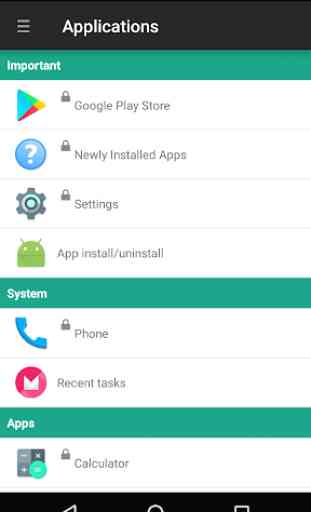
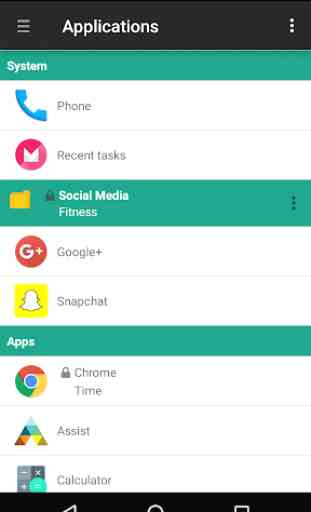
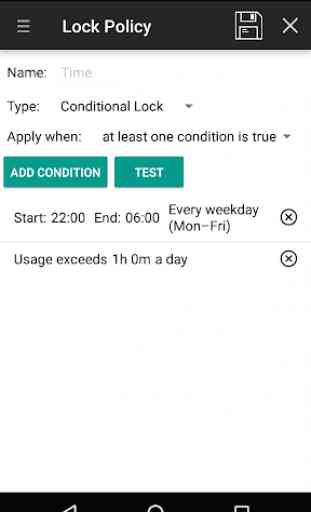
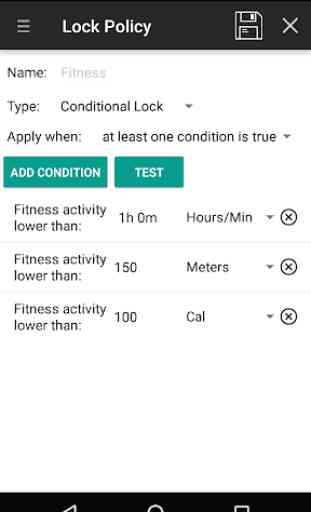
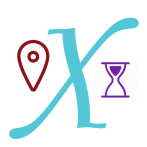
Very good parental control app which have most of the features you would want to including per-group time limits, custom groups and bonuses. A bit complicated at first but you get use very quickly. Very responsive developer who eagerly listens to feedback. Oh and it's free :)