Advanced Presentation Remote
In addition to helping you change slides, Advanced Presentation Remote can also function as a laser pointer, converting your device's motion to mouse cursor movement on the computer display. If your device has no rotation sensors Advanced Presentation Remote can still control the mouse pointer as a remote touch-pad.
Advanced Presentation Remote works by sending simple control messages to a windows host computer (e.g., press key "X", change slide, move mouse upwards, etc). On the windows side a separate application must be downloaded and installed in order to receive the above message, translate them to keyboard and mouse events and "inject" them into the windows event handling mechanism.
The windows server application can be downloaded from http://www.100dof.com/products/advanced-remote-receiver.
Please note that although Advanced Presentation Remote (the application that runs on your android device) is free, Advanced Remote Receiver (the application that runs on the Windows computer) is shareware. You can download it evaluate it for as much time as you wish but if you really like it and you would like to continue using it you should buy a license for a small fee. (10 EUR).
Category : Business

Reviews (17)
It works on Samsung S8 + Windows 10
Worst app for a pointer
this app is really very best. it is good for presentation as well as daily use. if we are not having mouse you can use it. we can use it as wireless mouse also... really loved it.
I can not use it. When I open the program in windows, it says: Could not bind socket. Address and port are already in use. Press OK to ignore and risk data corruption. Press Cancel to kill the program. Help me.
I am a high school teacher and I use PowerPoint often. I lost my projector remote and this app works well
like this app very much, thank you
Im an engineer, very helpfull thanks
So far its great to use
Uwoooooow it wooorrkkkk. I couldnt believe This app is actually workiiing
Very usefull app
Easy and helpful
I just installed this soft on samsung s3. however I don't know how to open setting screen? is it press on Point button? I press on Point button but nothing happen.
It serves the purpose literally.
With this app I almost forgot my mouse. Very easy to operate.I love the POINTER feature and works great with my galaxy s4.
Have been waiting for something like this for years...!
The idea of controlling the video projector from my android phone looks extremely brilliant. I consider it as a must have app especially for academia.
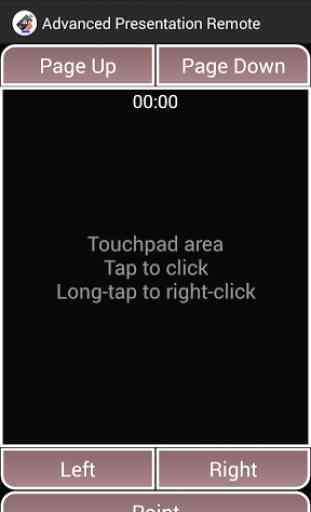
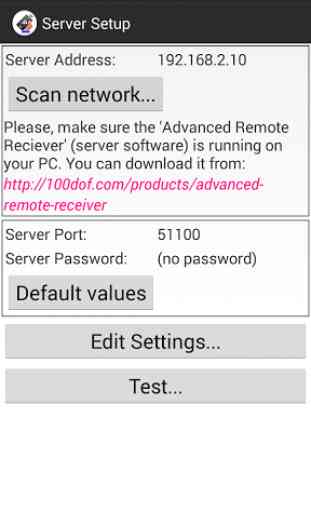
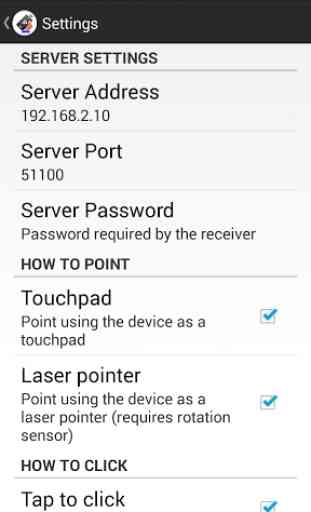
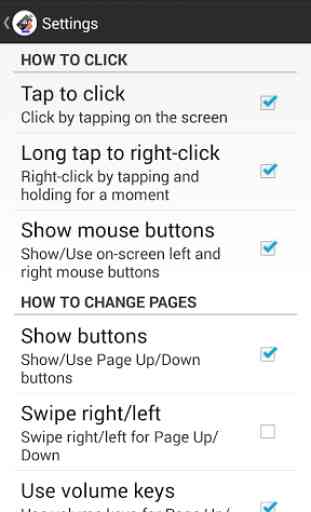
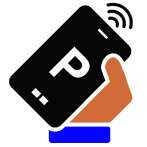
Best wifi remote for presentations