Advanced SD Card Manager
A great UI that makes it easy to 1) move apps from phone to SD Card2) move apps from SD Card to phone, and 3) uninstall apps
Free with ads. The internet permissions are required for Ads
Category : Tools

Reviews (28)
Hey guys lets make an app that just opens application setting for individual apps in stead of adding functionality we will get people to download an app that just takes to a place they could have navigated to on there own. Fyi Settings>Apps>Pick your app. For real guys. Make something good with your talent. I wish I didn't have adhd cause I would reverse engineer your app to do something useful and then sell it as my own.
This is an excellent app that does exactly as promised, and without ads and garbage. The bad reviews here have been written by ignorant reviewers who don't understand the functions of the device they're using. This project of finding the apps that placed themselves back on the device weekly, would take hours to find and move. Now it is a one stop shop. Sorry folks, it just doesn't get easier than this. The insulting comments to these developers are truly unfair.
Waste of time. This app has no feature. It just open you phone's Appinfo page where you are supposed to click on change and move it to SD. Why the hell do I need this app. I can open Appinfo directly. In my UI appinfo (6.0) does not list chage option, so I installed this app but this doesn't work at all.
First of all, the program it uses to move the files between the SD Card & the phone, is one that comes resident in the phone already. So it would seem that all this app does is line up the apps to be moved, then sends them to the built-in program, one at a time. Then you still have to deal with the built-in program to actually DO the move. For EACH & EVERY file set to be moved. To me, it doesn't look like this app does much of anything useful. When I set up several files, it caused my phone to reboot.
For those that it don't come up with the "move to SD" like me when it takes you to apps.. Ps Now my ZTE it calls it phone storage.. So did them all and when I look in SD.. They are all there means either your phone or App doesn't allow it.. Like the others have said.. Its not this apps fault.. Youl have the same thing happen on any of these apps!
I downloaded, signed into my social network and was able to see the screenshots provided. When selecting "move to SDCard" the next screen showed app details. When I hit the back button the Phone and SD lists never updated. My only options on the app detail screen are "force stop" or "uninstall"...which is what I will do with this app. Very frustrated!
But phone comes with a different.one, and since having to reduce reasons for phone having system UI crashes .having to uninstall. People who don't realize that builtin apps and some other apps aren't movable shouldn't blame this app. Blame the factories and other app developers who make it necessary to root the phone to free up internal storage because they design it to solely work on internal storage.
Normally every month I'll take an hour, go through my app list, and move them to the SD card. This narrows that time down to 5 min! It shows me which apps are still on my phone that have the capability of being moved to an SD card. For all the other reviewers that can't comprehend the purpose of this app, read the description!
Besides making a list that I can see of all items at once on SD card and phone, it doesn't transfer any extra files or apps to my to my SD card that my phone won't transfer! My LG Optimus f6 has an engineering problem with transferable downloads to it's SD card! I was hoping this was a solution, but it's not! I bought a 32GB SD card to make up for the phone's pitiful internal storage of 1.5GB, yet I still can't transfer enough data from internal to SD so I can keep downloading!
I installed this app because I updated my tablet, which somehow eliminated my ability to move apps to the internal SD card. This app just takes me to the default settings in my device where the option for moving an app used to be, but no longer exists. Very disappointed. If I could give this app less than one star, I would.
I moved everything possible my phone to SD moved all my things over with no problem to the SD card anyone that says that it doesn't work they're full of it they just don't know how to operate the program that works excellent and simple with a few taps and done.
Excellent App! It saves a lot of time finding apps that can be moved to SD card, especially since apps stored on the external sd card are now moved back to device storage when updating. Android 6+ no longer identifies these, so this app has become essential for this task. People giving bad reviews are totally missing the point.
Used on tablet. Wanted to move 12 apps to SD card. Selected all apps with one click. Excellent. Clicked "move to SD". NO MOVE! Then for each app had to tap a button 9 times! 9x12=108. Pity because I didn't want a complicated file management app just one to do this useful job quickly.
I have a Samsung galaxy s III. It will not transfer apps to my sd card. Hopefully they fix this issue in the future. The interface itself is actually very nice and would make management simple if it actually worked.
Does nothing. You need a rooted phone. Otherwise just go to settings ans move apps to sd that have developer permissions to do so.
So... I recently downloaded this app hoping to move all my apps to my MicroSD Card. So I excited downloaded the app and soon enough it closed saying "Advanced SD Card" has stopped". So then I thought maybe it was a waste of my time. But then, I opened the app once again and tapped the apps I wanted to move to my MicroSD Card. I hit "Move to SD Card" and noticed that only a few of my apps were able to move to my MicroSD Card. This isn't the worst thing... but it's not amazing. I am still using the app today. Only certain apps are able to move to your SD card; Just be aware of that. I will give this 5 stars when this app lets me move all my apps to my MicroSD Card.
Would be 5stars but cannot move apps to phone storage, couof you please sort it like you did on the one X
No button for it on phone. Kinda hard to use when it goes to phone management menu and phone doesn't provide the options to move to sd.
This is an app that does exactly what it SAYS IN THE DIRECTIONS!! I guess some people think you can magically make ALL APPS able to move to SD card. If the developer wants or needs the app stored in the phone's internal memory, there is nothing ANYONE can do about that lady! I could go on... Look, if you are new to Android or don't know much about how it works, educate yourself b4 you screw a great app's rating!!!
Waste of time I have a galaxy note 2 and it does nothing only telks you what can be moved but doesn't move them.
Move to SD card button is missing, downloaded this because the button is missing and it just sends me to the same winfow in app management. Not useful for me.
Didn't work at all on Droid RAZR M—told me to let app open the files I wished to move, & then select the "move to SD card" option. NONE of my apps give me this option, that's why I wanted another app to move them FOR me.
These don't move your files they take you to your app manager where on the tab3 there is no option to move to do card. What crap apps
This app is useless. All it does is list my apps. It doesn't move them at all. Just a POS ad bloat ware as far as I am concerned. This app is so bad, that I will not even try any of the other apps by this charlatan dev.
This app identifies all apps that can be moved to the SD card. Unfortunately, each must be moved after the list is generated. It works. Other reviews apparently done by people who aren't understanding how this tool works
Took me to app details but would not move to sd card. 1 star it did not serve it's only purpose. Uninstalled
I open it up and does nothing doesn't show any apps on phone only three on sd card
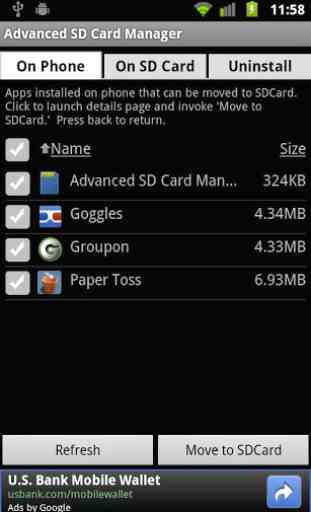
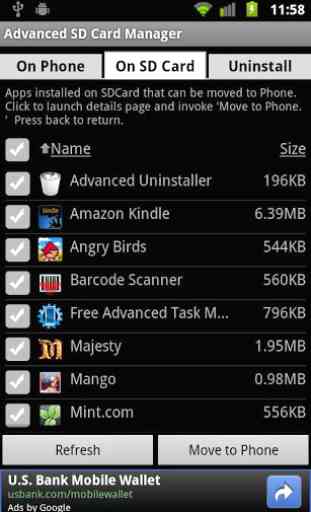
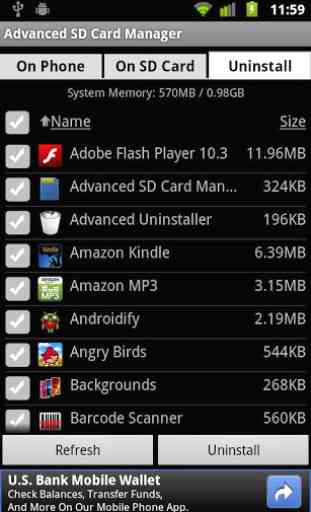

Have been looking for this kind of program for quite some time and it does what it says, but I see no reason it can't do more. Phones with limited memories need to use the 16-64- 128GB expanded so everything should expanded so everything should go there except the basic OS.