Advanced Task Killer
ATK is often used to kill app and clean memory. We do suggest people use ATK manually kill apps instead of auto killing app.
1. How to use it (for new users to quick start)?
ATK is pretty simple. Open this tool and take a look at the running applications list? Uncheck some apps you don't want to kill (such as Advanced Task Killer and some system apps) Tap the button 'Kill selected apps', it will kill all applications checked.
2. How to use it (for new users to do more)?
If you don't want to kill any app, you can tap it on the running applications list. Then it's checking box will turn to gray.
3. Why there are app running that I haven't used or even opened?
Some app will start up once you turn on your phone or be invoked by some events.
4. What is ignore list/ignore?
Ignore list is for you to ignore some app you don't want to kill. If you long press on the app listed on the main screen of ATK, the menu will pop up, then you can select 'Ignore', the application would be moved to ignore list. When you tap 'Kill selected apps', it won't be killed any more.
5. What is default action for long press?
You can set your default action for long press and click on the settings. The system default action for long press is pop-menu. That means you when you long press on the application (displays on the running applications list), a pop-menu would shows up. For example, if you want to switch to the application after you long press on it, you can set the default action of long press to 'Switch to'.
6. Why I lost my network connection after I tap 'kill selected apps'?
This is because some apps related with network connection are killed, such as 'voicemail'. You can ignore it instead of killing it.
7. Why my Home reloaded?
This is because some apps related with Home are killed. Such as 'HTC Sense', 'Mail'(if it is integrated with Home). You can ignore it instead of killing it.
8. Why I cannot receive notification of Email?
This is because you killed 'Email'. Instead of killing it, you need to ignore it.
9. What is Auto Kill?
If you want to kill apps automatically you need to choose one of auto-kill level
- Safe: Only kill the apps aren't running but still consume memory.
- Aggressive: Kill the apps running background and apps aren't running.
- Crazy: All apps except for apps you are using with.
You should be able to see Auto Kill information shows on the title, like 'Auto-Kill: 12:20'. That means auto kill will start at 12:20, you can also change the frequency to impact the auto kill start time.
App killer is only a tool to kill apps and task. It won't help your battery directly. But if you kill any app which consumes battery a lot, you might think app killer is helping your battery.Advanced Task Killer Pro is paid version which doesn't contain ads.Note: For android 2.2 and later version, task manager cannot kill services and front apps, you have to force stop them. If you use task manager to kill them, services might restart; also notification won't be erased from the top bar. So we don't suggest people use task manager kill them.
Category : Productivity

Reviews (19)
This used to be one of the first apps I made sure I installed on any new phone. It did its job, and did it well. Ever since a system update, however, it doesn't show any running tasks at all, let alone kill them. And judging by the length of time since the last update and the developer's lack of response, this app is just no longer being developed. Too bad; nothing else compares.
It opens showing me only the available memory, but no list of apps. Lets me open the settings for the app, and even put a notification on my task bar, but no list of running apps. Tapping the button to kill apps actually force closes the app. Opening it again and still no list of apps shown. I'd be willing to pay the $4.99 for the paid version, even though this amount is really expensive for this type of app. But if it works as well as the free version does, it would be a horrible waste of money.
I've used it for years on my EVO 4G, my Galaxy S3, S5 and it used to work on my S7, until Sprint did OTA update to Nougat 7.0. Quit working after the 7.0 update. Won't show the list of open apps now, crashes if you click "kill jobs". Sad. But Nougat does better job now of detecting jobs eating up battery power.
I have gotten the new galaxy s8 shortly after it was released and since then, the app has not worked for me. My normal list of apps to "boost kill" is gone and the "boost kill" button is dimmed. When I press it, the app closes and gives me an error message saying it has stopped. Used to love the app but can't figure out how to get it to work...
Downloaded the app as soon as I got my Samsung Galaxy S8+ and has not worked at all. The app itself and the widget both do not kill any tasks. Have always used this app with previous Android devices; would love to have a working version for the Galaxy S8+. Please fix it asap.
Everything was fine until my system update on my s7 last night. When I open it now, it doesn't show a list of apps running anymore. It has available memory in a white bar at top, and the boost/kill bar is gray and can't be pressed with nothing below it. I've been using my phone so I know things are running.
Really upset to leave such a bad review, first time ever. I used this app all the time even installed it for a few other people. Has stopped working on my S6. Tried everything including uninstall /reinstall, bug reports etc. My device isn't rooted. Nothing unusual. It's been a few months now and developers not responding to others on this issue as well it seems. Pity. Was great until it stopped loading.
The app has stopped working since my Galaxy Tab S2 was upgraded to Android 7.0. I hope a patch is in the works. Updated 6/10/17 - still no patch. Other reviews indicate this problem has been ongoing for months. I will leave it installed for now, hoping for an update, but I am downgrading my review to one star until it is fixed. Updated 7/4/17 - still no fix. Y'all need to get your act together.
Since the latest Android update, this app no longer works on my Samsung Note 5. I have submitted bug reports with no response from the app's creators. I am very disappointed as up until now, this was my go-to app for maintaining my phone. Now it crashes every time I try to use it.
This was recommended to me to try. It's okay, but many apps I know to be on my SGS5 were not on the list even after setting the security lower. Going to mess with it a bit more. If still just mediocre it will be deleted.
Do not use this app unless you know what it entails. cause it can and will damage your Android device. I learned this the hard way it locked me out and i was ready to start a factory reset ( I tried everything else) thankfully I found out a way to get back in and repair the situation. why the 5 Star's It did as advertised
June 2017: After I switched to Galaxy S8, the App no longer works. Unlike many others complaining about it, mine doesn't crush, but it just doesn't have any apps listed nor the kill button available when opened. Still waiting for the old 3D icon too. Aug. 2016 Update still doesn't give option to use the original 3D looking icon. The April 30, 2016 Update changed the icon. Can I roll back to the older icon that was 3D looking and cuter? It was one if my favorite app icons, but now it is an unattractive looking one. I don't like the new flat 2D icon. Also, not the fan of the new "Boost" button designation.
4 stars only because I liked the bigger size of the widget that y'all claimed was a bug/glitch in the last update... it made it standout unique and y'all just up and shrunk it back down again... was very tempted to rate 3 stars but I'll stick with 4.
To all the idiots that are blaming the app for not working. It's the latest ANDROID UPDATE that has caused this app not to work, it is not the application at fault!! I'm sure there will be an update for this application with the latest android API. When Google updates it's OS it updates API 's if these are changes it can cause applications not to work! The application then has to be edited using the latest API function calls to work
Like many others have said I used to love this app and have used it since my first smart phone. Now with the latest Android update the app no longer works. I have used the in app reporting service and have sent emails with no responses to either. It's been several months now. Unfortunately a great app has now become useless and useless apps don't deserve the storage space. Too bad.
My nexus 6p was updated to Android nougat and now the app no longer works. It still opens and tells you the available RAM but no longer has a list of apps using memmory and when you click "boost kill" the app crashes and closes
It used to work perfectly on my Samsung Galaxy J7 and Tab A, that is until Android 7. It was good while it lasted. I even waited about 6 months to see if an update would get it working again. Unfortunately, it hasn't.
Used this app for years. Very easy to use; only real complaint was that it never auto-started on boot even though I had that setting turned on, I'd have to manually open it once on each boot and then it would run fine in the background. As of yesterday or today though the app appears to have suddenly self-uninstalled; found out when I went to use it. Very disappointed. Galaxy S3.
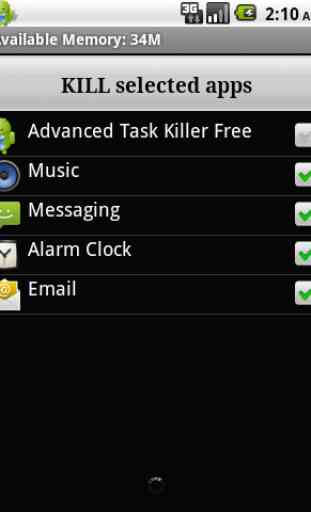
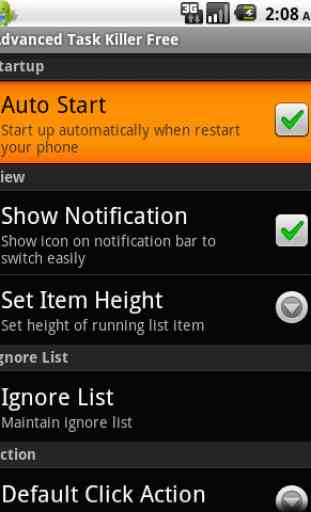

Have used this app for years. Unfortunately, it crashes every time I attempt to use it after my latest system update on December 6, 2016. It's been a month now and no fix. This app is now completely useless to me. I'm not the only one with this problem. Do not download if you are running the latest version of Android.