Advanced Task Killer Pro
ATK is often used to kill apps and clean memory. We do suggest people use ATK manually kill apps instead of auto killing apps.-Ignore List-One tap widget-Auto kill-Customize item height
1. How to use it (for new users to quick start)?
It is pretty simple. Open this tool and take a look at the running applications list? Uncheck some apps you don't want to kill (such as Advanced Task Killer and some system apps) Tap the button 'Kill selected apps', it will kill all applications checked.
2. How to use it (for new users to do more)?
If you don't want to kill any application, you can tap it on the running applications list. Then it's checking box will turn to gray.
3. Why there are programs running that I haven't used or even opened?
Some applications will start up once you turn on your phone or be invoked by some events.
4. What is ignore list/ignore?
Ignore list is for you to ignore some applications you don't want to kill. If you long press on the application listed on the main screen of ATK, the menu will pop up, then you can select 'Ignore', the application would be moved to ignore list. When you tap 'Kill selected apps', it won't be killed any more.
5. What is default action for long press?
You can set your default action for long press and click on the settings. The system default action for long press is pop-menu. That means you when you long press on the application(displays on the running applications list), a pop-menu would shows up. For example, if you want to switch to the application after you long press on it, you can set the default action of long press to 'Switch to'.
6. Why I lost my network connection after I tap 'kill selected apps'?
This is because some apps related with network connection are killed. Such as 'voicemail'. You can ignore it instead of killing it.
7. Why my Home reloaded?
This is because some apps related with Home are killed. Such as 'HTC Sense', 'Mail'(if it is integrated with Home). You can ignore it instead of killing it.
8. Why I cannot receive notification of Email?
This is because you killed 'Email'. Instead of killing it, you need to ignore it.
9. What is Auto Kill?
If you want to kill apps automatically you need to choose one of auto-kill level
- Safe: Only kill the apps aren't running but still consume memory.
- Aggressive: Kill the apps running background and apps aren't running.
- Crazy: All apps except for apps you are using with.
You should be able to see Auto Kill information shows on the title, like 'Auto-Kill: 12:20'. That means auto kill will start at 12:20, you can also change the frequency to impact the auto kill start time.
Note: For android 2.2 and later version, task manager cannot kill services and front apps, you have to force stop them. If you use task manager to kill them, services might restart, also notification won't be ereased from the top bar. So we don't suggest people use task manager kill them.
Category : Productivity

Reviews (26)
Not even one app showed up. It worked ok on my Samsung Galaxy S5 in the past. But on my new LG G6, no apps showed up at all. In addition, Autokill frequency can't be opened. It says that it'd be in effect after restart. I restarted the device and the app over and over again but nothing changed. So I paid for something totally useless.
Mike, Moto e running 5.1 Sony tablet S running 4.0.3 I have this installed and it's just great. It keeps shutting down all of those system hogging apps that auto start. I would really like to be able to choose a custom shut app interval, 10 minutes or 7 if I choose. I don't want to root my phone to control the apps using that method, so this app is very useful to me. Purchased with a Google Play gift card.
This app was great until the last software update, now it doesn't work. I emailed ReChild 4 days ago and asked if there was a patch or update for the app coming soon, but have yet to receive a response. I will gladly give my 5 star rating back, if/when they fix it.
Used to work now it doesnt since last update, rechild please fix then i will rate 5 stars
Used it SINCE I had android gingerbread on nexus S and did a great job. But with the latest android updates 7.0 to 7.1 its erroring too mmuch on memory- and battery use. I had to uninstall it from my N9 and the problem was solved. Still in use on my N6p but if android worked out the own memory and battery saver the taskiller becomes useluss. 😕
Paid and installed on my Galaxy S7 with the most recent update. It doesn't pull up any apps to kill like the free version did. Not sure if it has to do with the recent android update or if there is an issue with the app itself. Used the free version for years decided to pay for this version and it hasn't worked once since I bought it. I wish I could get my money back or someone would correct the issue. Will flag as inappropriate and send a message to the play store if no one gets back to me.
No longer seems to be much use. I have used for a long time but it was not very good on last phone and does nothing on the pixel
Since last Android update this app no longer works. Paid for Pro and doesn't work. Not happy at all.
The kill during screen off feature does not work.. needs reinstallation everytime to work.
This does not work with newer Android based phones. As of the date of this review, any updated phones will not benefit by this app.
After new OS version, the app no longer functions. The developer hasn't responded to my emails.
Doesn't work any more with the new Android update, and the company do not respond to sent emails.
But it sure makes a difference on my devices. Kills apps running in background - for no apparent reason - every half hour.
Does not display running apps on Samsung Galaxy S7. Shame, it used to be my favorite app.
Does not work on Nougat. Cannot see what running and cannot kill anything because I can't see what's running in the app.
Doesn't work on the latest Android don't buy. Developer when you fix tell everyone you fixed. Until then avoid.
Android update broke the app again, hope you have time to fix it soon 😊
Does not work with my new LG G5. I've used it for years and now it doesn't work just shows a blank screen. I thought if I bought the pro version it might help...waste of money.
Worked with previous versions... Doesnt work with Nougat. Uninstalled it. Too bad because it was a good app for a long time.
Worst app i have ever downloaded. Wish i could get my money back
Waste app. This app is not showing the task list in Samsung A9 pro Android 7.0.
Was working but doesn't with newest update on android. Taking forever to fix.
Starts with blank screen after latest update. Tried reinstalling and emailing developers. No response. Uninstalling.
Does not work after recent update. My free version began crashing so I bought Pro and it doesn't detect any apps at all. Some had replied that this bug had been fixed - but those are lies, still does not work!
Like others I used to really like this app. I've been using it for years but now I've upgraded my phone to something current and running Android 7.0 (not sure what my old HTC one m7 was running, but it certainly wasn't 7.0) and now I get a blank list of running apps.
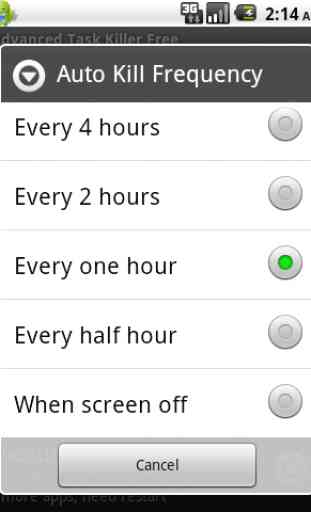
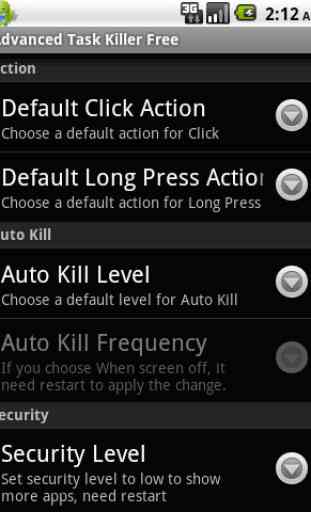

Ive had it on all my phones over the last 4-5 years. Now it doesnt seem to work with android 7.0. It comes up with a blank white screen. I've emailed the company 2 weeks ago but haven't heard a whisper. I paid for the pro version. Time to remove it.😞