Advanced Task Manager / Killer
* Show notification on notification bar after every kill
* Start Advanced Task Killer Automatically at startup.Buy the pro version of this app to remove the ads from this app.
Using this app you can easily select and kill specific processes or all processes and save memory for other use. By killing un-necessary processes you can extain your battery life. This app also has other features like Screen Off Kill, Game Booster & Auto Killing.
Screen Off Kill: When your device is in dock mode or the screen is off then also some background processes keep on running by killing this tasks you can extain your battery life quite well. If you want some apps to ignore then you can add them to ignore list from the settings menu. You can also set the time after which this killing will take place.
Game Booster: Boost your game performance by killing other background processes when your game is running. Select the amount of free memory you want to maintain and then select the game to boost the performance. Advanced task killer will maintain this free memory for you by killing other background tasks.
Auto Kill: Some time when you close some apps they keep on running at the background. Select those frequently used apps and Advanced Task Manager will automatically kill them after a specific time selected by you.
Feature:
* Show notification on notification bar after every kill
* Start Advanced Task Killer Automatically at startup.
Buy the pro version of this app to remove the ads from this app.
***
* For SAMSUNG device ONLY ****
Category : Tools

Reviews (30)
When selecting the option to select which apps to ignore as well as when selecting the option to select which apps to auto-kill, it doesn't select anything no matter how you try clicking on each app.
Totally Worthless...does not auto start..does not retain settings....doesn't do anything as advertised...should be removed by google.
Real easy to use, and offers noticeable improvement in quality of phone performance!
Have always used this app on every phone. Verizon tech told me about it 8 years ago and install it every time I get a new phone.
Fantastic app it give us running smoothly as fast if you want a game without lag here's a get top there dot top game booster select to remove a lag and select 918MB
Android 12, does nothing at all. Does not list any apps.
i just want the original; none of all these variations allow me to just kill tasks. waste of money to register it.
It is new to me, previously I was using a different advance task manager which was good.
It doesn't appear to do anything. Can't figure out how to select apps to kill so I have no idea if it really works.
Doesn't work at all!! I have installed in the morning and I'm going to uninstall now, after 15 hours. You can't do nothing!
very useless app it does nothing all applications are still running
Does not show any tasks to kill on S7
No. Good i hate it it dont work dont wast your time with this app
It is good ,clear.
doesn't do anything but drain my battery.
Stupid app didn't show anything
No directions on how to use
Doesn't work on s7. None of the apps show up to kill. Don't know why the rating is so high
Kills nothing you can't kill in settings yourself
Excellent app. Must have for all droids.
Thank you
Grwat
not working the menus and unable to select items
The same apps appear in your kill list after 5 kills.
This is really useful, but the task at the bottom is covered by Ad banner.
And very lightweight. Useful all the time .
Very simple but does the job.
Nice app . love to use this
Such app is needed to improve the performance.
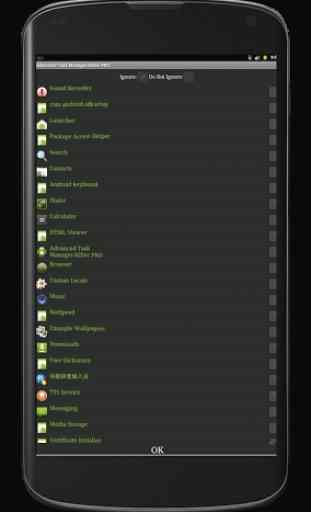


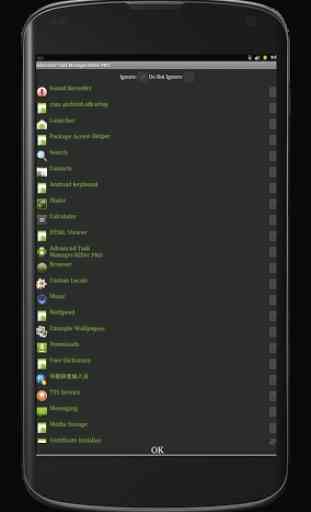

Definetly not one of the best ones have used. The same apps keep popping up, so they must still be running which means this app is not shutting down the apps checked off.