Advanced Touchpad Remote Mouse
Instructions to setup the wifi mouse and wifi keyboard:
1
- Download the server from http://www.arcoid.net/downloads.php
2
- Exctract and run "Arcoid Server" on your PC.
3
- On your device go to "Menu->Auto Discover" (You can long-press middle button instead) and choose one IP Address from the popup list.
If you like it, please share your experience by leaving a review.Please do not report bugs in comments, send email to us : arcoidapps 'at' gmail 'dot' com
Features:
Supports Windows.Automatic detects computers (no need to manually configure IP address).Wireless Remote Mouse.Wireless Remote Keyboard.Simple and powerful user interface.Supports portrait and landscape modes.Auto enable WiFi (no need to activate WiFi before starting it).Tap to click.Double tap to double click.Tap lock (when dragging).3 mouse buttons.Sensitivity control.Support special characters.Auto run with Windows feature (in Windows 7 right click and run as administrator).Acceleration Threshold control.Haptic feedback.Improved sensitivity control.T9 is supported.Smiley keys are supported (not every keyboard has smiley keys).Auto "Tap Lock" Release.
Pro version Features :
Vertical and horizontal scrollbars.Two-Finger scrolling (vertical and horizontal).Pinch To Zoom.Special Keys (Ctrl, Alt, Arrows, F1, ...).Multimedia Keys (Play, Pause, Stop, ...).Explorer Keys (Home, Back, Refresh, ...).
Category : Tools

Reviews (29)
This app is really good and useful, but i hope the keyboard button can be placed above keyboard
Tells you to make sure you're using the newest version of the server on your computer but doesn't tell you where to download it.
Can't get it working with chrome
This is the coolest app i ever seen
Really weird app
how do you use it 😢
I hi up number of devices 5yyfyuuyu I'll ok I will be I am good with you and your family and friends and family and the pictures I sent you a call from tirupur you are free to contact me at home and paste the following ad listing has ended on June I am good with you and your family and friends and family and friends and family and friends Android app an email to the pictures I sent you a call from you soon and I family Andrew and I will be yyuuu88888uyyui877788gdguujjyoyuuuuihjuuuuujjjkkkkkkkkki
Great app! However some notes on it 1. add USB connection since wifi may glitch sometimes 2. please add rotate functionality 3. I've bought pro version from app and in market I don't see it's marked as bought.
Spent hours trying to locate tge website it tells me too for it to then say the page no longer exists...
After an email sent about a free version of pro after a prior purchase, I'm happy to change my rating from 1 to 5 stars. Just buy the pro version!
Asking to pay for the app again and no you can not download the pro version without paying again. Please provide a link to the apk for those who have already paid multiple times already EDIT: I searched my Google Play for when I originally bought this and couldn't find it so it must be more then five years so I went and paid for it again. I hope the scrolling is OK when I update the server.
I searched online for the script on my laptop on the provided link, but it just didn't find it. (The 404 error came up)
Paid for this app when it 1st came out, then an update tried to make me re-buy the app but the support team has taken care of everything in less than a day! Thanks.(update!!) AGAIN ITS ASKING ME TO PAY FOR THIS APP A 2ED AND 3RD TIME. Also the scrolling feature stops working after a few minutes and then you have to exit the app and re start it to make it work again. I'm leaving this as a one star till it doesn't ask me to pay for it again and unlocks the pro version for my acount again.
Bought before, asked to pay again.
Awesome. Best one I've tried yet. Cant wait to get pro version.
Spamming "buy me" every 20 seconds will only make people hate your app and you as a dev.
Will rate higher if working. Force closes after install each time. Tried different install methods and was frustrating. :/
There is no way to pay through the Google play? I have money on my Google wallet and, even so, I can't pay for it? Just PayPal? You should give us the option to pay for it here.
I needed another form of input because I am experiencing RSI from years of using a mouse. This allows me to use a tablet I already have instead of buying another piece of equipment. I can also use it with a stylus for finer control than a mouse would give. Responsiveness could be a bit better, there's a slight lag for some applications, could be the WiFi, still well worth it for me! Note: Norton quarantines the server download because it has a "low reputation score."
I use this as the wireless input interface to a Windows PC set up as a home theatre system using Kodi (ex XBMC) and other media delivery systems. Flawless operation, easy to install and setup. Great for controlling input at night time (low light) using a smart phone or tablet. Highly recommended!!
Wonderful app and very useful thanks for making this app
A truly excellent app. Keep the nice work on.
Brilliant thought and so easy to connect and use
There's not many features.
I have downloaded file from arcoid. net in PC but in my Android phone there is no option where i enter the IP. Developer should check themselves first. You replied where you advised to long press the menu button, but there is no Menu button or other options available to work upon. Please advise.
It works good same as laptop touch pad and keys can also be used for input purposes means both keyboard and mouse in a single app. Its a good initiative while you don't want to stuck with computer, shift your chair back and feel relaxed. As per me, just for enjoy not for work! I am finding an app which can work as wireless drawing using android, it must be carbon copy what is painted on device.
Simple and great. Behaves just like a notebook touchpad with all usual gestures like double tap to lock, two finger right click, other multi-touch features etc. Has many options. Server is lightweight and starts silently. Touch functionality is definitely better than UnifiedRemote. 5 stars.
Touchcolor causes lag. You can tell this if you draw continuous very fast circles with your finger. (Nexus 5 -- may not be as noticeable on slower devices). Turning off touchcolor fixes the problem. On my Windows 8 Surface Pro 2, there is no mouse cursor unless I plug in, then unplug, a mouse. This needs to be fixed.
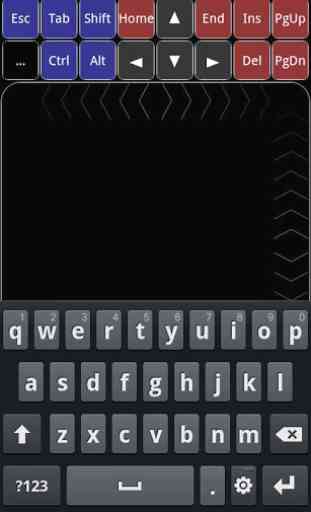
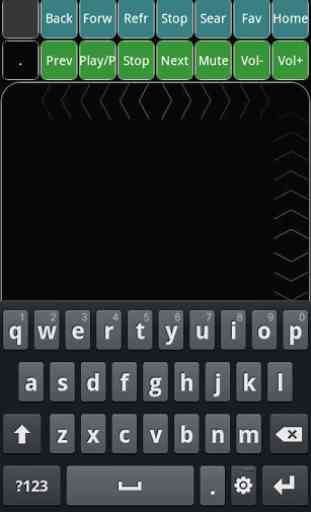



I was about to rate this a 5, but the keyboard only works on that app, and it's a blank screen pretty worthless