Advanced Windows Remote
Advanced Windows Remote can be used to control the mouse pointer, to type characters either using the android keyboard or the built-in keyboard, to power-on (via wake-on-lan
- WOL) or to power-off your computer and to launch arbitrary applications right from your android smartphone or tablet.
If your device has rotation sensors, Advanced Windows Remote can also be used as a laser pointer, converting your device's motion to mouse cursor movement on the computer display. This works very much like the Wii remote and is very useful for presentations.
Advanced Windows Remote can be used in media center computers, car PCs, industrial computers or any other computer without keyboard or mouse. It is also a great tool to enhance your presentations.
Technically speaking, Advanced Windows Remote works by sending simple control messages to your windows computer (e.g., press key "X", change slide, move mouse upwards, etc). On the windows computer a separate server application must be downloaded and installed in order to receive the above message, translate them to keyboard and mouse events and "inject" them into the windows event handling mechanism.
The windows server application can be downloaded from http://www.100dof.com/products/advanced-remote-receiver.
Please note that although Advanced Presentation Remote (the application that runs on your android device) is free, Advanced Remote Receiver (the application that runs on the Windows computer) is shareware. You can download it evaluate it for as much time as you wish, but if you really like it and you would like to continue using it, you should buy a license for a small fee (10 EUR).
Category : Lifestyle

Reviews (10)
It's not fixed doesint even work
THIS DOESN'T EVEN WORK YOU GUYS ARE SCAMMED AND IF YOU DON'T STOP WILL SCUE U
I would really like to try this app however when I try to download the receiver program (you need it in order to communicate to your phone) I get a warning from Google that this file can harm my PC. So it deletes the installer before I can start it. I will rate accordingly if this problem gets resolved! ^^
This is easy to download the app is the best
It works
The application works just out of the box. It is simple, effective and has all the required feature in a small package.
Brilliant!! If you are using your laptop you don't even need an active Internet connection.. Just turn your Hotspot on and voila the app works!!
Control and send command to my laptop very easy and also has an amazing pointer feature.
I wish that it has a feuture to zoom in my screen on my computer because my computer is connected to my tv and i cant see the letters it would be better
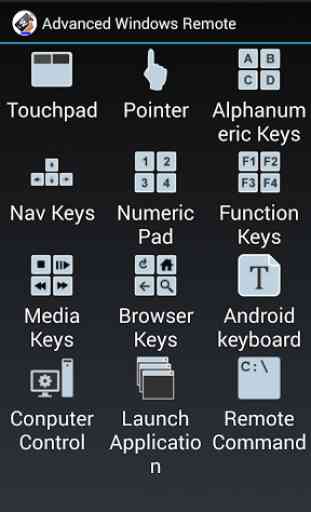
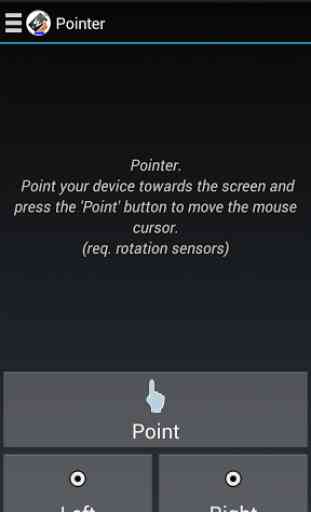

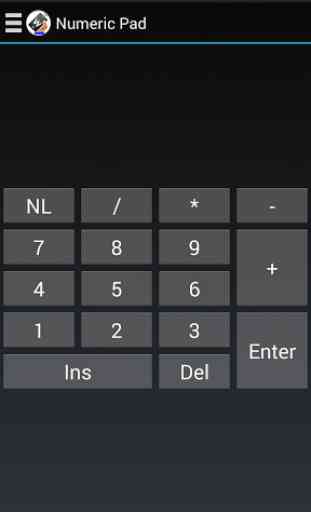

Fantastic app but there is a small flaw. I have still been unable to properly set up the wake on lan feature as it keeps giving me a pop up stating packet is being sent to a Mac address will all 0s and there is no faq or guide for this that I have found so far.