Advantage (My BackPack Mobile)
Students and parents can search the directory, review grades and comments, check assignments, view schedules and attendance, and (parents only) check balances. Teachers and staff can search the directory, view grades and schedule, and enter daily or class attendance.
For All Users:• Search the Student/Parent Directory by student or by parent (note that the information displayed may be limited based on individual publishing preferences).• View contact information for the school.• Change password for Advantage Mobile/My BackPack (non-LDAP users only).
For Parents:• View Child Summary information, including a photo if available.• Review your child’s marking period grades and comments.• See your child’s schedule.• Review attendance data for your child.• Check your child’s homework assignments and daily assignment grades, where available.• Check your account balances.
For Students:• Review your marking period grades and comments.• See your schedule.• Review your attendance records.• Check your homework assignments and daily assignment grades, where available.
For Faculty/Staff:• View marking period grades and comments for your students.• See your schedule.• Enter Daily Attendance for your homeroom.• Enter Class Attendance for your class sections.
Please note that the set of functions and data available to you will depend on the security configuration set up by your school!
Teoge Lys Ygs Kpss ...
Category : Education

Reviews (13)
Does not even work! App launches, I enter my school code (which I know is correct, it works on other parents' iPhones, just not Android) and then all I get it a white screen with the bar at the top. I've emailed support several times now and have never gotten a response.
The whole system has countless issues, but I have to use it cause my school does. Other school should not use this, it is simply frustrating and useless
THIS DOES NOT WORK.
seriously not working nothing is in it i
While the transitions and overall layout are a little odd, at least the app now finally works. Thank you for updating it. Please continue to do so!
What the hell suppose to be the school code? Cannot even begin to use the program.
Need to hire real developers to write and test this. Very flaky and crashes often.
We're supposed to use this to enter attendance, but it doesn't sync properly. Can't really do anything that the company advertises. Hope our IT people are asking for there money back!
This app is so pathetic, it should be pulled by company!
Very slow response when flicking to scroll.
Don't waste your time downloading.
as the title!!


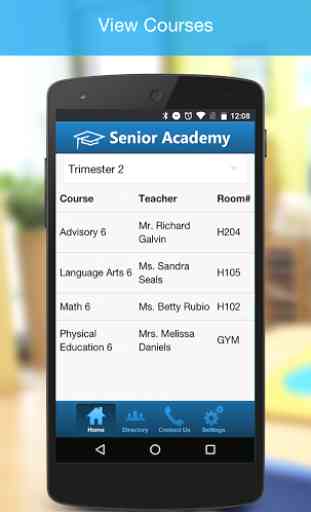
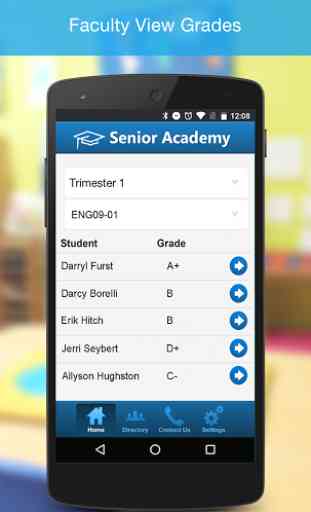

Doesn't load. Enter school code and never get sent to the login screen.