AdyClock - Night clock, alarm
In one stroke, you can specify the alarm!Many options to set the alarm parameters!Beta version
- in a short time will be added many new features.We look forward to your comments and wishes.
Features:
* Nice LCD display. Can choose from several color themes.
* 12/24 hours format.
* Adjustable time going off the display.
* Optionally, turn on the airplane mode during night-time display screen.
* Sunrise, sunset and moon phases.
* SINGLE TOUCH ALARM!
- The alarm can be set via a single pull of the display.
* Alarm dialog in the same style with LCD display.
* Predefined alarm profiles.
* User-configurable alarms.
* Optional types of vibration.
* Many features will be added in next versions.
* Widget that displays the current time and alarm time.
Required permits:
READ_EXTERNAL_STORAGE Play music stored on your phone and SD card.
RECEIVE_COMPLETED_BOOTAfter switching the phone is a need to re-start the alarm.
WAKE_LOCKAllows you to keep the display lit regardless of the setting phone.
READ_PHONE_STATEDetermine whether a call is ongoing. Alarm clock waits for the call is finished.
WRITE_SETTINGSAllows to work with system settings (such as switching airplane mode).
COARSE_ACCESS_LOCATION, ACCESS_FINE_LOCATIONDetermining the position to view the sunrise and sunset.
DISABLE_KEYGUARDAlarm dialog can be viewed through the lock screen.
Category : Tools

Reviews (28)
I love this app and it's my favorite when it works correctly. I've had issues with the alarm defaulting to the ugly buzz instead of my music or the alarm not going off but after uninstalling and reinstalling, it usually fixes it. This last time the landscape ability disappeared. Uninstalled it, reinstalled it at least 4 times before it seemed to take. In the meantime I installed & tried several other alarm clocks but didn't care for any of them.
This used to be the only clock I ever used. It was my first Android alarm app, on my HTC Evo when it was brand new. That was a long time ago. I've had faithful service until an update weeks ago. Now Adyclock decides when I should wake up and if it thinks I need 2 hours more sleep instead of ten minutes when I hit snooze. Not good. I have no patience for an alarm clock that doesn't work.
Used to be great but hasn't kept up with staying compatible with android updates. Night clock position used to bounce around screen, now it stays in one place. I'm concerned it will damage display. After many years of use, I must look for another app.
For the last week the alarms have been going off late. This has never happened before and I have had this app for 2 years. I need them to be on time. Also if i hit the snooze it wii go back off in 30 seconds. Worst snooze ever. Please fix this issue.
I have used this app for years and on a few different versions of the Galaxy S models. Currently using it on G. S5. Everything was fine until the latest update to the android os. Whereas before, when the clock was on at night, there were no interruptions or notifications. This is important because the screen brightens up with these notifications. After the update, the notification that the battery is fully charged always comes up and thus makes the screen bright. I have tried to turn off "interruptions" etc., but still not working. This could be a real deal-killer for me. Please fix.
Very good layout and fuction. Would give it 5, on samsungs it has the floating sub menu circle which I know is a samsung thing because they have capacitive keys but if developer could fix this to be gone as others have I'd give 5.
All was great, and 5 stars, but after update to Android 5 Lolipop, the battery full message stays on the screen in a brightly lit box and needs to be manually dismissed. This is on a Verizon Note 3. Please fix this so I don't have to change to another alarm clock. Thanks.
Was great until latest update. Display settings now not working and alarm not going off. Finding another alarm app.
I have had this on two other phones and now when I set the alarm, it starts ringing and I can't get it to shut off. It only snoozes it. I used to love it and never had an issue till installed on my new phone. HTC Grand X
I love the feature on this AdyClock. I can hardly wait till an upgrade come out to see what is next. Thanx Larry G.
Used this for years, but lately the arms are not going off and I have to set the phone's clock alarm so that I don't miss it. Also, doesn't remember the brightness screen type settings. Needs an update since lollipop update.
I always used Addy clock but since I have a new phone, the app causes it it overheat. So sad.
Good: gradual alarm volume increase. Wishlist: I would like the option to select a custom color for the time display. Bad: the shut-off button is way too tiny to hit when just waking up, and the snooze button is way too huge). Fixit: I have many alarms set and it only tells me when the next is. It doesn't tell me the last one was shut off and not just snoozed so ten minutes later I'm rushing back to where I left my phone so it doesn't wake up my wife or kids. New: missed alarms may be phone's fault.
Colorful options for display, cool finger swipe feature for dim setting and looks just like an actual alarm clock BUT...alarm just stopped working all the sudden. Looks to be a common issue. Hope it is rectified soon. Motorola Maxx.
Had this for a year, was great. But Since getting my S7 edge the alarm sound keeps resetting to the annoying default sound. I set the songs then check back, all OK. Check again before bed and it's gone back to default tone. Grrrr.
Great app that turns the phone (or tablet) into a bedside clock with multiple alarms. All was fine until, after using it for a few weeks and I noticed I had ghost images BURNED into the screen of my BRAND NEW PHONE! It is most visible with a mostly blank white screen. I'm really sorry I found out too late. Forewarned is forearmed!
I love that I plug it in and this clock comes up. The alarm is great also that it is the only one that works through the DND mode on a Note 4 with Lollipop OS.
The alarm worked once when I was testing it. I tried it several more times and the alarm wouldn't work. Only the one time
Just had to replace my GN4 as i used this as my bed stand alarm clock. The time and other features of this app burnt in to the display. Let the users beware.
Doesn't get any better than this. love the calendar. Unfortunately, I had to discontinue use due to overheating problems with my Moto Droid Turbo. Removed the app, overheating stopped immediately.
I have tried almost all of the alarm clocks on Google play and this one is by far the best, it does everything I need it to do. The only reason I had to try all of the others is because this one is not available for my android tablet and none of the others compare. Please create a version for tablets, how hard can it be...
However flight mode should be able to be selected as an alarm between start and end times. During night and charging, display drained battery.
No icon is visible on the phones toolbar. Can tell if my alarm is set to not. Have to open the app to double check each night. Kind of a pain
On devices that have capacitive buttons their lights never turn off and so it defeats the purpose dimming the screen. Some apps to turn it off so thinking it must be an app issue. Could you please turn those lights off? Otherwise it is perfect and for my older devices with actual buttons it's fine, thanks.
Cool alarm.. sadly it's useless as the alarm has a max time limit before it shuts off. I like waking up to find that the alarm had been trying to wake me up even 5 hours later with the alarm still playing.
Super convenient i use it every night, i love the alarm feature where you can have more than one alarm and I've e been using this for more than a year.
When I try to save alarm preferences it keeps going back to the default. settings.
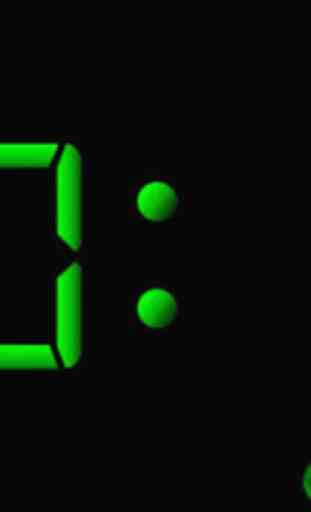




Wanted to do away with my clock radio cause it's always too bright. Thought this was the answer...I have clock set to go out in 2 minutes..but touching the screen to bring it back on only works if I have a screen saver set. Doesn't work though if set to blank out without a saver. (Samsung GS3)