aerialBox / satBox Remote App
[Main Features]
- Auto-discovery of your aerialBox/satBox device with zero configuration.
- Allowed to Manually connect aerialBox/satBox device through its IP entry.
- Comprehensive full-featured remote display on your second screen devices. Hot keys for volume/channel control, menu, navigation keys and channel list.
- Live channel Streaming to your mobile device to view the TV channels.
- You can change channels through channels list.
- Current and Next Event details of all channels are viewed.
- One week EPG of the channels in your TV.
[Configure your aerialBox/satBox device]
- Press "Menu" and select "Installation".
- Select "Network Setup"
- Choose Wired or Wireless settings and connect network which is same network connected in your Mobile device.
- To watch live streaming on your device, please ensure the below settings. Menu → Settings → Application → Live Streaming → ON
[Caution]
- This application is compatible only with aerialBox T2200 and satBox S8200 product models.
- aerialBox/satBox & it's Remote Control App installed second screen device should be connected on the same WiFi home network.
- Auto device detection will work only on those devices supports multicasting.
- Currently tuned channel on the STB receiver will be streamed to second screen devices & user not able to stream other then the watching channel in STB device.
- Live Streaming playback on second screen device depends on the media player capabilities & user has to select the right H/W accelerated player for HD video playback.
- App compatible with Android 4.0
- Recommended to use up-to-date firmware in your aerialBox/satBoxfor getting better experience.
Category : Entertainment

Reviews (16)
Worked once or twice but no longer seems capable of finding the device. Pity though - it was good while it worked.
Used to work really well. Now finds the ip but wont connect. Says it cant find it or timed out? Are you guys going to fix it or not? Update. Found app was autofinding but coming up with incorrect ip address. Went into network setup and manually put in ip. Works awesome again!!
It would be good to be able to name the devices with some recognisable identity. Never know which of my two devices I should use.
Works fine on my network . Would nice to be able to record a program/series from the guide.
Does what its supposed to do. Handy app to have, never had any problems .
Video crashes on streaming
Weste of time
Well I installed the app and fired it up and had no issues with it finding my aerialBox T2200 on my wifi network (well it didn't 1st search but a refresh found it 2nd time around). Suprised it's had such bad/low score reviews since the functionality seems to be all there - very happy with it. Only thing that really erks me (and stopped me giving it 5 stars) is those stupid, and painful advertisments! Any chance of releasing a paid 'pro' version without adverts?
Does everything well. But always only finds by STB on the second scan. Only a very minor issue.
Installed app on my smartphone. Both my smartphone and aerial box are connected to the same network. I can "ping" each device from a PC, however the app claims that the IP address for the aerialbox does not exist? I tried ringing Technical Support but got a voicemail message saying the extension number is not available??
Couldnt find any devices despite several in the room
hey help me at which wifi we can connect first
very nice application for all tv and satup box
Dont be waste your time.....
I love this app


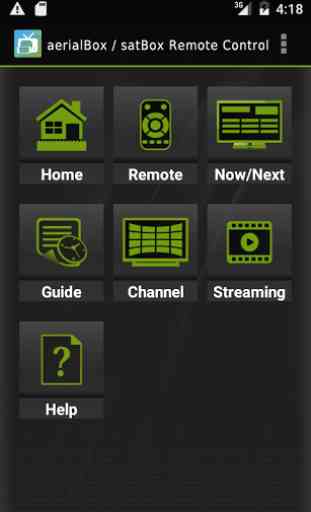
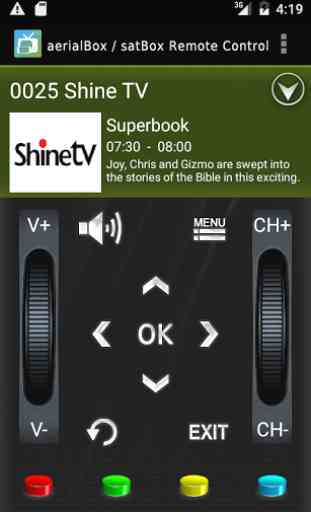

🤔 it rarely connects 1st time, must be due for an update surely? 😁 Gotta love that step 2 in the manual... .. note down the IP address, to do this press the button on remote " but doesn't say What button "!