AESCrypt for Android (AndroidCrypt)
-256 bit AES encryption
-uses the open source encryption library AESCrypt
-compatible software available for Windows, Mac, Linux, and iOS
For more information about AESCrypt, AESCrypt source code, and AESCrypt compatible applications for other platforms, visit AESCrypt's official website: www.aescrypt.com.
For AndroidCrypt's source code, reporting bugs, suggesting features, or submitting a pull request, visit AndroidCrypt's github page: github.com/ndew623/AndroidCrypt .
Category : Tools

Reviews (19)
At last an app that works (I've tried several that don't) This one reads and writes to the SD card. A message to say process competed would be helpful but otherwise it works fine.
Works great and the compatibility with Windows or Linux is 💯 percent. It will be useful if it can encrypt multiple files or even folders.
App doesn't clear away the password we type. The password remains unless you clear recents two times with this app.
Can't encrypt folders, disappointing. It would be perfect if they add folder encryption.
Not really helpful in password generation and safety. Sounds great. Who doesn't want to be secure... NEXT !!!
I would have gives it 5 stars if it could decrypt multiple files simultaneously. Rest all good with this app.
Good open source encryption BUT the "delete input file" is insecure because it doesnt wipe the source file, just deletes.
Simple gui, function fulfil my requirements. Thank you, keep up the good work.
Very easy to use. Handy too. Thank to the developer
Pretty decent, too many ads for a 5 star rating though
Simple and it works
is this aes 125 or 256 encryption?doesnt say?
I hoped this would work.
Best
It's excellent, but encrypting one file at a time is painful & tedious. This app really needs the ability to encrypt/decrypt while folders. I'd recommend just transparently tarballing everything and then encrypting the tarball.
One by one this app goes encrypting files so if you gave multiple do download this app because you will be in pain
The one you are looking for.
The app works very well and is fully compatible with a program called Crypt4all on windows PC and has none of them annoying adverts I would like to say a big thank you
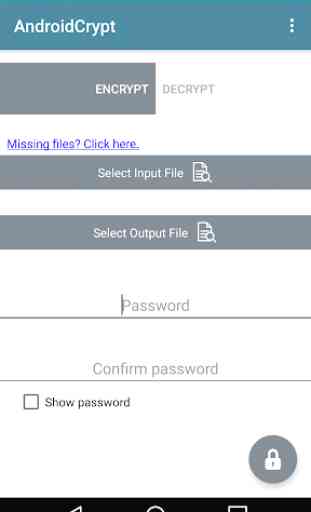
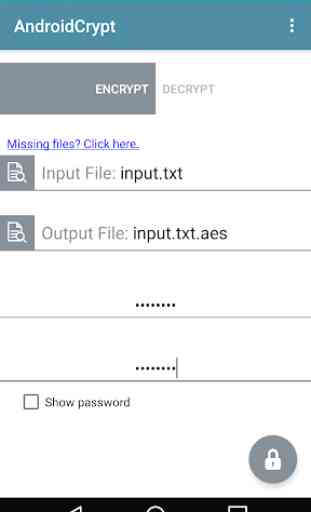
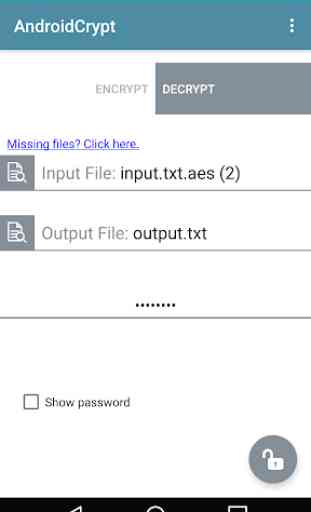

Very good application .Downloaded the application into Windows PC works perfect.The encrypted file from Windows PC was then transferred to my Android Phone inside a file that i created into Main storage. Then i downloaded AESCrypt for Android and i was able to decrypt it easily . So it is compatible to both Windows and Android and that is perfect !!!