aFreeBox
Please read our Getting Started Guide to understand how to load games ( http://goo.gl/aTDElz ).
FEATURES:
★ Voodoo 3dfx Glide Support
★ Pentium MMX Instructions!
★ Full analog controller support (mouse and joystick emulation) [Android 3.1+]
★ Support for playing many Windows 9x games!
★ MIDI Sound Emulation
★ Sliding "QuickMenu"
★ Transparent Hide-able ActionBar
★ Mappable Virtual On-Screen Buttons
★ Based upon latest DOSBOX SVN
★ Universal Button/Controller Support (Wii, Xbox360, Game Gripper, PS3, Xperia Play controllers and more!).
★ Game Profiles Manager
★ Absolute Finger & Pointer tracking, use DOS applications intuitively on a touch screen! (experimental)
★ Gestures Support
★ Customize DOS Game Covers/Icons in Profile Manager
★ Use DPAD and Optical Trackpad as mouse/joystick.
★ Virtual Mouse emulation mode, with left & right click!
★ Mappable hardware & virtual buttons.
★ Virtual Multi-Touch *Analog
* Joystick emulation!
★ Switch to portrait or landscape mode without restart!
★ Multiple Stretch/Scaling options.
★ Supports external USB/Bluetooth mice & joysticks [Android 3.1+]
★ Supports Right Click on Trackpads & mice. [Android 4.0+]
★ Full ASUS Transformer keyboard & trackpad support.
★ Nvidia Shield support!
★ Can be used with any 3rd Party Keyboard replacement to emulate DPAD or Cursor Keys (our GamePad, or HackersKeyboard is recommended).
★ Full Jelly Bean (JB) and Lollipop support (Android 4.0, 4.1, 4.2, 4.3, 4.4, 5.0).
To Enable Cursor/Arrow Keys:============================Use any 3rd party Android Input Method (Keyboard) replacement. Highly recommend the free HackersKeyboard, which supports transparency, cursor keys and Function Keys or you can try the Free 'GamePad' keyboard. With aFreeBox, there is no need to pay extra for virtual cursor keys and/or gamepads.
FAQ:===Q. Where is the settings button?? (or How can I access the settings menu)?A. You have three easy ways of accessing the Settings Menu.1. From Landscape Mode: from close to the top margin, swipe down to show the ActionBar. From the action bar, you can access the settings menu as well as many other options.2. From Portrait Mode: The actionbar will always be visible, and you can just access the settings menu by clicking the (3 dots) at the top.3. From either Portrait or Landscape: Place your finger near the left margin and swipe right, you'll have access to the DosBox QuickMenu.
Q. Wheres the FAQ?A: http://goo.gl/0HaF5
Q. Whats the difference between Dos Box Turbo and aFreeBox?A: The biggest difference is FreeBox is compiled using the free Android NDK toolchain, while Dos Box Turbo utilizes a proprietary, highly optimizing toolchain for compilation. Also DosBox Manager will NOT work with aFreeBox. For a full list of differences, see: https://sites.google.com/site/dosboxfree/home
Category : Tools

Reviews (27)
Ok. I'm not the tool that need to write a review, however, I finally found a dos app for my chromebook that runs smooth as silk. I have spent way to many hour playing my favorite text base Wresting League Simulator from 1995 for TOO many hours now!, and thank you! It turned into a mental health experience. Somthing from a wonderful time, that I remembered without a hicupp. Thanks.
I got this app to run a few programs from my childhood (LivingBooks, Thinkin Things, etc) on Windows 3.1, and it worked! Sound was a bit crappier than I remember, but then again, it has been over 15 years! I'm just glad I can shop for fripples and play with cats in hats while I'm waiting for stuff to re-open!
The only issue i ran into was was the games that have the need of function keys. With an Android tablet, the optional aftermarket keyboard emulator would have to be installed. The F keys work in Dos (ie.,F3), but not in games. I corrected this by using a USB keyboard plugged into the tablet. Works great!
Quite surprised. I wanted this to try one old legacy DOS game on a Chromebook, Flight Assignment ATP, which I felt was the best flight simulator of its day, way before 3d games. It installed and works way better than the state of the art PC I ran it on in its day, sound was not perfect, but quite acceptable and I enjoy it because it serves as a proof of concept, for those who enjoy games with simple 16 color 3d graphics. FPS were 330, off the charts, made me laugh inside.
Not really the best when I attempted to run a console-window application that was an 'exe'. When I went to run that .exe file, it returned a "reboot requested, quitting now" after I tried running the file. I don't think I'm doing anything wrong when I run a file with this app, just enter the shown exe name fully from what I understand.
Couldn't use the Samsung keyboard, had to switch over the Gboard in order for the text to show up in the field. Also, how do I go from the Z: drive to the C: drive in order to access the .exe files? Thank you for your time!
It's quite trash to be honest with you. The audio quality is garbage no matter what settings I use, even at 44 KHz. FM music sounds scuffed, and even PCM audio is problematic in Nesticle, with inconsistent pitch. Good thing I didn't pay for the full version.
This app hasn't been updated for almost 6 years and it is full of bugs. The emulation lags a lot and the app crashes frequently. Please fix this.
It runs, it finds the downloads folder fine... but it can't handle wordstar for MSDOS... Didn't see any ads.
Great app and anyone getting an error 32bit means you needs windows or a dos version of said game and choppy video can be fixed by changing cpu cycles graphic rendering options scaling or sound settings or it maybe your device is a bit under powered thanks fishstix and dev team
I don't know if im missing a step, but every time I try to run an .exe game on dos it replies with "This program must be run in win32". I have the game in the right folder, I've tried looking online to see if im missing an important file required to use Dos to play games but to no avail.
Can't get it to work I typed in the storage directory and then the exe file doesn't open I most likely doing something wrong cause it doesn't say illegal command it just opens another line with c:\> and dose nothing it just sounds like I'm doing something wrong and I have no idea what the storage is named exactly I don't think it's storage/emulated/0/download/ and when I type DOOM.EXE/ at the end and hit enter doesn't do anything but open another line
While using the app I got very much pleasure. It is very easy to type program in it and the outputs are coming so fast I can not say you. Altogether the app is amazing and beautiful.
The virtual keyboard doesn't even work, and you can't map the controls on screen to your liking neither.
Works great as a dosbox as far as running games but it's rather glitchy when trying to use a mouse via touch screen.
I can't properly use the prompt as most of the keys in the digital keyboard just doesn't work here, which is pretty critical. I know this is probably very old, but I couldn't possibly be the only one to have this trouble.
Too old version so it might work on smartphone. Please this application developer update this application. Because it is soo useful for those students who haven't laptop.
I have been using this app for over 4 years now. It is very good for my works, mostly writing and running my Quick Basic programming. It runs without flaws. Thanks to the developer.
I used Windows 3.1 on android and Freebox crashes after installed and loaded Corel draw 4/5. Only corel draw 3 worked fine. Deluxe paint 2 (dos)/Adobe photoshop 2.5 run ok.
works as advertised doom worked INSTANTLY edit: i use a pre configed version thats why no config edit:i used to love this app, but for some reason its gone blue
Not a bad app. Better than a lot of apps I have used, but when I try to run DIGTRX, it says, "this program must be run on Win32". What does it mean by that? Thank you.
can use a bit of it but i cant get to the part where you have to import game files i really want to play a game file i have :(
Vietual keyboard doesn't work, virtual joystick and buttons work, but keyboard it doesn't! I can't type anything
good app and also help ful for learning no ads also when there is no internet For kids also learn and make games
Rubbish it is, mouse doesn't works, always select the text instead of moving.
Please give update for aFreeBox , because in my android phone , this app is built for older version and nothing is coming there . Please give update of this app for android version 10 . First , I will see how to app is working and they i will give rating, till I give 1 star .
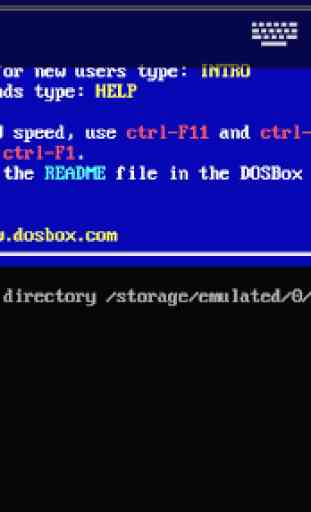
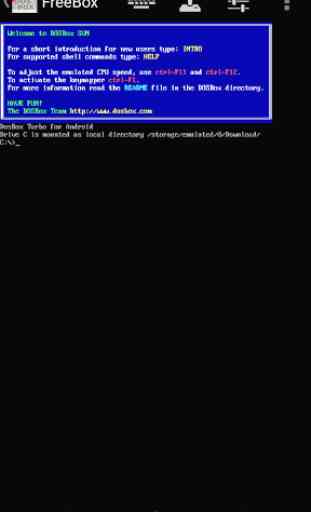

It used to work fine, and I probably would have rated it three stars. It had one glaring, and strange, bad feature: you had to be connected to the internet to use the emulator. This makes absolutely no sense at all. Nowadays, it won't even launch, the last update was 6 years ago or so, so I don't expect it to ever work again. Look for something else. Maybe retroarch has Dos support?