AFV File Verifier for Android™
* MD5 / SHA1 checksum calculation (also: SHA-224, SHA-256, SHA-384, SHA-512 algorithms)
* Validation of signed jar-type files (.jar, .apk, .zip); you can use this to verify a signed .zip file even if you don't know the MD5 checksum
* Nandroid backup directory MD5 verificationExcellent tool for root users (but does not require root).How To Use:
* From the home screen, press the "Select File" button to enter the file-selector
* Top row (folder icon with the green up arrow) always displays the currently selected directory (touch this row to navigate UP one directory level)
* Back key can also be used to navigate UP one directory level (will return to main screen when back key is pressed at the root directory)
* Navigate to other subdirectories by touching a directory row (folder icon)
* Touch screen and drag up and down to scroll through all files and directories in currently selected directory
* Long-press on a file to view the available functions:
- Calc MD5 Checksum
- Calc SHA1 Checksum
- Verify Jar-type file
- Verify Nandroid Backup (long-press nandroid.md5 file to use this function)
- md5sum -c Type Check (operates on any .md5 file)
- Calc SHA224 Checksum
- Calc SHA256 Checksum
- Calc SHA384 Checksum
- Calc SHA512 ChecksumNotes:1. Does not require root, but is useful for root users to validate ROMs, signed update.zip-type files, etc.2. Visit https://sites.google.com/site/scaryalienware/afv3. Please contact me ([email protected]) if you have any issues, problems, comments, questions, or suggestions regarding this app.4. Permissions: READ_EXTERNAL_STORAGE
- used for the file browser (Select App) to allow you to navigate to and select a file to execute a function (calc checksum, etc.) against.Thanks and enjoy!Android™ is a trademark of Google Inc.
Category : Tools

Reviews (18)
It is fast and also quick to select a file and method. I wish it could copy all details to the clipboard, not just the checksum.
I think the apps won't install ...
this app 0 star app
That is okay
Feature rich, but messy interface.
Very useful and easy thanks for the developer
I'm back again. Always good stuff from this dev. Check out his other apps too. I've been using his apps way back when I had a Moto Droid X. Cheers my friend!
Great tool to validate the package you pushed to the store is the correct one after second guessing yourself! Awesome. Saved me a ton of time since I didn't have to rebuild new versions just to "make sure" I didn't accidently upload the wrong version.
i could verify my trwp backup without trying to restore the backup image. but i would like it to auto generate an md5 file for any file that i select. instead of me doing that manually in multiple steps.
This comes in handy when wanting to easily verify a md5 or sha before flashing an app or file . Works perfect for me. Thanks so much.
Took a while to figure out how to match but worked great. Thanks dvps.
Still awesome, thanks!
Does exactly what is supposed to do with a clean, easy to use interface.
Verified my TWRP nandroid backups.
Great app. great support! Always helps to Verify!
On modern screens - 4", 5", 7", 8.9", 10", 12.2" (Androids 2.2 through 5.1) - the very few options and image(s) crowd up and cover up in both landscape and portrait. Only few hashes too. Compare Droid Hash (I think it is) where interface is clear & a buttload of hashes are available plus a few more features. I like the name-ish, colors, & alien tho, & it does work IF you can find the fields.
very very useful and easy to use
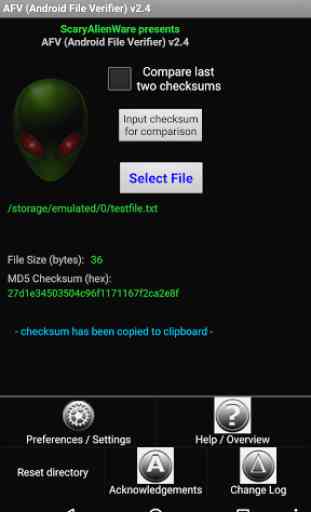

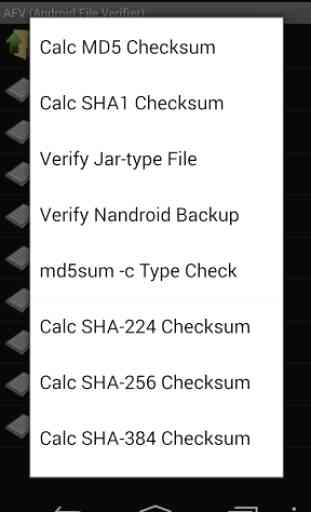
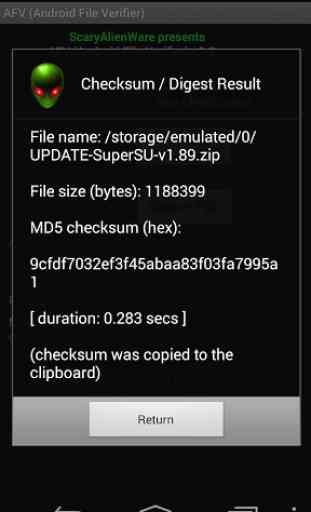

It should be possible to sort files by size. In order to check if 2 files are similar I organize them by size and next check the checksum of files with the same size. Without sorting files by size its impossible for me to use the app. I have folders with dozens of files. How come I check those I must pair? Workaround. Rename files with similar sizes and next use afv. But won't work. After finding files R = AFV does not give option to delete any of them.