AGBank MobilBank
The AGBank presents a new version of MobilBank. This version has several advantages, including a simplified method of connection. Now to become a subscriber of MobilBank no need to change Sim-card and to visit bank, it is enough to get the appropriate passwords from ATM and to download the application via internet on mobile phones.Enrollment to the system:Choose “SERVICES” in the main menu of ATM. In “SERVICES” choose “MOBILBANK ENROLLMENT”. It will be printed a list with Serial Number and Activation passwords. You must install the application from App Store and input this Serial Number and Activation passwords. Then enter your Pin-code. The code will be required twice for checking. This code is not the same as the card Pin-code and is needed only for working with MobilBank application. After that is needed to choose the language. Features:-View balance or statement.-To block the card in case of loss or stolen.-Transfer money from card to card within bank issuer or to other banks.-To pay for service of mobile operators, internet providers, electricity etc.If you have any question, you can contact us on (+994125984697 or +99412194) and [email protected] for your feedback in advance, it will help us to keep improving our services.
Category : Finance

Related searches
Reviews (5)
SAT. P.
May 2, 2018
Very bad nowhat is serial number
Sal. B.
Sep 7, 2018
Waste of time and waste of data
Ris. K. T.
Feb 20, 2018
I am download this app normally and then login my account but want serial no so can.you.inform me how i got the serial no
Vus. G.
Oct 11, 2014
not just great app but also great bank ;)
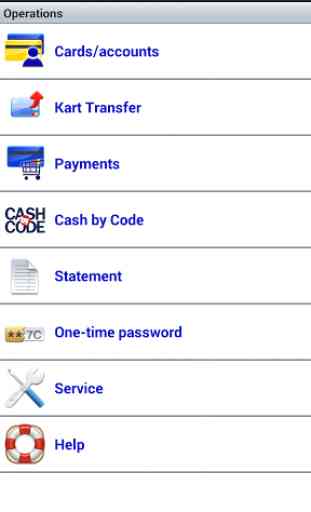

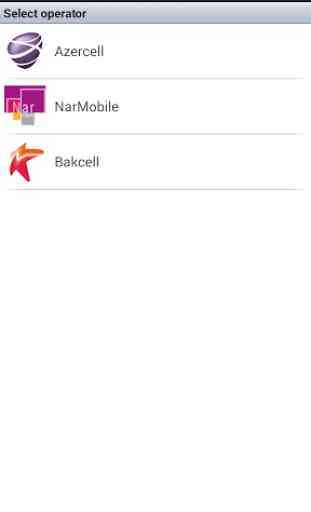
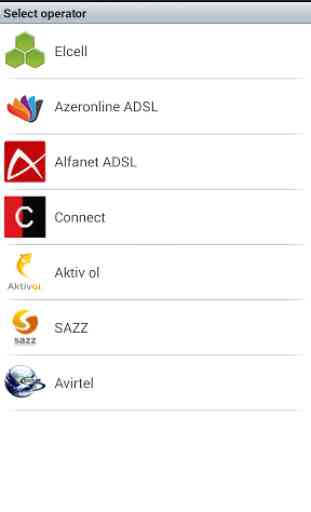

hos can i start it without serial no.? because i dont have atm card...plz reply