Agile Planning Poker
Widely used by Agile Development Teams which combines specialist opinion, analogy and disaggregation in an approach to estimate, generating fast and realiable results.
This app has a set of decks for your planning poker sessions in agile projects. With animations and highly customizable.
★
★ Features ★★
★ Two types of cards visualization (Gallery and Overview).
★ Swipe and animations.
★ Possibility to hide the chosen card.
★ Choose between two themes (Light and Dark).
★ Multiple types of pre-defined decks (Fibonnaci, Modified Fibonnaci, Hours and Sizes).
★ One personal deck, with customizations.
★ Emoji's :3
★ Custom card colors.
★ Keep screen on when using the app (Configurable).
★ Shake to reveal hidden card.
★ Tablet support.
★ Free, no ads and no undesired permissions.
Feedbacks are welcome :D
Category : Business

Reviews (11)
Cards can be turned over! Very useful!
This app help our project to be more efficiet in our Agile Planning.
great thanks for the use
custom card text
Most features, most stable, most customizable - it does all the things, including swipe through cards. Well done.
Useful but glitchy at times (mainly in animations)
Volume up and down buttons show/ hide card. Also I can add new cards.
Needed an app where I can set custom numbers on the cards, this one has it! Only thing missing is possibility of rearranging them: let's say I have cards 5-10-50 and want to add 25. In order to get it inserted between 10 and 50 I now have to first delete 50 and re-add it after adding the 25. Fix that and it's a 5 star :)
Great app, Dev very responsive to feedback.
Only 6 Characters.
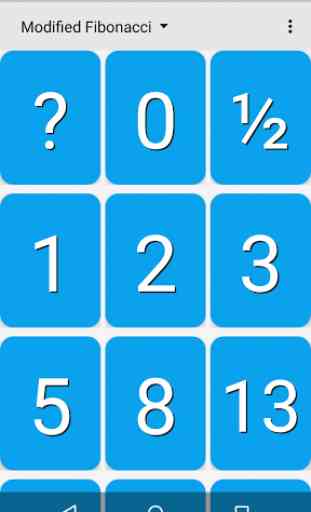


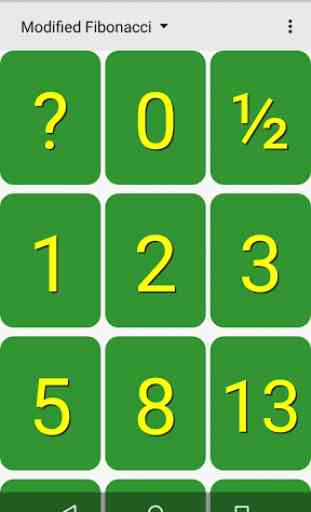

I was looking for an app with customizable cards. The app proposes this function as a Personal set. UX/UI is also pretty good.