Agora Go Free - Weiqi, Baduk
Agora Go Free is designed for 2 players playing on the same device. It also allows to import files using the SGF format, a standard to store Go games and problems. SGF files can be imported from the web, emails or the local storage.
All games are automatically saved with thumbnails for easy browsing. Paused games can be resumed later on. Finished games can be played back for later review.
Agora Go Free is optimized to run on as many display sizes and resolutions as possible, with nice graphics on Android smartphones, MP3 players, tablets (up to 13-inch screens so far) as well as Android laptops. A large screen will offer the best experience, especially when playing on 19x19 boards.
If you like Agora Go, support us by downloading the paid version that offers even more features.
Main features:
* local games for 2 players
* SGF viewer, perfect for Go problems and game review
* interface for Android phones, tablets and laptops
* open .sgf and .SGF files directly from many file managers
* import games in SGF files from the web (compatible with the native browser, Firefox & Chrome)
Additional features offered in the paid version:
* ~80 games preloaded from the famous Kisei Japanese title (including all games from 2000 until 2013)
* support multiple games per SGF file to easily import collection of Go games / Go problems at once
* compatibility with Google TV / Android TV
* support game navigation using fully-featured game pads (tested with the Nvidia Shield Controller)
Detailed features:
* option to display games fullscreen
* 9x9, 13x13 and 19x19 board sizes
* handicap games up to 9 stones
* games saved automatically (pause/resume)
* list of saved games with thumbnails
* scoring, with selection of dead stones
* komi (7.5 by default, 0.5 for handicap games)
* detection of Ko situations
* playback games once finished
* navigate through different variations during playback
* play with single / double tap or on-screen button
* option to control playback using the volume keys
* portrait and landscape modes both supported
* option to display board coordinates
* display comments & markups for Go problems (tsumego)
* comments can be added/edited during games and reviews
* export games in SGF files on the built-in storage (in the "Agora Go" directory)
* English and French translations
* play with trackball on compatible devices
New feature requests will be implemented in the paid version first!
No advertising. No account or login needed.
Tested (up to Android 4.4 KitKat) on:
- Dell Streak, HTC Dream, Desire Z, Nexus One, HTC One, Motorola Atrix, Samsung Galaxy S III, S4 & S5, Nexus S, Nexus 5, Xperia Z & Z1
- Asus Transformer, Nexus 7, Samsung Galaxy Tab, Galaxy Note 10.1, Sony Tablet S, Xperia Tablet Z, Z1 & Motorola Xoom
Category : Puzzle

Reviews (9)
Love the app, thinking about getting the paid version. I'm trying to load my own OGS games into the app, but I dont appear to be able to import or load external files? How do you go about importing and SGF? Do I have to save the .sgf somewhere specific?
Looked pretty nice, but after the first move, you can't see your moves anymore (you have to tap, then press "play" to see the result—the translucent piece only appears for the very first move).
Fortunately I have a larger board
Great for playing through and studying professional games.
Not obvious how to load sgf files so using bw go instead.
Good, but the program seems to ignore the "do no rotate" setting on my nexus 7. It is quite annoying when I'm reviewing games on my bed. I assume this doesn't happen in all devices, as it should be fairly easy to fix.
Wish you could play with a friend with another phone, like wordfeud and the like. I was so excited to see you could play with a friend, but got disappointed finding out that that friend had to be there physically beside you as my friends that are interested in playing/learning it with me are several countries away...
As William said in March 2016 you cannot see where you have placed a stone until you play it...really needs to be fixed.
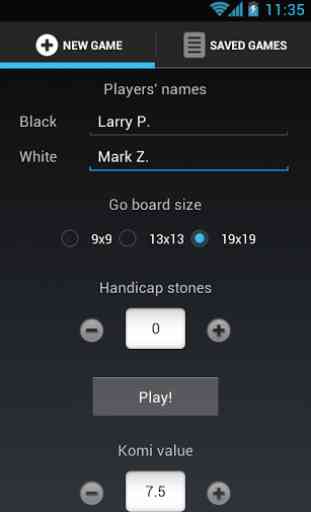
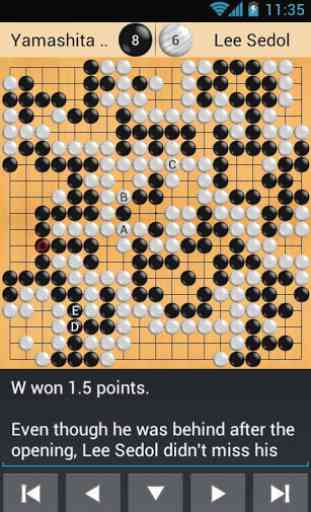



Cannot load already saved sgf game file from disk.