AgriBus-NAVI
This app is based on a software "Agricultural Vehicle Navigation Software for Field Operation" and a patent "JP-4572417-B2" developed by National Agricultural Research Organization (NARO).
I. App Functionality
This app displays information to assist with straight line tasks (e.g. the difference between your current position and the base line).
II. Requirements for Use
1) Compatible DevicesCompatible with Android 4.0.3 and above smartphones and tablets.
2) Download and InstallationPlease download and install from Google Play.
3) CostThis app is available as a free, ad-supported download. Use is also free of charge.(Please note that if you click on an ad in the guidance screen you will be directed away from the screen).We are also providing an ad-free subscription (about $60/year = $5/month), and a version with field and task management functionality are planned for release in near future.
III. Demo Display Mode
This app has a demo display mode (Playback Recorded Task). In this mode, recorded location data is played back, with all other functionality (map zoom in/out, path/task width setting) the same as you would experience in normal use.
IV. Required Peripherals When Using App in Agrigultural Tasks
1) GPS/GNSSThe app can operate using the inbuilt GPS of your smartphone or tablet but location accuracy is quite low and as such use will be limited. It is strongly recommended that you use an external GNSS/GPS via Bluetooth / USB connection.This app supports NMEA 0183 messages (GxGGA, GxVTG, GxRMC, HEROT, HEHDT).For known GPS/GNSS compatibility please refer to a list below. The range of compatible devices will be increased in further version updates.
Compatible GPS/GNSSBluetooth GPS/GNSS
- Hemisphere A325
- Dual XGPS160
- RS232 based GPS/GNSS with Bluetooth serial adapters like RN240 / RN270 series of Microchip. Supports SPP(Serial Port Profile) connection.
u-blox's GPS/GNSS (5 to 8 series) with USB interface
- Navisys GR-8013 series
- Others
- Change parameters of GPS/GNSS via 'u-center' of u-blox is needed.
FTDI's chip based USB to RS232 converter and GPS/GNSS with RS232 interface
- RATOC REX-USB60 series and others
- You can connect several GPS/GNSSs via these converters.
Prolific's and Silicon Labs' chip based USB to RS232 converter and GPS/GNSS
- BU-353S4 SiRFstarIV
- HOLUX M-215+
TCP port connection with RTKGPS+
- TCP port number can be changed.
2) Mountable DevicesIt is possible to mount your device to tractors and other vehicles using a RAM mount or similar product.
3) Cables (USB Cable, Power) Connector cable for consumer smartphones and tablets (USB-OTG cable). USB extension cable for GPS. In-vehicle USB power.
V. Known Issues
1) Starting up of app is slow or operation becomes unstable after long periods of use due to the lengthening of task histories. You can try to cancel loading last track points of operation by long press of trash icon on start up screen, or delete the task history from the GPS guidance settings menu or try restarting the app (please note that while guidance settings are retained when restarting task history will be deleted).
Category : Business

Reviews (28)
Not the prettiest app but does more then the prettier ones and that matters most. Good job prefer function any day!
Makes very accurate crop circles. Just uploaded your favourite picture then sit back and relax while the tractor cuts it in great detail into your crop.
5 day free trial only. Description looked as though there is a continuous free version. Not so.
App is to slow for navigation acres are way out speed is way out junk cost me 1000z in a total disaster in my fields
This App is fantastic and good, enlightening, to Agri_Business, thanks!
Awesome app. Very user-friendly
Easy to use. Love it.
Requires subscription to do anything
It's a good app
Can find the tractors I want
Interested
Liked it
App loads the first time then won't load after that
AgriBus-Connect, Can't activate by email, can't sign up, is there is having any support forum or help instruction? Fast respond, And after few hours software updated and problem solved!!!
Does not work, it's junk
Good app but more instructions are needed i.e what perameters need changing to get G-Mouse exturnal GPS antenna to work. Area is not accurate. I find when app says 0.66ha actual area covered is 1ha .thanks for the great app but hope to see more detailed instructions in future please.
Can't see where to change to English units! MPH, feet, acres. Also, no way to save data.
Would be great to be able to save data and A/B lines etc and to be able to share with other staff. Can the paid version do this?
Great simple app to use when try to fertilise fields and spray without a exspesive guidance system
Look forward to future development. Would love to see basic field mapping feature added to this app.
I'm from UK and can't get this to function on my phone (lg g3) with Android 5.0 or on my tablet nexus7. Is there a GPS antenna that's recommended and a micro usb adapter cable that can be got ect that might fix this problem.
Very promising, but lacks anything other than the metric system. Fix this, and it will explode in popularity.
Is there a users manual to help setting it up ?
I couldn't believe how well this works and how much i use it in the tractor . Highly recommended.
Will not open on Galaxy Note 10.1 4.4.2. Thanks! It does work on my phone. Galaxy Note 4 version 4.4.4. Very good app.
If it would allow me to use ft and inches and not metric I would use it.
I love it
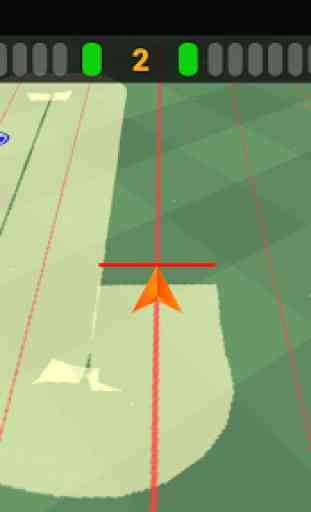
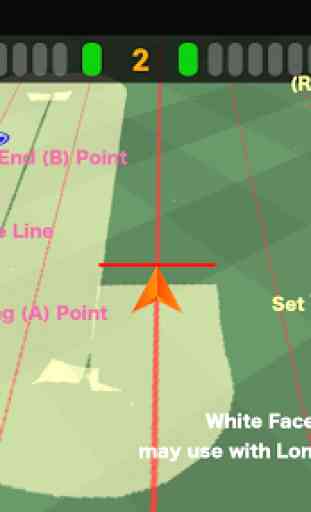
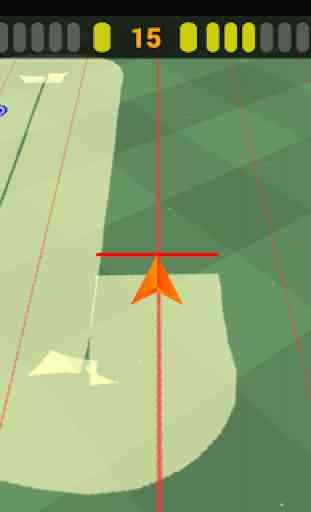
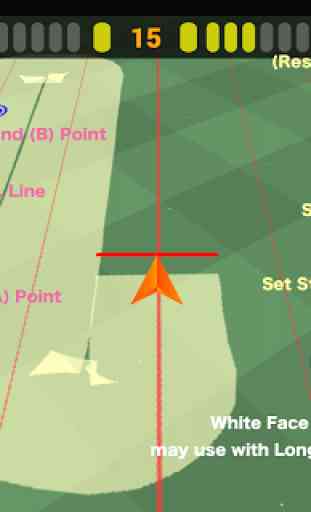

the app is a fairly simple to use . can be a little wobbly is poorly covered areas.