ai.type Free Emoji Keyboard 2019
NEW!!! ai.type 8 with Complete emoji set including ALL iOS 9 new emoji’s
Happy Christmas ⛪ check out our ai.type Christmas Live Theme Pack
Category : Productivity

Reviews (26)
My Google board started glitching in an unusable way (and it's not just me apparently) so I've been on the hunt for a new keyboard and so far I absolutely love this one. The customization is everything I want, it seems to be correctly interpreting my swipe, and auto correct is functioning. So far so good… I'm VERY disappointed it has no Japanese language board though.
For some reason voice to text is surprisingly very, very inaccurate. I thought having used it with my other keyboards, I wouldn't have to train it to improve the accuracy. Haven't used this one in years and I'm so confused as to why I'm having this trouble. Otherwise, it's a really nice keyboard app. Esplen dis tu mi! 🤪
Multilingual typing ( using multiple language at the same time when sliding typing ) is not available at all and a poor slide typing for 1 language, ( too much errors and nonsense words or predictions ) are two things that block me from buying this application. You should put a dictionary for Haitian Creole too.
I don't usually write 📝 a preview or even rate an app but I had every reason to, immediately I installed this app. Someone should help me look for a word more suitable than BEST to describe this keyboard ⌨️. You're the best of the bestest . thanks to the makers, for a great job well done.
Swype unusable due to lack of accuracy or ability to recognize even a simple three letter word. Uninstalled, took less than 5 minutes to realized it's worthless for those who swype.
Good and multilingual. You can use any language available. It's good keyboard that I have ever used.
Overall app is good very easy to use but kindly update the new emojis , bcz new emoji update is not available on this app. Please update it ASAP.
I really want to like this keyboard, it has a lot of nice features, but the fundamental functionality just isn't there. Swipe recognition is very poor, I regularly have to try multiple times to get words to appear correctly, and far too often have to type them manually. At this point, swiping takes longer than typing, so it's a waste of time. Random Capitalization, inconsistent selection/deletion behavior, and a missing numpad layout are major problems. Lot of potential, but not good enough
Frustratingly close to awesome, with significant flaws. My feedback is for typing, I don't use swipe. Pros: Lots of customization, both functional and cosmetic. You can create shortcuts, such as type "syl" and it will change it to "see you later". The prediction is pretty good, for current word prediction. Cons: Prediction sometimes goes haywire and predicts stupid things. Can't customize size and placement of the spacebar. Poor controls for moving the cursor and deleting words.
It would be nice for the develooer to let me know, how to add a separate comma button to the bottom row, not just full stop. It is illogical to have the full stop instead of the comma. You use several commas in a sentence and only one full stop. Secondly please let me know how to COMPLETELY DISABLE ANY form of prediction or dictionary learning. It is the most annoying thing ever. I don't want to see any word suggestions nor the options to add to dictionary. I will increase rating after that.
I have an issue with the keyboard app and Zoom. The issue occurs after I start Zoom to join a meeting. When I select the meeting ID number or change the name, I get directed to the Draw Over Window in settings. AI is enabled for draw over as well as Zoom but this continues to happen. Sometimes I can get past this but not always. I have tried the purchased and free versions on 2 different devices. I don't have this issue with Zoom using the system keyboard. Any ideas?
If your device is not fast don't bother with fancy keyboards.
Ive had a few keyboards, and this by far is the best of all. It is definitely customizable in every respect! I completely designed my keyboard with colors easy for me to see. If you're looking for a larger keyboard, this is it.. You can easily enlarge/decrease the board and place commas, emoji, gifts etc. Where you want them. And sounds for everything. I highly recommend this FREE KEYBOARD, but will go with the premium just for ☺️
I was using the paid Plus version for years, then when changed to S9+, I could no longer delete words from the suggestion bar… no-one will fix the problem, they just say they don't know… & that "oh it happens with some phones"… .yet this free version, and the ai type bot keyboard can both delete properly. So why won't ai type fix the paid Plus? Now, the app I paid for has disappeared, so I can't reinstall it?? What's going on? Such loss of integrity.
Love the way the numbers are placed at the top 🔝 and the design of the app.
this app is good but i want all the emojies same like new oppo plz do it!🙏that'5s why i star is missing!!
I swipe (often in german). But even common simple words like "Das" ("the" ito it) NEVER worked and the suggestions, if there were any, had been useless and far away from the words i tried to write. First i thought it will learn, just be patient. But, no. It was very(!!!) frustrating trying to use it. For a text as long as this one is, with simple words i ended up wasting up to 5 minutes. LOL (BTW absolutely no problems swiping with Google, Yandex or Swift even when i don't hit the right keys!)
The keyboard is highly customizable and receives 5 stars for that, but in it's main purpose of correcting your typos it performs poorly. It seems that accented characters are not corrected if not originally typed as such. I tested with German language and was disappointed. If you need better prediction and corrections you should try something else. I returned to s.... keyboard which does an excellent job in correcting your typos. Unfortunately it has recently been acquired by the big M company.
I've had this app for yrs now and they just keep upgrading it. There's so much you can do. I love it
This is a very fast typing keyboard ⌨️ with diverse functions.
Easy to tap the letters and accurate
Does not work well with Korean. English is all right. The autocorrect can be detrimental sometimes as opposed to being helpful. So there is a tradeoff of typing faster vs getting errors. With Korean, it works so poorly that you cannot type a basic sentence due to letters randomly getting replaced without getting frustrated.
Great app, been using it for years. Soooo when are we going to update the settings layout, and customization. PLEASE… improve the layout. Some settings are very convoluted.
The keyboard has lots of possibilities. However, I can't figure out how to turn off the feature that suggests text based on names in my contacts. Also, I need to reset my learned language every other day because the keyboard quits making suggestions. I guess my writing is too advanced for the ai engine.
It has been if not but the best keyboard ⌨️. So far the best I Haver used. Rate 10
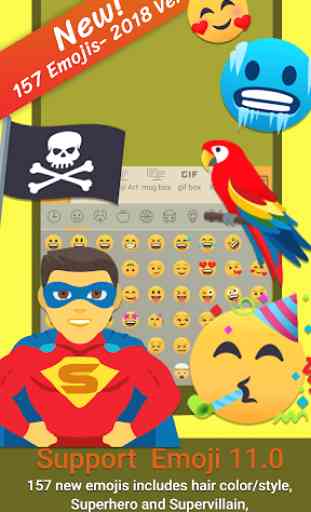
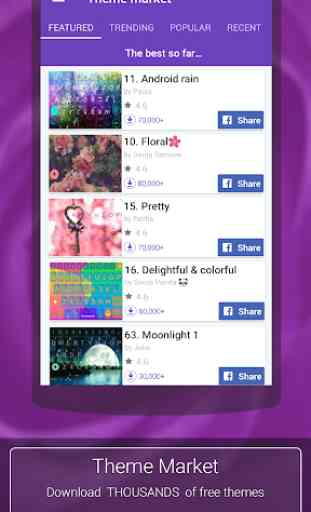

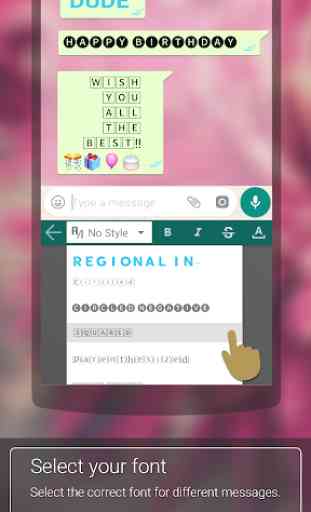

I was looking for a keypad that would help with my hand mobility issues. I found the AI keypad to be useful because it has great navigation features as well as voice to text. I like the little trackball feature as well as the directional arrows. I also like the customizable toolbar at the top that allows me to see symbols, numerals, or navigation arrows. The keypads are customizable. That's one of the best features about this app. Thank you