ai.type Russian Dictionary
★ With over 50 million downloads, aitype Keyboard is now available in Russian as well ★★
★ (ai.type Keyboard can be found in : https://play.google.com/store/apps/details?id=com.aitype.android)aitype.com replaces your default Android keyboard with a powerful, fully customized keyboard! aitype.com keyboard enables next word prediction, completion, correction, spelling and grammar check as you type. It includes built in emoji support (https://play.google.com/store/apps/details?id=com.aitype.android.emojinew) and hundreds of themes, It’s among the 10 leading productivity apps in over 35 countries.
Download this FREE Russian dictionary pack to use it with your ai.type.com Keyboard. You’ll be able to type much faster with our world leading next word prediction, completion and correction self learning technology. The ai.type Keyboard makes a perfect tool that learns your typing patterns then predicts and corrects your typing
- as you type. Try it out now for FREE!
After installing the Russian dictionary pack, open your ai.type Keyboard settings menu from the ai.type application or by long clicking the menu button on your ai.type Keyboard (bottom left area) then press “languages”. Inside languages, please select Russian under the ‘Installed’ section. Once installed, you can switch between languages by swiping the Space key right or left from your keyboard.
Please rate our Russian language pack on Google Play if you liked it! (-:
The Russian language pack requires ai.type Keyboard Plus or Free (https://play.google.com/store/apps/details?id=com.aitype.android)
Category : Productivity

Reviews (15)
Russian prediction is broken, it seems to be using only my vocabulary. Please fix.
Russian dictionary has serious mistakes in words: "E" instead of "Ё" (these chars mean different sounds: YE and YO accordanly, so can't be changeable, like "I" and "J" in English). For example, "все" = all, "всё" = everything.
Does not work. A i keeps underlining in red EVERY SINGLE WORD written in Russian, with no effective spellchecking.
You have problem with letter Ь it should not be like this. Ь has no capital version and I unfortunately your keyboard has only capital one
Please return old dictionary. New one don't know Russian at all!
Especially if you an integrate it into an English keyboard. It very handy and you switch back and forth.
Each time I type a hyphen word, it doesn't offer me suggestions, despite I have typed it and it has to be stored in dictionary Не запоминает слова с дефисом, несмотря на то, что я их использовал и они должны быть в словаре
They fixed russian layout, yay!
I'm very pleased with the voice typing!
For some reason my galaxy s2 it shows in phonetic layout so I can't find anything anymore. Why did you guys change from standard layout? My new Note 2 shows normal layout..
Works fine except asking to install a language pack even it is already installed. Sometimes throws characters on its own.
Need to add option to use phonetic layout for 5 stars. Can't really use it without phonetic layout, as I've gotten quite used to it on PC and smartphone (i.e. go keyboard)
i dont know how to use it and install russian in my keyboard im from s2
Best ever keyboard, believe me I tried a lot of different.


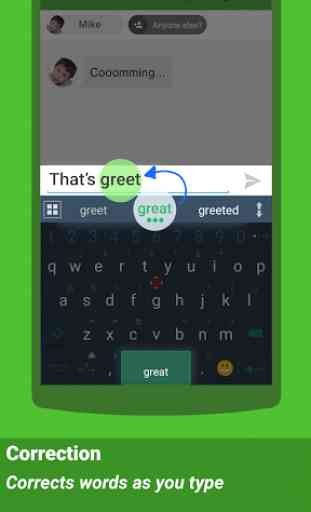


Mistake correction is awful. It seems random even if you spell words correctly. When I type in 20 mm it autocorrects it to 20 cm. Excuse me, what?