AIDA64
- CPU detection, real-time core clock measurement
- Screen dimensions, pixel density and camera information
- Battery level and temperature monitoring
- WiFi and cellular network information
- Android OS and Dalvik properties
- SoC and device model identification
- Memory and storage utilization
- OpenGL ES GPU details, real-time GPU clock measurement
- Vulkan, OpenCL, CUDA, PCI, USB device listing
- Sensor polling
- Listing of installed apps, codecs and system directories
- Android Wear module: native app for watches
System requirements:
- Android 2.1 or later
Required permissions:
- ACCESS_NETWORK_STATE
- ACCESS_WIFI_STATE -
- also known as Wi-Fi connection information. AIDA64 requires this permission to show WiFi network information like signal strength and SSID.
- INTERNET
- CAMERA. AIDA64 requires this permission to show camera information like picture resolution. AIDA64 does not take any photos or videos.
- On Android 2.1 to 4.3: READ_EXTERNAL_STORAGE -
- also known as Photos/Media/Files. AIDA64 requires this permission to detect external storage (SD-card) total and free space. Note: Due to a bug in Play Store, even on newer Android releases Play Store will incorrectly ask for this permission, even though AIDA64 doesn't need and doesn't utilize the permission. After the installation of the app, you can check the actually utilized permissions in Android Settings / Apps / AIDA64, and you will see that this permission is not used by AIDA64.
Known issues:
- Screen diagonal size calculation may yield to an incorrect value if the manufacturer encoded the wrong xdpi and ydpi values into the Android profile of the device. If you find the screen size incorrect, please send us the report of your device from the About page, and we will fix it up in the next AIDA64 app update.
- Camera capabilities may show incorrect information if the manufacturer encoded the wrong values into the Android profile of the device. If you find misreported information on the Devices page, please send us the report of your device from the About page, and we will fix it up in the next AIDA64 app update.
- Battery capacity can only be reported for factory default batteries. If the battery was replaced with an extended capacity battery, neither Android or AIDA64 will be able to detect the new capacity.
- Battery charge rate may be reported incorrectly if the phone or tablet doesn't properly support the new battery API calls introduced in Android 5.0. Even new Android devices released in 2015, coming with Android 5.0+ may not support it properly (example: Galaxy S6 doesn't fully support the new APIs).
Category : Tools

Reviews (27)
A great app but the annoying ad music suddenly plays in the background once you open the app. The ad isn't even on screen but the disturbing music keeps on playing.
Easily the best app for viewing hardware statistics like temperature and power. However, on my Pixel 6 the only temperature sensor that is readable is the battery.
I cannot tell how much of the displayed specs are specs pulled from a database based on my Samsung A52 model number, and how much are specs pulled from my device's individual hardware chips. CPU-Z says I have a Snapdragon 732G which is strange. AID64 says I have a 720G (just like official spec). But then again my A52 came preloaded with Android 12 instead of 11. My battery is supposed to be LiPo and not LiOn as reported by both CPUz and AID64. 😞
Fraudulent ads. Be wary of the ads on this app, as they pop up and say your phone is infected when it is not. There's nothing wrong with regular ads on an app, but fraudulent ones and ones that interrupt the flow of the program are where I draw the line.
This was decent until I updated to Android 12. Now much of the info provided is incorrect. The soc is identified as a snapdragon 855 but it should say 888. That seems to be wide spread though. The battery info shows incorrect battery drain and charge amounts. The charge amount seems to show half of what it should and the battery drain somehow only shows around 0.14ma when it should be 140ma. My phone would last a week or maybe even a month on a single charge if 0.14mah was accurate. Plus more...
This is the BEST App for retrieving info about your phone/tablet. It provides info other Apps don't. I have it installed on all of my Android devices. Really helps when developing my own Apps to see what features each phone supports.
It's the best hardware information app in the market. It's as good as windows version of Aida64.
This Apk shows me a lot more of the information about my whole phone than CPU Z would have. It is exactly what I was looking for. 👌 Thank you!!
I've been using AIDA64 on my devices for over 2 years and love it. It gives tons of pertinent info.
Great app, but incorrectly noting processor model. I have a Samsung Galaxy A52 5G (SM-A526B/DS) and it notes that it has a Snapdragon 690 (SM6350), instead of a 750G as per the spec sheets. Other information thags displayed is completely accurate
Best app for find out our mobile details to its core. You can check each and every details of your phone and it's really simple to use🤩🤩🤩.
Very useful, it digs all important information. Thanks to developer..
It was glad to this app. The information of devices are details and complete.
Absolutely must-have application. One of the few apps that always has a place on any Android I own. Extremely informative and piqued my interest in the inner workings of Android
Tnx for prev fixes,I installed 1.84 but now in Android 11 and in "Apps" only AIDA64 itself exist in apps list not more, 2 device checked. This problem is not exist in android 6.0.1 and 8.1
Use to be the great app. But now it is not getting me real info about my phone. My phone is Samsung A22 4G which has 4 cameras and main camera is 48MP resolution and Front camera 13MP resolution. But this app only detect the main cam as 12MP resolution, while the front cam as 13MP.
This app is used in sumsung f23, which shows that snapdragon 690 CPU is used, but company claims snapdragon 750G is used in sumsung f23. What is the truth? Please arrange correction. How the difference is possible when the app is installed in sumsung f23? Please confirm and comment.
Popup ads take over the app and you can't make them go away. Must close the apo and start over. Absolute garbage.
It's a good app to find out about your phone/tablet/etc, not perfect (ads for example) but like I said good.
Doesn't show sensor data! Manufacturer, energy consumption, etc. Even CPU Identifier Pro does it! But it shows a bunch of useless slag :p Disgrace! I'm lowering my rating for this!
Very good app. I never knew my specs on my A32 4G until I got recommended this app. Very good app!
Great; however I've found some issues: Under the "Battery" section, regardless of whether my device is connected to a charger or not, the "Discharge Rate" label is always being shown, while the correct label when connected to a charger should be "Charge Rate"; also the reported value is always positive; it should be negative when the device isn't being charged. Also under the "Apps" section, package names of some apps are shown partially. Please fix. Thanks in advance.
I have kept AIDA64 on my phone for a number of years now. Back about 10 years I think . Was a real help then and more so now as they have grown to include so much information about my device instantly and freely. With plenty of support available if any questions arise. Thank you AIDA64 and all who work with you. I pray you have a wonderful and large future. Panama Red McBee
okay thank you. unfortunately this app can only export the entire specification report and not only individual sections. For example, if I only want to copy the specs for the operating system, I must instead export all of the specs into an email and then delete everything except for the operating system specs. why don't you allow it to copy individual sections? 2. By the way, when I send a report by email, I am presented with the option of using Whatsapp messenger, but it doesn't work with that.
It says I have a 60 Hz refresh rate display although I have a 90 Hz rate.And it says I have a dimensity 700 CPU although I have a dimensity 810 CPU.
I have tasted too many apps in play store to see device information. But most of them doesn't show all information. This app has bunch of information that you can't imagine. As a example see the GPU information of your device in the app and the battery charging rate. The charging rate truly shows the values so that you can check if your device supports fast charging. Cpu- z also will defeat by this app. Just install without thinking!!
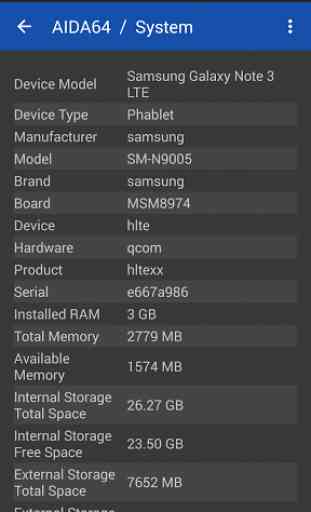

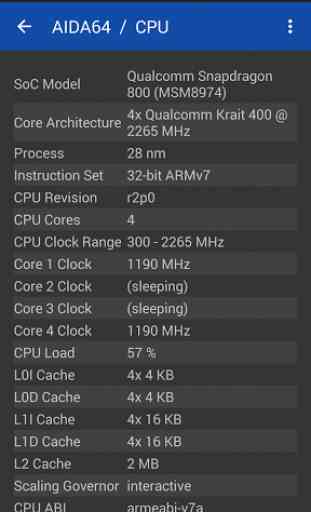
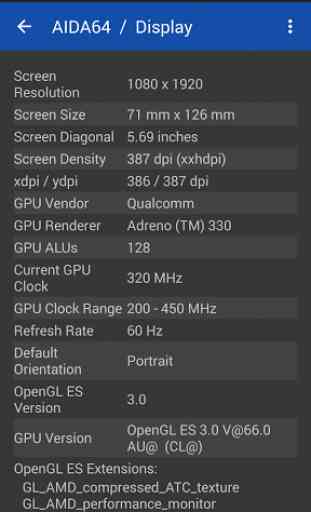

Great app but could use some more user friendliness, I am not too savvy but not too inexperienced either and while it's even more accurate than other similar apps it feels difficult to use. Good experience overall, used for AndroidTV.