AIDE- IDE for Android Java C++
AIDE features interactive lessons with step-by-step instructions to learn Android app development and Java programming skills. Follow the lessons, become an expert and apply what you've learned in your own app projects.
AIDE will turn your Android tablet with keyboard into a real development box. AIDE will turn your Android Phone into a small development computer to browse and touch your code on the go.
AIDE supports building apps with Java/Xml and the Android SDK, apps with C/C++ and the Android NDK as well as pure Java console applications. AIDE is fully compatible with Eclipse projects. You can just copy the sourcecode to your device and open the Eclipse project in AIDE to start coding. Alternatively you can keep your sourcecode on your Dropbox
- AIDE integrates with Dropbox and allows to easily download from your Dropbox and sync back your changes. AIDE can also open Android Studio projects, which follow the default folder structure. AIDE also supports Git for professional development.
Purchasing AIDE Prime, the AIDE Premium Key, the debugger or the UI designer disables all ads in the app.
A brief summary of features...
Learn-to-code (in-app purchase):
- Interactive lessons with step-by-step instructions
- Java programming course
- Android development course
- Game development course
- Android Wear course
Edit-compile-run cycle:
- Create a sample App with a single click
- Build Java/Xml apps
- Build C/C++ NDK apps
- Build pure Java console applications
- Run your App with a single click
- No root access required
- Incremental compilation for fast build times
- Uses Eclipse .classpath project format for compatibility
- Open default Android Studio projects
- Integrated LogCat viewer
Debugger (in-app purchase):
- Debug Android Java apps and Java Console apps
- Breakpoints
- Step-in, step-over, step-out
- Inspect thread trace
- Inspect local variables
- Inspect object fields
Real-time error checking:
- Real time error analyis throughout the whole project as you type
- Automatic Quick-Fixes for many errors
UI design:
- Preview XML layouts
- Jump from view in the designer to the XML element
Refactoring:
- Rename
- Inline variable
- Introduce variable
- Extract method
Code:
- Code formatter
- Organize imports
- Out-comment code
- Create setters/getters/constructors from fields
Code navigation:
- Goto defintion
- Find usages
- Goto symbol
- Goto class
Editor:
- Very fast editor even with large files
- Code completion for Java and Android XML
- Android online help directly from the code
- Syntax highlighting for Java and XML
- Unlimited Undo/Redo
- Pinch zoom
- Smart expand selection
- Keyboard support with configurable keybindings
- UI optimized for small screens to show as much code/content as possible
Filebrowser:
- Built-in file manager with the most common features: Rename, delete, create file or folder
- Dropbox integration
- Git integration with Commit/Dicard/Push/Pull/Branch/Merge and SSH support.
To summarize: AIDE offers Java programming for the beginning, intermediate or advanced programmer. Beginners can learn to code, developers can do real development. Using the advanced editor with code completion and syntax highlighting to edit Java and XML files, then compile the software, the use the Compiler to turn it into an app. AIDEs incremental Compiler is blazingly fast. Interoperiability with Android Studio, Eclipse and commandline SDK Tools is provide. Not only does AIDE Support Java development but C and C++ native development is supported as well.
Category : Tools

Reviews (26)
This is the best app no doubt. But, This is not free. U can UI design. So i thought I will manually type the text view code but, it doesn't work without the paid plan. So this is a complete disappointment for me. Love this but please make all features in the free plan. I understand that you need money, so, you can put ads every single time. But please make the free plan with all features.
crashes on launch since post version 3.2.200929. i use aide every single day. it is truly an amazing product. major kudos to the entire product team. closest thing to android studio one could hope for running on an android mobile device. unfortunatedly i am stuck using aide ver3.2.200929 because i am forced to work on an old tablet running android 4.2.2, which i'm fully aware google no longer supports. i would love to know which updated features or bug fixes i'm missing out on.
Until the navigation and basic functionality of an app is made standard, I find it hard to rate highly. Trying to rotate the screen into landscape mode is all but impossible, no home button when in the IDE, constantly have to close the app and try start from beginning. I'd use my phone to write code with this app if I didn't have to constantly scroll the screen left to right to read anything. It takes all of the production and efficiency out of trying to get anything done when you are fighting with the interface the whole time. If these features are present they are not intuitive.
App used to be great! I could work on my apps on the train or waiting for an oil change. The dropbox functionality ran perfect and it worked perfectly with android studio. After some recent updates, dropbox functionality is gone and AIDE listed a bunch of errors when I could publish it fine on android studio. Not sure where it started to fall apart but it makes it hard to use now.
Worked fine when I first started using the app, so I started a subscription. Today is the second day I am using it, now even running through tutorials it tells me there are errors an I can't continue. I want my 5 dollars back if the tutorials aren't going to work properly. Also the tutorials seem to make leaps here and there without giving a proper foundation. I can't remember if it was "if/else" or "while" I couldn't figure out, until I googled it and there was a concept not previously covered. There should be an option to continue to the answer without solving it so you can see the answer and see where you might have gone wrong. The only option is to skip the entire lesson.
I've installed the app, the over all functionality is a great concept. However, too many typing bugs when entering command strings. It keeps trying to guess what your typing and then over populates the line with garbage as you are trying to type a simple code line. I've tried the free trail, I want to purchase however this needs to be fixed first. Thanks
GitHub integration doesn't work at all. I placed keys in .ssh folder and it says: “Git clone failed: Algorithm negotiation fail”. I tried changing directory, and completely deleting it and I still get the same error! So Aide is not even able to check if keys even exist. I found a bug report from 2019 regarding this and it looks like it is still not resolved.
I give this absolutely amazing android software/application five stars. It deserves it. Although there is this issue where when I scroll down really fast in the code editor, it suddenly just jump back at the very beginning of the code which I find really annoying because I am writing a really long line of methods in a class. (My own SharedPreference type of saving and my own hashing algorithm. ) Hope the bug can be fixed. :)
Terrible, purchased, can't use it, due to the whole premium key fiasco, it keeps trying to charge me for premium features that I paid for already, and I reported this well over a year ago, and still, no working fixes... $14.99 - Developer Key $4.99 - Debugger $2.99 - UI Designer $9.99 - Premium Key None of it works anymore, I want a full refund, or a fix, now. (And, yes, I contacted appfour support directly, already, a few times.)
I love AIDE. I purchased it many years ago and recently needed to do more mobile development recently and did not want to carry my laptop around all the time. It works excellent on the Galaxy Tab S4 with the keyboard case. The purchase is worth it! If you are new to development the lessons are easy and interactive. When you have any issue support is right there to help you. I just can't say enough about how helpful it is if you are new or need a full development environment for android on a mobile device or tablet!
This app used to be good. Unfortunately, the app is not able to access an external storage on Android 11 as far as I'm concerned. I've contacted them twice. They never replied me and I paid for the app. Today I sent an other email with a copy to their second email and also to the developers involved in the project. Let see if I'll get any answer.
It's better than the last one I was using but it has a very important fault... you cannot paste values in the Output section. For example if you called a scanner method that was to collect input through the output section and you needed to paste a long text, you couldn't. In other words, this maybe an awesome app but it's like kinda useless without that to me..
This is a powerful app for beginners. It has wonderful features like auto completion. It also has the feature of Dropbox sync, but please include the feature of Google Drive sync too. I am giving only 3 stars because it has so many limitations. I know that limitations help to keep this app free, but so many limitations are not good !
It's a nice app for learning and doing some stuff but I got some issues when using resources' IDs (like @string/blah_blah) at the UI design view, and another when trying to run a blank project created on Android Studio; it seemed it downloaded the dependencies but had some errors in some generated files, maybe something wrong with maven or appcompat.
Used to be awesome. But every update now I am forced to buy a "new" feature that was provided free before. And an app that compiles and runs fine in Android studio fails in aide. Time to find a better ide *edit* if you had bothered to look, you would have seen that I had already purchased the premium key that your app is not honoring. Good software that has turned into junk from poor management, I still stand by that statement
I loved this IDE in the beginning and paid for the premium license. Now it keeps distracting me with a popup ad that wants me to buy another set of licenses. I am tempted to buy the new developed license just to get the ad off my face, but who does that? At $10? So the app just sits there.
It can be different to edit code. Tbe application will auto correct code, incorrectly, when typing, so often you will need to copy and paste to get it to do what you want. Example, i try to type android and then get android. Or sometimes it is duplicating what is typed and then doubling up. Eg. id becomes idid Recommend turning off the auto correct for now. The application is good at finding errors though. Compiling android apps created in this ide seems to work well.
bought this app years ago, and it still prompts me to upgrade every time i open it. Basic editing features either don't work, work badly, or are missing. I feel the developers care only about money making lessons & not about useability for actual coding.
Upon further consideration, I have decided to give this app a 1 star. If I could give 0, I would. Only for the simple fact that I have paid not once but twice for the developer features on this app. On Jan. 11, 2021 I paid for the second time and it is already asking for me to pay again. Ridiculous.. Do not pay or you will be facing same issues. I have emailed and I have jet to hear from them. Hope this helps.
Love this app, used it for years now and it's great. Use it daily for Java development, it might not be as good as Android studio etc but it's the best available, and can't beat being able to code on the go. Recently found a problem in the app and after emailing the developers it was fixed within a few days. Top work keep it up.
Abandon-ware, It's over a year out of date, everything you do you have to pay extra for, had to pay (on sale) 10.59 (to run the starter ndk app? ) for something and I do t know what I paid for yet. Every avenue for support is either behind an email so you don't know if the devs are activly supporting you. Monthly/yearly subscription for tutorials and who knows what else. Sad to see devs abandon what was once the defacto android on a Droid development ide.
The people calling this company out for its greed are 100% correct. Edit:4/12/22 I have another new phone, and yet again, I see AppFour is still billing me $5 every month, so I decided to get AIDE again to see if my subscription would work on new phone(of course it didn't) Do you guys really expect me to buy ANOTHER subscription when you're billing me already for one that doesn't work? Saving screenshots, bank records, etc....because this will inevitability add up to a worthwhile civil suit
Absolutely great if you only develop an app on AIDE, if you develop an app on the pc in Android Studio, and hope to be able to use AIDE for on the fly bug fixes you will be disappointed. I have never once been able to use AIDE to edit and recompile any app created in Android Studio, that was anything more than the most simplistic hello world type app. I still love AIDE tho, and have fully developed multiple small apps for personal use using only AIDE. Needs compatibility with Android Studio.
I can do anything as per my want and I can practice it without the need of laptop or computer is the greatest thing. Some things which are available on paid version those who need these things need to buy laptop or computer, if you can't afford it, you can get the prenium version.
I bought this app because it stated that with the paid version you get dropbox sync. The dropbox sync does not exist in the app anymore so my money is totally wasted and no refund available despite not getting what you paid for. Basically they are getting sales under false promises.

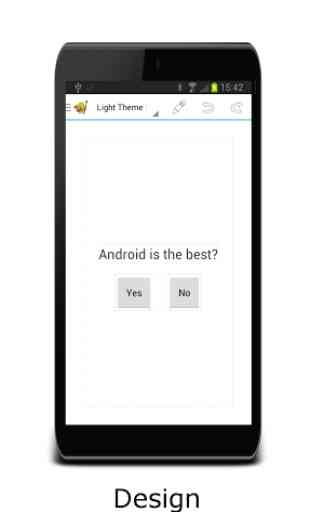
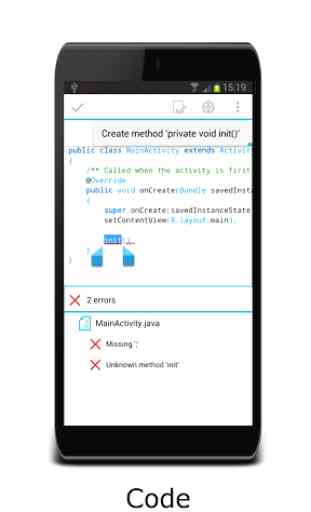


Absolutely stunning suite of software! I've been using the paid version on my phones for a few years now, and find that prototyping my apps directly on the device is very advantageous. Since my phone is more powerful than my laptop, this makes sense. Aide is lightweight, fast and intuitive. Compare that with the incredible sluggishness of eg. Android Studio on a desktop! I hope the platform gathers renewed investment/development after this period of slowdown over Covid. I'm a happy customer. Thx