AiFoto
Browse through your favorite memories from Photo Gallery while on the go or instantly upload photos that you have taken to your NAS. Additionally, all offline albums can be protected by passwords further increasing your privacy. You can also use the instant album upload function to automatically transfer photos from your mobile device to your NAS, making photo backup a breeze!
— View photos from Photo Gallery via thumbnails— Supports subfolder structure with "Browse" mode— Unique design allows users to easily browse both online and local albums with just one click— Instantly upload any photos taken to your NAS— Supports auto rotation for the uploaded photos— Supports downloading of albums for convenient offline browsing— Supports encryption of offline albums, providing free privacy and protection for photos— Automatic backup of photos from mobile devices— Supports online photo comment function— Supports online move/copy/delete functions for photos— Download/upload task monitor— View and edit EXIF information and photo descriptions— Keyword search of file names— Supports video playback
Category : Video Players & Editors

Reviews (27)
Initially the App on NAS force you to have separate share for photos. You cannot choose a folder where you already have your photos. The settings on NAS app are very minimal. You cannot have a folder to have multiple albums inside. All albums are shown on the same level. The app on android has also some issues. When photos are being uploaded to NAS, all photos go to same folder and not as stored / separated into individual folders on the phone
The lastest update broke tha App on Android devices (Sansung Galaxy). It used to work but now took a long time, then displays a cryptic 'Enable to apply settings' error message. Update: Developer contacted me after my review. Issue is resolved with work around. I have up the rating for good service and support.
Doesn't connect to my NAS even when at home connected to LAN via WiFi. I'm connecting using Cloud ID and get the same "connection timeout" error message another reviewer reported. I've got PhotoGallery 2.0 installed and all pictures in that folder. Uninstalled and reinstalled the app and still no luck.
I am DS Photo advance user, i need to create virtual machines on my Asustor as this app is impossible to make it work.Needs tons of development. Sure, i do not mind to use your test version. MY FEEDBACK: Basically i tried IP/Host,Cloud ID and automatic detection. IP works as LAN connected,but not practical.The issue is Cloud ID, i would like to use DDNS instead of Cloud ID as Cloud ID latency is terrible, sometimes when i am travelling cannot connect, i had to use my VPN connection from my router which is btw ASUS too. The main issue with this app comes when need to upload and manage a lot of photos, i have over 5000 and even with good phone Oneplus7T the load task hangs...For few photos works but when are many, cannot deal with it. DS Photo no matter what can handle all without any issue
It's almost unusable. Cannot connect to nas server, now even when at home on the same network. I tried both cloud and up. Same wifi And yes I can open photo gallery After fighting it with support team, created a new user that can login and use an application. Nobody knows why it worked.
Will this app ever work properly? I am connected to the NAS over the local network with auto-discovery and the app fails to connect and crashes continuously. This product has very nice specs but it's and apps are poor. Nothing I would recommand to anyone.
completely non-functional on Samsung cell phones. sure it is a brand new ASUSTOR AS6104t. Four 6 terabyte Western Digital Reds, has the latest bios updated, has the latest 3.3.2 software. has brand new applications all fresh installed and updated day before yesterday open ports including using EZ router, using this app on latest version Android and this latest version app I can get as far as a thumbnail but once I go 2 open it it says that it lost its connection every time
* Re asustor reply. yes contacted support, as i have with several other issues, and received no reply as usual. if you check your own asustor support forum you willnsoon see your support isregarfef as the worst in the industry as is your very very poor documentation that really is no help and often makes little sense. it is a shame,the product is well made but supoort and documentation makes them a nightmare to use, verging on impossible for most of its features
I tried to use this app for instant camera backups, but it never works. Just creates lots of upload tasks that never completes and eventually it crashes due to the huge backlog of upload tasks
Latest update break the app on samsung android. I can open the photo gallery, and are connecting to the same network. It used to work on android. It work on apple but not android with "Connection timeout" msg.
AiPhoto is not showing any local album on my Mi Mix 3. Cannot browse photo on my mobile. There are more than 1000 photos in my mobile which I want to upload through AIPhoto. Issue is AIPhoto unable to show camera folder on my mobile.
Canmot connect to my local album on Galaxy Note 9. I had earlier reviewed, emailed, but did not receive a follow up. Now i see my Google Playstore review not replied but you have replied the posts which were more recent. Appreciate if you can respond to me. Thanks.
can't connect to the file server, even when using auto discovery
AiFoto cannot find NAS server using auto discovery or any other methods while AiData, AiMaster, AiDownload works
I've only been using this app for a short time, but I'm quite satisfied with it. Helpful and easy to use. Thank you!
Doesn't work. just gives connection timeout error.
Tried on Samsung S7. Instant upload never works (photos on AD card). Operations tend to timeout. Can sign in and view albums on asustor but that's about it. Pretty useless. Updated 2019-07 I was going to increase my review because this app had been working well for the last few weeks on my S10+. But its stopped working again. It now won't access photos anymore - after I login, it spins and then times out, but logins work for other apps on this nas and to photos on the nas via a browser.
Cannot connect the app to the server via either cloud ID or IP auto discovery also does not find it.
Cannot even open app. Shuts down automatically
Will give 5 stars when instant upload works. On my Asus Zenfone, it just simply does not work. I also own a WD MyCloud unit, and photo upload works perfectly on this unit, but not on the ASUS.
Not working as it should. Connection timed out... I bought this nas to automatically backup all my family smartphone camera photo's. It's not working. Upload stuck. Galaxy note 8 Xz premium Galaxy tab s2 Xiaomi redmi note 4 All the same
This is a mediocre app. Good thing is it can sync. Apart from there is nothing fancy about it. No option to sync and copy it is folder as per the date it was taken. It would be a mgmt nightmare to sort those images as per date it is taken
Auto upload never work. Need to open the app to start the upload and the worse part is when you leave your phone thinking it will upload all the photo but actually the upload stuck and never finish uploading. Connected to NAS through LAN, Samsung S7 Edge
waste of money, doesn't work, it started to backup my photos and now its stuck, reinstallation didn't work it starts again an stuck. i have to manually refresh etch photo, its sending a few photos and stuck again. yes i enabled ez connect and cloud id. are you for real?
1st - For some reason instant upload as well as backing up all photos throttling upload speed to something like 400-500KB while aiData uploads at megabytes speeds under same conditions 2nd - many uploaded photos and videos stuck in between 96 and 99% without completion Could these be fixed? I'm using https
does not launch on Minix. Can you fix this please?

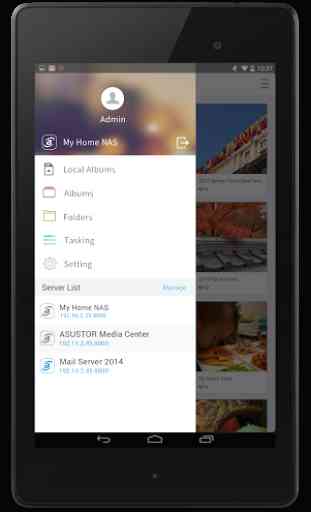

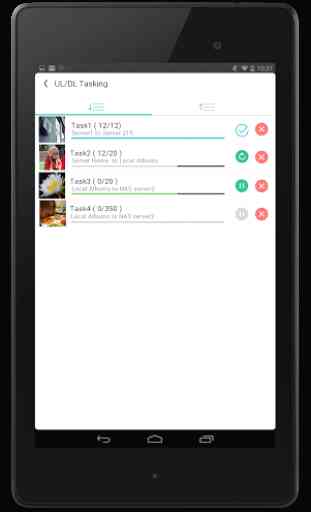

This app is very unstable. I have been facing problem on the uploading of photos from the local to the photo gallery, it seem that many of time the upload will stop after a period. It will need user to go to the task manager to manual keep pressing the refresh button, it will run only for a few percent and stop again, will need to do the same till it finished the upload. Due to this it eventually effect the auto upload function not functioning properly.