AIMS Journey Log
The Journey Log app allows the pilot responsible for the report, to enter the Aircraft Journey Log data directly into AIMS without logging in to AIMS eCrew.
When internet connection is not available, in order to maximize efficiency, this app features an offline mode, in which all data input is stored locally. Once online again, the user can upload the data to eCrew at his/her discretion.
Feature List:
- Offline mode.
- Optimized displays for tablets and smartphones
- Record details of each flight
o Actual times (Blocks ON, Blocks OFF, takeoff and landing times).
o Delay times and codes
o Takeoff/Landing details.
o Fuel data (uplift fuel, shut down, burn, etc, including fuel slips and Fuel Agent info.
o Cargo data
o PAX counts
o Airport Facilities Used
o Log page number
o Touch n’ Go’s
- Validation of data entered with error highlighting
- Night mode. Features a darker color user interface optimized for poorly lit surroundings.
Coming soon:
- Ability to enter Memos
- Pilot Discretion Report
- Amend the Crew On/Off Duty Times
Category : Productivity

Reviews (9)
Synchronising flights some hours before or after checkin results in no or only some flights found. Make the process more flexible so I can for example open the app only after the first leg to fill in the derails
Generally works fine. After the last update I cannot fill the time fields. My phone is OnePlus 6
None of my flights are shown despite having synced. Basically doesnt work.
Last update destroyed the app. Off and on block times are impossible to update.
All of a sudden the app won't sync and says that URI string is too long (whatever that means). Even without that it wouldn't remove flights after sync if you do not uplift any fuel which bugged the hell out of me. And with new update it wouldn't remove flights which were properly filled out. All in all it has A LOT of potential which goes to waste because devopers can't make it work properly and do not think about making it user friendly.
Won't even log me in, checked my credentials over and over but no luck. Works good from my iPad, but this variant is no good sadly.
Says flights was synchronized but no flights show up
Says fuels are not completed after a tankering sector where the uplift was 0. Flight just won't go away (as in show incomplete even though it is) because of that.
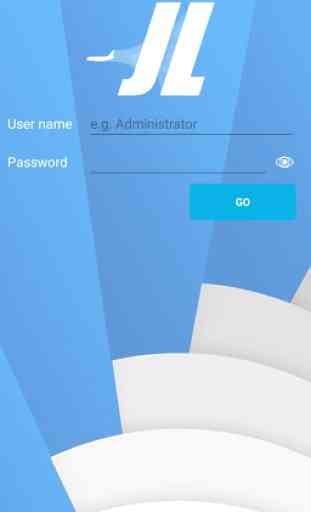
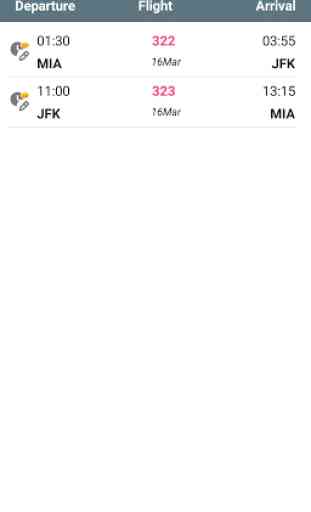
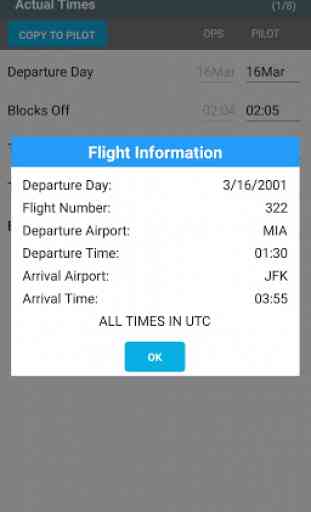
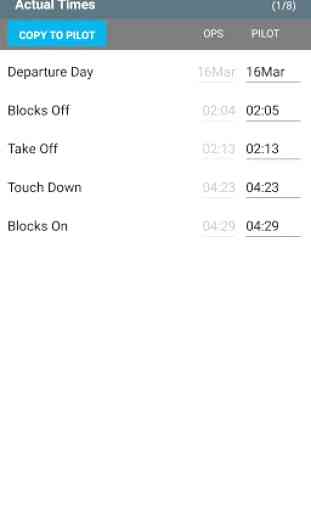

Sadly the usual standard of apps we've come to expect from AIMS. Just some of the issues I have: Sync failing because "URI string too long", keyboard in the way of selecting drop downs, if I click between numbers in fields (like in a text editor) instead of ckicking the number to highlight in red the app completely hangs. Also displays random airports in my flights list until you click on it and then it sort of figures itself out . Its all a bit pap, I'm afraid.