AiMusic(Beta)
AiMusic allows you to stream music from your NAS to your mobile device, letting you enjoy your entire music collection while on the go. You can play music from playlists that you create yourself for an optimal listening experience. Like listening to random songs? The Random songs play mode helps you to create a random playlist from your entire music collection, allowing you to enjoy a new listening experience each and every time. AiMusic also allows you to download songs from your NAS to your mobile device for offline listening. No matter if it is is a single song, an album or an entire playlist, all can be easily downloaded to your mobile device for convenient listening. You can also switch to the NAS local audio output mode and use AiMusic on your phone to control playback from the NAS.
- Stream music from your NAS directly to your mobile device.
- All new user interface optimizes usability and provides fuzzy searches of the music database.
- Smart sorting by album, artist, genre and folder.
- Quick play queue panel features sorting by categories such as “Recently Added”, “Recently Played”, “Most Played” and “Random 100”. Can also configure songs as Favorites, rate songs and create playlists.
- Provides “mobile streaming mode” and “NAS local playback mode”. Switch between them at any time.
- Add, delete and edit online playlists
- Download online playlists to your mobile device
- Offline playback function and customizable offline playlists
- Supports shaking the device to change songs
Category : Music & Audio

Reviews (23)
It's like the indexing is screwed up. It won't play one song at all. This song plays fine from the SoundsGood! app. When attempting to play another specific song, it plays a different song entirely. This makes me think that there are indexing problems with this app. ( Google Pixel 6 XL)
Newest version lost features to play media stored on cell. My Playlist are all gone since update. Older version let one select nas or cell to read media. Please put back all the nice features. I won't use this version since it lacks the ability to read and play files in my cell music directory and SD card.
4/29/22 - The Dev staff has been great in working with me to resolve my issues. With their recent app update and my ASUSTOR NAS SoundsGood app reset, it's all good. I'm much happier with using this app now. Thanks Pin hoa.
Logs Out Frequently. For listening to music, at home with no remote access enabled or VPN, I have Auto logout set on the NAS device to a month. This looks out in minutes, not even hours let alone days. Unacceptable. I don't know why it does this. The NAS is not difficult to configure and the settings are intuitive and clear. I restarted both phone and NAS to clear old connection, didn't help. I haven't had problems doing long and large for backups to the NAS, it only appears to be the phone.
While the app is generally good, particularly with local media, It's like Groundhog Day with your Nas. Every time you start up the app it forgets where you were playing on The NAS and you have to reconnect and start over selecting the music you want to hear. It would be nice if this was more in line with other music app experiences where, for instance, when you get out of the car and come back in it resumes where it left off, even day by day.
The app seems to have lots of features. I havent yet understand how to use it. On my NAS drive i have a folder with all my music. every band in a seperate folder. I cant play a folder, the App takes and add files to a list that i dont ubderstand how it works. if i delete a file from the list..? When i play the list. from time to time it stops.. why??
Still don't understand why the ratings are so bad. Everything works perfectly for me. Most of the users here don't have a good Internet connection thus complain about being disconnected. Don't buy a nas if you can't afford a good internet speed. Try to setup every album path correctly for easy access. Apps keep crashing? clear your dalvik cache or else, upgrade your device. AiMusic is not perfect, but every updates does improve stability.
Constantly restarting the playlist is bothersome. Move from one network to another, context lost. Pause for a call or interruption too long, context lost. Lots of potential but this NAS was OVERSOLD. Similar reviews from 2 years ago. No action. We already paid. Unmotivated developers.
2.2.0 New Unexplained run Forground Service Permission. App permissions now shows "NEW: run forground service" that was NOT there on previous versions. Lost everything to deadbolt ransom ware!
Continually loses state, so any time it is closed you have to thrash around until you happen to reach the magic situation of controlling the NAS to play rather than playing on the tablet. This is true irrespective of what you think is selected
Music player doesn't show up in notifications area in the Samsung Galaxy Note 9. App crashes frequently when opening back up from background.
Fairly strong working nas Music player. Runs very well and faster with SSD cache enabled.
Horrible playback. Deleting an entry from the app is deleting it PHYSICALLY from the NAS file system, no warnings! 😱
How to stream to chromecast audio? Not working as stream icon doesn't apear. Useless.
I can access my music on my NAS remotely with almost instant playback. Great job Asus developers 👍💐
Another junk software from vendors who have never used their own software.
Every time I open the app it closes down instantly. I have uninstalled the app and reinstalled it but it just does the same. Not impressed at all. I have the AI video app and it works without any issues.
Look it asustor y'all need to get y'all shish together,4 years and y'all can't figure this shish out,no problem with the synology ds712+ all apps work's,why does all your apps load slow,it doesn't matter if I'm on the computer,tablet or phone,same f,ing problems
Please fix this: (1) "Your session has expired. Please login again." I'm not able to have a consistent playback because this happens after every song and it's very annoying. (2) There's also a minor thing. I like using headset to jump from music to music a lot, which is done by double-clicking the play/pause button on it. On AiMusic, I'm only able to pause and play songs.
After last updated, it crashes at every song, just starts playing and crashes
Unlie AIremote and AIfoto, this app cannot find my ASUSTOR 5102. Very surprising: why wouldn't all AIxxx apps trom ASUSTOR share the same discovery procedure? (For that matter, why wouldn't they SHARE their information about devices. (AIvideos has the same problem as AImusic.)
Crashes when attemping to download files from nas to phone. Crashes when attempting almost anything at all in fact.
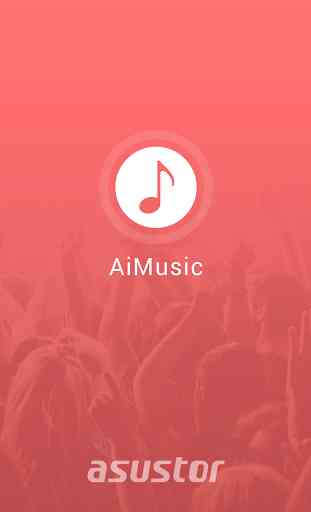
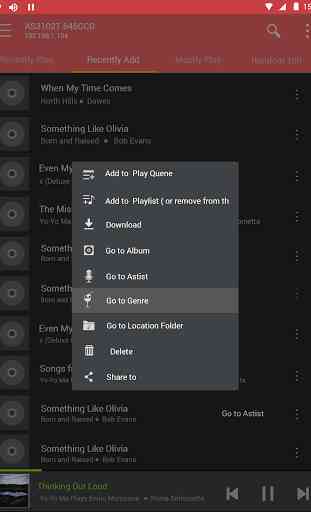

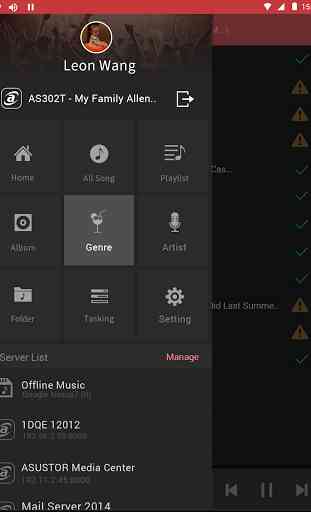

This app has bug. I am running it on Android 9. And suddenly it reduced the volume of the phone. If I kill the app, everything is fine. Weird apps from Asustor. Nothing works properly.