Air Duet Screen-Second Display
* It will more fast and smooth on windows 8 because we were used best algorithm Desktop Duplication Interface.
* Prepare environment is very simple.
Introduce:Air Duet Screen's performance is extremely responsive, employing a unique dynamic compression algorithm.On a typical Wi-Fi network, mouse cursor refreshes are indistinguishable from a wired mouse.Air Duet Screen makes a laptop much more useful by increasing its usable screen size.Air Duet Screen not only gives you a wireless computer screen extender, but also works as a tablet input device.You can use your finger to draw directly on the screen's surface. Try it with a calculator, painting tool, or music control surface.Simple gestures allow you to operate the right mouse button and scroll wheel. When you rotate the screen, or disconnect and reconnect.Your windows are automatically repositioned appropriately, so you don't have to drag them back to the Android screen.Some great uses for Air Screen include:
- Fill your Duet Screen with your utility apps such as mail,file manager, and Calculator.
- Graphic design: Make Photoshop and Illustrator usable on your laptop by putting your tool palettes on the Android screen.
- Programming: Use the extra display area for such auxiliary development tools as Console, Terminal, and the Debugger.
- Business: Move all of your Office palettes and inspector windows onto Air Screen, and let your document fill the screen.On first launch, Air Screen presents easy instructions for downloading and installing the free companion support software for your desktop computer.Both devices must be on the same Wi-Fi network.
B:How to use.1. Download AirDuetScreen.exe from "http://www.doithink.com/airscreen.html".2. Launch AirDuetScreen on android and then auto search AirDuetScreen server.
Category : Productivity

Reviews (28)
Resolution was very bad, allows zoom but does not fix and not very flexible on zoom, not many settings, huge black bar on one side and unable to center screen. A lot of lag over wifi, have not tried wired, does not fit my needs. Used between windows 10 and Lenovo Yoga Tablet 10+
If resolved I will update my review... But as of right now the windows counterpart to this app has turned my main computer screen into a second screen - with nothing on it, not a start button, no wallpaper, NOTHING - and the main screen, which I'm assuming should be viewed via this app on my mobile device, is NONEXISTENT since the app REFUSES to recognize any other device exists. So not only does this app simply not work, but it has also made my PC completely INOPERABLE. ***TAKE THIS OFF THE MARKET***
Don't download app can't refund and when redownloaded doesn't show I purchased so just took my money
You can email me at therealdogesoft @ gmail . com and I will try to help you resolve the problem.
Rubbish, requires three windows applications installed and doesn't actually link by WiFi or usb.
When we paid to upgrade for connect with usb. It doesn't work. NOT GOOD.
Bought USB in app purchase. Didn't work, unable to get refund even though I tried within two minutes, and dev doesn't respond.
It just doesn't work. Neither wifi nor the USB tethering. I will request a refund.
I cant use this. Please change that and i Will change my review
I tried to get the drivers for this on my Windows 10 PC, and the computer blue-screened during the installation. Fortunately the drivers don't seem to have finished installing and the computer is fine, but the drivers are clearly incompatible with my setup.
The fact that the developers are more interested in collecting money out of any person, before demonstrating a product that works. There is no chance to test the app without purchase. Reading the reviews says it all, no indication of a refund if unsatisfied!
Don't download app can't refund and when redownloaded doesn't show I purchased so just took my money
So far didn't work, I rather test the app on free version first , for USB connection , than will purchase the app.
Hoped to use my Jide Remix Tablet to use this display extending software when on the go. Unfortunately did not work as advertised. Would look forward for support as I would be interested in purchasing if it works for me!
Doesn't do what it claims. Only acts as a remote desktop. Provides no functionality.
I am not able to download the exe. File plz help me
When i download the setup it gives me an error
Awful, cannot create separate screen only duplicate with complexity
I just wanted to extend my laptop screen! Now I don't know how to refund my $$... GET OUT!!!
What a waste of storage on Google's servers
Need to provide complete version on free otherwise it is useless.
Pls never download it trust me in my pc was already Destroyed
Can not download the pc application. Refund my money.
I really wasting my money for nothing!!!
Never worked on wifi or USB! Always stuck at downloading first frame. How to ask refund for this shiit of an app?
Best free app to use with seamless performance..
Usb wont connect, i want a refund
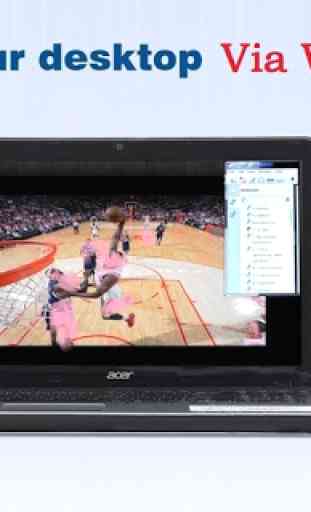
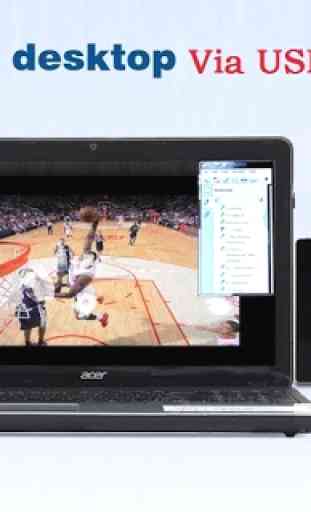



It's very useful for my church thank you so much... And plz improve something also, when I touch the second screen some time the slide changing and if I press the back button the slide going to exist plz fix the problem we wants to operate via first screen, then if we select stretch option in second screen the display content going to out of the display anyhow thanks alotttt..