Air HID :WiFi Mouse & KeyBoard
- English by Google Translate -----This app is useing WiFi and Touchscreen,provides wireless keyboard and mouse(trackpad) and the numeric keypad.To use this app, you must start the "andReceiver" on your PC.The "andReceiver" can download it here.↓http://tinyurl.com/8a3w2jm
*Mouse gesture.Scroll: Please trace a right edge of mouse area.Drag : Please touch after tap on around the your tap point. and mouse move.
*If this app do not work.please try disable to feature of privacy separator or similar features to it on your wifi router settings.Its feature may have blocking of the pc and smartphone communicate.
*If you need to escape key.At present,you can make an esc key with 'Draw' function on the menu screen.How to use Draw functions↓http://tinyurl.com/848kpkr
Category : Tools

Reviews (28)
This is the best free fully functional remote for pc. Without paying I can use full pc keyboard and mouse
Works perfectly! Love this.
Best
This app is great. There are also a bug which I type a letter but it is repeated untill I stop the app on my phone. All so I suggest you make some more like us keyboard, ... Thanks
If i click back button in phone while operating mouse, the app just exits and shows home screen. Not able to open settings option.
Easy to setup and use. Shift keys and function keys work! This is awesome because I haven't found another app where they actually work.
andReceiver installed on my pc. It's running but could not communicate with the phone. I guess all my info on the phone and the pc ID was stolen.
This keyboard is not work on multi touch.only one key at a time.
Of time.
Onecof the best
Feces with nuts
Will not upgrade to this new version I don't see the need. The older version that I have works perfectly fine with my computer I don't want to take any chances screwing something out that works perfectly fine. Plus to the software developer or two little weak information explaining mass improvement I need a little bit more information then three words that you provided in order for me to upgrade.
Sure it could be improved... but its a five star app to me in usefulness. I run Linux for a desktop and this is absolutely priceless especially combined with Synergy. Equals sitting on my couch and controlling several workstations at once. Laziness perfected.
This is a great app and im loving it . the best part is that its free . It must be given a 10 star. It has minor problems that i think must be fixed like sometimes a button is not pressed or sometimes it get pressed for a long time. Will give 5 after its fixed.
This app has a cool concept but I could not run the .jar file on w7, and I googled how to do do it but it's a pretty complicated process for someone who doesn't know too much about computers and just wants the functionality of the app. I don't understand why it wasn't made for a basic user to be able to use easily.
Wow..I love this app.. its soo simple to configure and the server side app is so small ~only 19 Kb. This app has no ads... wow I love this connection is just a click away and there you go you are using your phone as an accurate mouse
Works well. After spending a lot of time with crappy presenters this was exactly what I was looking for.
Just like every other remote mouse app I've tried. There's literally a 50/50 chance that it'll work when you want it to. Extremely annoying. Haven't found a reliable app yet.
Maybe could be good, but it is unspeakable. In structions make no understand.
I use this when I hook my computer up to my TV. So I sit on the couch 10 feet away. It would be really convenient to be able to change the volume by using my phone's volume buttons.
I use my laptop in bed and this app helps a lot! It saves me from searching in the dark for my touch pad and buttons and most importantly gives me a wireless mouse without spending a penny! My thanks to the development team on this fantastic apo :D
for the key board problem use up button and then send button to type with any key board
Yes. Works pefectly. But need updates for keyboard. I can search via web youtube. 5 star for this wonderful
Could certainly improve on the graphics, and make a connection when there's no internet other than that it's awesome, also why no ad version, I'd pay a few dollars on this app....
But could do with a better interface to make it a top app. The keyboard just doesn't really cut it. It would be much better - and surely pretty easy - to use the default phone keyboard/SwiftKey or at least to have the option. The shift, escape, etc keys could go in the space above the keyboard where you would usually see the text.
I am using this app. in my home and office, connecting PC with My 32 inch LED, and using this app with my PC, it feel like my LED is smart TV, a very good and free app.
Works great ! All those that can't get it to work TRY reading the readme file before complaining. Thanks to the dev for releasing this app for free! Much appreciated.
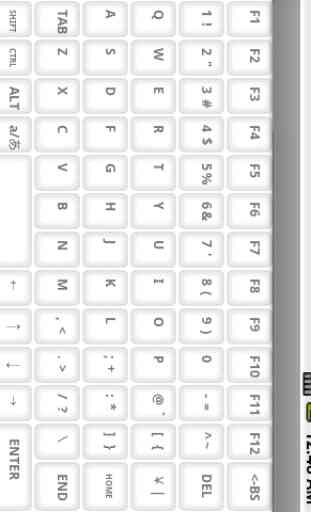

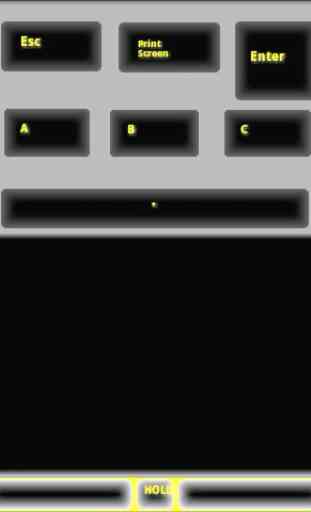


Crashed on first open. Couldn't exit with back key. Useless for Android TV.