Air Keyboard
This helpful app allows you to:
• Use your phone or tablet for presentations, controlling your desktop from any WiFi-connected part of an area
• Play games sitting in a comfortable position
• Control your PC-, Mac
- or Android-based home cinema distantly when resting on your sofa
---------------------------------------------------------------
-
To use this app you have to install a server-side program on your computer. Get it for free at www.airkeyboardapp.com.
Before using the app we recommend you to read the FAQ section on our website: www.airkeyboardapp.com/faq
Category : Tools

Reviews (28)
Android server not open just notification msg . On my phone it's okay but question is server password
not working properly. multiple characters are entered.
Where is the Fn key that is shown in the photos on google play?
it stutters. useless
I forgot my password and am locked out
I like this app
I like this airboard
Works as described (although the connectivity of the apps seems to get in a muddle if you close one and come back to it later). It would be great if you could create your own button/key layout with custom button/key labels, etc. so you can set it up to interact with specific software on the host computer.
I bought the ad free version thinking this app would function as described but, nope. ONLY WORKED THE FIRST TIME. After that, the app never connected to my laptop again. I'm uninstalling today and have instead purchased and have been using Unified Remote for about 11 days (which works flawlessly, every time).
This is very useful, but if you don't use this app after 5 minutes it stops working. It's like there's a sesion timeout, sleep mode. The thing is once it goes into sleep mode it doesn't wake back up so to speak. You have to force quit app and start up the again which is so annoying.
This is the only one of these remote keyboard apps I've found that supports the gesture-typing feature of Android software keyboards. Sadly, you don't get to see/change the input candidates, and if you use Swype it'll give you doubled words and other weird glitches, but stock Google keyboard will still work! Kind of!
It's a good app, but I would love to see a tap to click option on the touch pad (kind of how the most laptop touch pads work) or at least bigger buttons for clicking so you can use the touch pad without looking at it. If you add that to your app, I will change my rating to 5 stars.
The current version has an ad banner on the trackpad. Which tricks me into clicking on it when I try to use it. Too annoying to use for presentations. Connection is not 100% consistent. Oftens drops connection. I use it for my mediapc only because I do not want to walk over and grab the wireless keyboard. If you are thinking of using this for professional use, be warned. It is unstable. Also it will not work properly at my work, even ghough my tablet has proper proxy settings and everuthing works (dropbox, remote desktop, splashtop, etc)
Overall works great, from both my iPad and Android cell phone controlling an Android TV box, had some issues using it on the phone because kept disconnecting a few seconds after the initial connection, I understand it's still in beta so.. The only real problem is that unlike other keyboards, the mouse pointer doesn't fade away or disappears after a few seconds, so, for watching videos I have to move the mouse pointer to the edges of the screen to hide it. Hope the dev fixes this soon.
I was laughing in amazement in my kitchen as I could control my MacBook Pro from my Android phone! True, the android version is way less elaborate than the iPad version I have too - but just downloading an android app and controlling a Mac with it is just exhilarating and ridiculously easy! Thumbs up.
I really love this app but some gestures like the scrolling and zooming don't work. Also I can't type because the keyboard will type what I input three or four times. Please fix and I will give a better review.
Installed the server on my android box and app on my phone. I have the basic version and am using a separate wireless mouse but it just doesn't work at all. It's connected but nothing happens when I attempt to type.
Keyboard worked from my Samsung s4 to my 2011 acer but unfortunately the mouse didn't because of the ads that where on them.
My Xperia Z3C connected to Android tablet successfully but didn't respond to any key press. Using lite version
Keyboard works but there is no mouse support... pretty usless. Would be great app with mouse support.
Using this for android to another android device works well, with the exception of number characters. If you use the android keyboard option numeric keys don't work. So very let down by that. If you use full keyboard numeric keys work great, but you can't get caps lock to work.
When I go to click on something, it doesn't allow me to actually click, just hovers over it. Then when I went to type "Craigslist" some auto correct feature decided that I wanted to type "crrggslist" 14 times over.
Works perfect on my iPad but when I use my Samsung Galaxy S4 the lag and uncontrollable addition of letters gets super frustrating quick. I'd suggest just using an iPad or iphone.
I have this on my iPad and I love it. It works seamlessly. However on my DROID the touch pad is jumpy. It's not so bad that you can't use it though.
the mousepad doesn't always respond and is a bit jerky, also have to reconnect if app has been in background for a while. Desktop server should have a setting to run at start up. can isolate mouse pad but not the keyboard.
Really need an app like this I can use for my smart tv as I have to move the little arrow on the TV with the remote and it take ages also same for typing takes ages... let me know and I'll give 5 stars ;)
The ios version is nicer, allows for 2 finger scrolling and easier accessibility. Android version could be better.

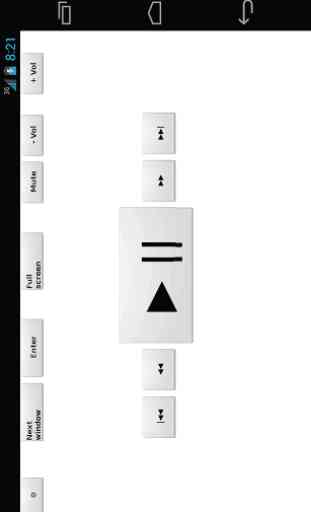



This app is wonderful n works wonders b warned save the password it gives u Cruz up b locked out forever if u don't but other then that perfect keyboard app n devs pls add a connection manager where u can add n erase connections n make it where ittle submit a whole new password when I add or readd a connection