Air Manager
User friendly
No difficult settings or downloading and configuring of third party applications. You can download the necessary plugins from our website for free. We offer a complete solution!
Place instruments anywhere you like
Tap an instrument to add it to the canvas, hold and drag to rearrange, and pinch to scale, it’s as easy as that.
Loads of free instruments
The application comes with more than 450 free instruments, and this collection keeps growing.
Buttons, Switches and Knobs
Controls like Buttons, Switches, and Knobs let you control the simulator from your 2D panels, so your Flight Simulation is super realistic. Setting a radio frequency or the altimeter setting, moving electrical switches, and controlling the autopilot are just a few examples of what you can do without directly accessing the flight simulator.
Multiplatform and multi simulator
The Air Manager plugin runs on Microsoft Window, Mac OSX, and Linux, both 32 bits and 64 bits, and is compatible with Laminar Research X-Plane 9, 10 and 11, Microsoft FSX, FSX Steam Edition and all versions of Lockheed Martin Prepar3D.
User manual and plugins
Our wiki contains an extensive user manual and the necessary flight simulator plugins: https://siminnovations.com/wiki
Category : Tools

Reviews (26)
Purchased this a few days ago but had to get a refund since their website was down and couldn't get the plug-in. Sim Innovations left a comment letting me know what was wrong. As of 9/23/20, their website is back and I was able to repurchase and get the plug-in. The app automatically connected to my laptop and the instruments worked perfectly on my 2014 Note 10.1 tablet. A low cost alternative to buying the hard to find Logitech instrument pods.
I've tried loads of apps with my X-Plane setup and this is by far the best. I have it running on three tablets and have had absolutely no problems. The pre-built panels are amazing, there are hundreds of other gauges to choose from and editing the panels is really simple. Worth every penny!
Fantastic extension to Air Manager on the desktop. Using inexpensive tablets, you can significantly reduce or eliminate the use of the mouse while flying - which can be a major distraction. Cockpit switches, avionics, panels and even sim views can all be viewed and controlled from tablets. Easy to configure and use.
Very inconsistent in updates and versions of andriod match up. With the amount the pc version costs, you would think these things would be resolved already. I can not see using this as a tool for running a home cockpit. Great if you can use what is there but if your loking for more panels to use, get some aspirin. Your going to get a head ache.
I cannot fine tune anything and it jumps. Heading bug turns with 5 degrees increments at the slowest, and when i wanna adjust adf freq, its 2,then 7, then 2 then 7 again no matter how slow i go. Is there a way to adjust sensitivity?
I purchased this before it supported 2020 because it looked so cool. Im glad it's now working! It makes for amazing options and you can make any(almost) sort of layout you might want. I use three Fire HD 10s and one 7" Fire so far. These tablets can be had for cheap when on sale (especialy relative to other digi-gauge options!) Plus added cost savings as you can add A.M. to your family plan and use it across all your tablets! Air Manager is a must buy. Thank you to the devs and keep updating!!!
edit: Changed the score as the app looks nice, just waiting for fs2020 support. Will get the desktop app and a touchscreen in the meantime and hopefully the android app gets updated in the meantime with support.
Solved a $500 problem with less than $20... I needed to add 3 more Saitek FIP which would cost a lot and tax my pc processor, so I purchased Air Manager for android and used my old samsung tab and got my extra 3 gauges with no tax on my processors for less than $20.. I have just finished my second IFR flight and I am very impressed so far.. even if I dedicate a tablet for this, the cost would be less than 20% of the cost otherwise.... that said, the virtual knobs using touch is not so good.
Very useful app but crashing often and when choosing (only) ND-Pilot from TECMATE is crashing immediately and no chance to restart. Have to remove and reinstall the app.
I love the desktop version. I can't use this one yet because I fly on MSFS2020 but purchased it to motivate you guys. Get it as a pre order. Hope you guys will be fast and I can finish my cockpit soon. Keep up the good work.
tried this with MFS2020, how ever I can't even start the plugin, wiki said check for a log file, but the folder under ProgramData didn't exists
This Android version of Air Manager is just as good as any other version. A must for simulator fan's
Do not waste your money. Constantly stops working and closes. Really poor!
Great app but please fix charts not showing up on Android.
App constantly crashes on two different tablets.
Exellent app works great low cost compared to the pc version
Can't connect to P3D
Will not connect to msfs2020 with all the plug ins installed what a waste
Crashed on samsung s21
I effing love this. best addon for xplane
Desperately awaiting gauges for MSFS
The very best app for Xplane. PLEASE UPDATE FOR MSFS. If you have the pc version then you know it's going to be good. The quality of the panels are top class on both my tablets. Get compatibility sorted then 5 stars.
Really good app. Does as it says. The auto find network does not work for me, but simply adding the IP address of my PC gets the app working.
Does exactly what they say it does. No problems automatically connecting to X Plane 11 for me. The clarity of the gauges is very nice. I only wish it was compatible with phones and not just tablets because you run out of screen space pretty easily on a 9" tablet. It would be nice to add just one or two more instruments on your surplus android phones.
Best instruments app for flight simulation. Over the 400 instruments to choose from!


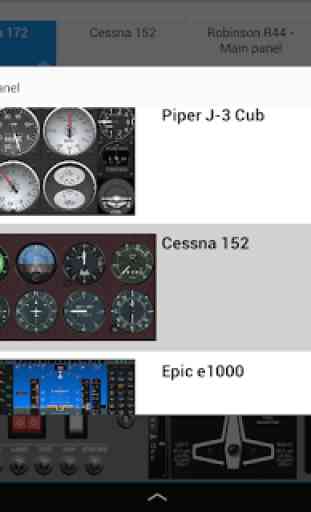


I love the concept, efficiency, and ease of use this app brings to X-plane,. However, being very detail oriented, the inability to set instruments to specific position and size through properties (as in the desktop version which I completely love) along with the inability to remove or change the instrument and panel backgrounds are real drawbacks. Snapping is a nice feature, but not being able to scale from one corner instead of the center makes it very difficult to make the instruments the same size causing black lines between instruments with colored backgrounds. Being able to adjust background properties of either or both backgrounds would eliminate this issue. The ability to adjust size by pixels would make panel layout much easier, more consistent, and better looking than is currently available in this app. I really hope to see improvements in these areas, which would then earn a full 5 Stars! It would really be nice to layout a panel in the desktop version and be able to use it in the android version without using the resources of your main computer via Air Player. Hopefully these will be addressed in future updates. Keep up the great work!