Air Remote Desktop
★
★ Download the server from here http://www.airremote.net
★
★ Make sure java runtime installed on your computer : http://goo.gl/IHlT1G
★ Mouse ★Imagine your PC touchpad right on your Android device.Multi-touch gestures like scrolling and zooming are supported.You can toggle the keyboard to send keys at the same time.
★ Live Screen
★ (**ONLY IN PRO VERSION**)See your PC's screen right on your Android device live and control it
★ Media ★Control the media player of your choice supported Windows Media Player,iTunes,VLC Media Player,Home Cinema,Media Monkey,Quicktime, and more.
★ Presentation ★Control your slideshows directly from your smartphone that works:with PowerPoint,Adobe Reader,Windows Media Center.
★ Browser ★Control your browser directly from your smartphone That works with Chrome,Mozilla,Internet explorer and Opera.
★ Shortcuts ★You can edit documents with shortcuts like Cut,Copy,Paste,Find and Select All.
★ File explorer ★Easily navigate through your directories on your File System and launch your Files.
★ Help ★You can at any time go to help and read the explanation of the application work.Setupp Guide :In your computer :1.Install the server. You can Download the server from here http://www.airremote.net2.Make sure the server is running3.Make sure java runtime installed on your computer : http://goo.gl/IHlT1GIn your android smartphone Or tablet :1.Press connections2.Create a Connection either Wi-Fi or Bluetooth3.Choose a name4.The Default password (remote) has been set.If you want to change it.Do the changes in both Client And Server.5.If you created a Wifi Connection,You can find your computer IP address. It will be located in the server icon. Once you have it type it in. It should look something like this (192.168.x.x)6.If you created a Bluetooth Connection,Select the Bluetooth Address of your PC by scanning it7.Save your Connection8.Long press your Connection and select use9.After that Choose any feature And Use it
★ why Air Remote Desktop best ★
- Best in QualityProgramming team is pleased to provide the application with high quality without any problems and to make it easy to use.
- multi platformTo feel free with Air Remote Desktop our programmers making the app works on Multi Platform like Windows, Linux & Mac.
- Unique DesignThe Unique Design team is well known for their fresh and innovative approach to any challenge,Our design for your convenience.
- Control your Mouse directly from your smartphone.
- Control your browser directly from your smartphone.
- Control your slideshows directly from your smartphone.
- Control your File directly from your smartphone.
- Control your Media directly from your smartphone.
- Press, drag and hold the screen to move the mouse.
- To use the mouse wheel, slide the right part of the screen (up and down).
- Enable screen capture in the settings menu.
★
★ Download the server from here http://www.airremote.net
★
★ Make sure java runtime installed on your computer : http://goo.gl/IHlT1G Air This is the Most Powerful Remote Desktop Application That Allows you to remotely control your PC over Bluetooth or Wi-Fi, it's easy to use.Air Remote Desktop works are multi platform like Windows Linux and Mac.Some of the Features of Air Remote Desktop
★
★ Download the server from here http://www.airremote.net
★
★ Make sour java runtime is installed your computer: http://goo.gl/IHlT1G
★
★ MouseImagine your PC touchpad right on your Android-touch gestures device.Multi like scrolling and zooming are supported.You can toggle the keyboard to send keys at the time Sami.
★
★ Live Screen (*
* ONLY IN PRO VERSION **)See your PC's screen right on your Android device and control it live
★
★ MediaControl the media player of your choice supported Windows Media Player, iTunes, VLC Media Player, Home Cinema, Media Monkey, Quicktime, and more.
★
★ PresentationControl your stuff your smartphone Directly From That Works: with PowerPoint, Adobe Reader, Windows Media Center.
★
★ BrowserControl your browser Directly From your smartphone That works with Chrome, Mozilla, Internet Explorer and Opera.
★
★ ShortcutsYou can edit the documents with shortcuts like Cut, Copy, Paste, Find and Select All.
★
★ explore FileEasily navigate through your directories you launch your File System and your Files.
★
★ HelpYou can go at Any Time to help and read the explanation of the work application.Setupp Guide:In your computer:1.Install the server.You can Download the server from here http://www.airremote.net2.Make sour the server is running3.Make sour java runtime is installed your computer: http://goo.gl/IHlT1GIn your android smartphone tablet Gold:1.Press connections2.Create a Connection Either Wi-Fi or Bluetooth3.Choose a name
Category : Tools

Reviews (29)
Load ads when you press back - not when you load it up - that's what made this app better than the rest before now its changed
OMG, could there be any more ads in "free" version of the app. Just about ever other screen I'm backing out the advertisement screen. Either Go Pro immediately to remove the ads, or look elsewhere.
Adds pop up one right after the other and it would not connect to my pc. Poor app in my opinion.
He airremote website no longer exists, so you can't download the server app.
While I was trying to set this up, an ad was popping up about every 4-5 seconds.
Frances Jenise Attwell visually sounds pretty georgeous beautiful bath & body perfect alive commanding the stages platforms audience screens
Such a waste of time! Unusable due to constant advertising
Time consuming setup
All I get are ads loading so fast that I can't use the app.
A wonderful application helps me to control my computer more
garbage it's not working
Ad every time you press something can't even connect
Unable to download the server
Will be nice
doesn`t work; it just makes you keep download stuff and wasting valuable time. DO NOT BOTHER USING THIS APP
The only thing that will ever work on with this pile of Java junk are the adverts. Five stars for managing to fool everyone!
Can,t get this to work. Downloaded soft for pc but is no any instaler there. help? i give 5 stars just coz i can't avoid this point. Don't want give negative fedback
I use this app to control my HTPC that is in another room and it works flawlessly.
Can't run "air-remote.jar" on my windows 10 pc . Java runtime has been instaled. Why i can't run server by double click????
Cant download server
I wanted it mostly so I could watch movies on my pc without having to get up each time, but now I'm using it to do everything. It even makes writing reports easy. This is great.
The best remote app for windows PC. The mouse and keyboard work without lag. Key buttons in app work geat along with the functional keys. Great app simply
This is the best remote desktop access application I've ever seen, worked great on my tablet. Thank you very much.
It's a really great app. The only problem is that you have to install it on the PC. So you can't 'prank
Within two minutes I was on, mouse worked really well, couldn't have been better.
Now I access to my PC any time and check all running programs at my PC with help of this amazing app.this is very user friendly and 100℅ working
Loooove it.. I haven't had any glitches and have been using it for awhile now.. comes in handy sometimes
Tried a bunch of these and they never seem to work. This works great. Just like it's supposed to. Now when a Kodi stream freezes I can reboot my pc from the luxury of my own couch


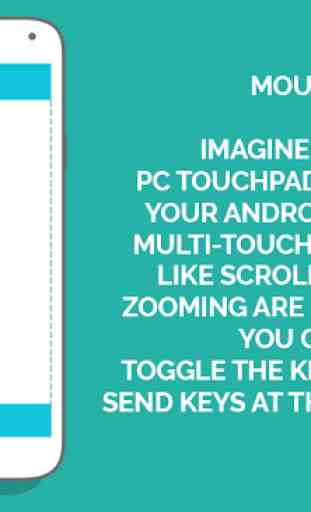
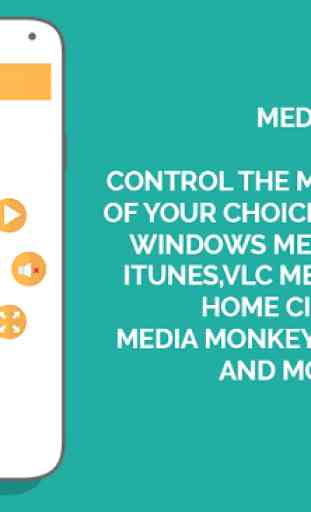

Installation then I was met with a never ending flood of popups. This person is clearly in violation of Google app policy and collecting ad revenue from users who click 20 or 30 app install ads to realize that the ads will not stop and uninstall it. My hope is there exists a special place in hell for this kind of programmer to be for eternity in a non stop race to close windows down at every move he makes.