Air Transfery - WiFi File Transfer
A multi platform app to share files via wi-fi using the most fast connection speed.
No configuration required you just need to open the app on both devices and the transfer is done.
copy files from your PC to your smartphone Work profile
If you use a work profile on your device, this app is going to make it easier for you to transfer files from your desktop pc to your smartphone work profile, just install this app on your work profile and open the app on your desktop.
☆ The only that supports Xbox One.
☆ Supports Xbox One, Android, Windows, Windows Phones.
☆ Share any type of files in any place at any time.
☆ 200 times faster than Bluetooth.
☆ No need for USB connection.
☆ Fast and easy to use.
☆ The only with special Xbox One support.
° Send Movies, Vídeos and Pictures to your Xbox One to you will be able to reproduce with VLC, KODI.
☆ Send large files without limitation.
°Share photos, music, videos, apps, documents and any other file types of unlimited file size be.
☆ Easy to use.
° You just open the app on both devices that you want to share files that is in the same network, and you are ready to go.
☆ Automatically saves Musics to your music library.
☆ Automatically saves Videos to your video library.
☆ Automatically saves Pictures to your images library.
Category : Tools

Reviews (30)
okay so everything was going fine till i tried playing a movie on my xbox one. It says "This file will be downloaded in the background". Then i wait a few minutes and nothing happens. i dont know where to find the movie. Any help would be appreciated! As of right now my review stays 2 stars.
Just purchased full version as ads were making the trial impossible. Now transfers simply disappear. Does not work. Period.
The companion app for my Xbox one did not work I was very disappointed cuz I had to pay for it but Microsoft did give me a refund so that counts for something but don't waste your time unless they fixed it which I'm not sure if they have
not working have all three devices on the same wifi for about a hour they still haven't found each other yet and still cant my device even when I put the ip address for the device to me it a wasnt of time
It won't even connect I was wating for 15 minutes and it didn't even connect to any of my devices let alone my Xbox one
It worked for a bit now i keep getting adds blocking my transfer. I paid for this app why do i have adds???
This app is fake and not worth your time when I literally have my console and phone on the same network nothing happens
Using on Galaxy S20.. Xbox one.. Does not even try to connect..both ends just endlessly scan for each other
I cant even open the app when connected to my wifi it closes the app everytime I connect to my wifi...why...
Developer should make user experince much better than what it is now, nit intuitive at all.
I paid for it and everytime I use it I'm dissapointed, quite a number of issues, most of the time I use it, it doesn't work.
Can't be used like a web clent/server to receive files to and from external SD card.
id give it a better rating but it keeps crashing on my xbox one.
Used to connect to xbox, but won't do it now. What happened? Used to be great.
It works great! I got my profile pic to finally upload on my xbox
I YOU EVER THINK OF DOWNLOADING THIS STUPID GAME I WILL (AND MEAN I WILL) COME OVER TO YOUR HOUSE, DELETE THIS STUOID TERRIBLE GAME AND DELETE YOUR YES YOUR MINECRAFT ACCOUNT. I WOULD RECOMMEND THAT YOU NEVER EVER GET THIS STUPID GAME.
It says "Searching for devices" and does nothing else.
good app but why does it cost money on Xbox one, luckily I had some money so I could but it
My phone detects the xbox but this garbage app does not
Doesn't connect at all I tried my hotspot nothing I tried my internet nothing tried my other internet router nothing Terrible
Would it be possible to add a progress bar?
Doesn't scan device at all (xbox series s)
Doesnt even connect to anything
it works when it wants to
Yes I am so happy to see the new one
This app is worthless
HUNG ON SEARCHING DEVICES !!
I'm using your app from Windows phone 8.1 era. Mostly i transfer through pc. I want a feature. Please provide whole folder copy/download. Copying each file is so annoying. All the best
Doesn't VLC player have the same property only without ads lol
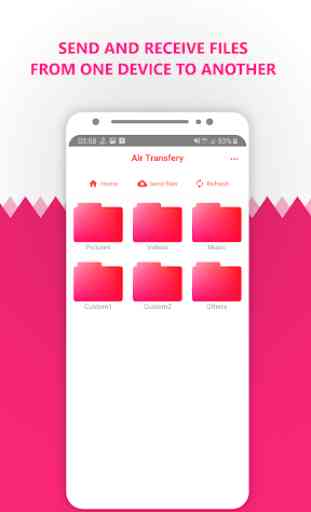

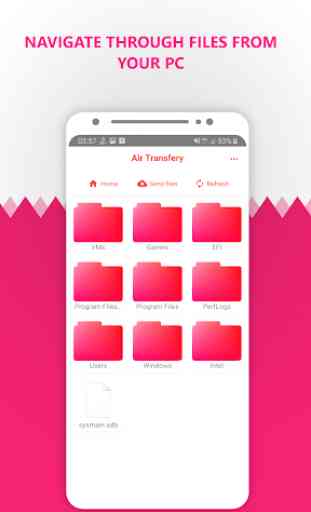
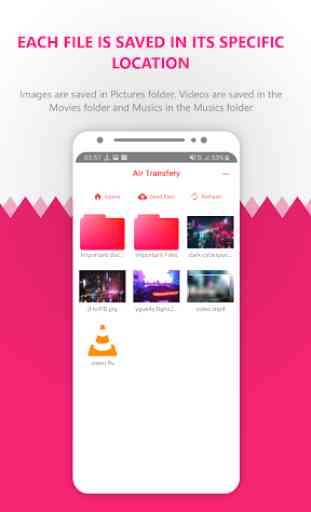

I like the app, a few extra options might improve the user experience. The ability to transfer complete folders from one device to the other would be great, when sending pictures it gets tedious selecting them individually. The ability to theme the app would be nice also, dark mode etc, you could add to the paid version. Transfers haven't always gone smoothly for me, sometimes only one device shows it has detected the other and also transfers have failed. Restarting both Apps usually helps!