AirAudio - stream your music!
- with just 1 click!Enjoy Spotify, Google Play Music, Rdio, Deezer, TuneIn, Poweramp and any other audio on your Airport Express, Freebox, AV-receiver, Apple TV, Amazon Fire TV, Raspberry Pi, Chromecast, Nexus Player, ROCKI, Smart TV, Roku Streaming Player, SONOS, Gramofon, Denon HEOS and many more devices.AirAudio supports all the latest streaming technologies and offers seamless compatibility with Apple AirPlay, DLNA, SONOS, Google Cast, Qualcomm® AllPlay™, Amazon Fire TV, Denon HEOS & Roku.ROOT requiredAndroid doesn't usually allow applications to capture the audio of other applications, therefore a 'rooted' Android is required!Please have a look on http://www.androidcentral.com/root for details about how to root your device, or contact us in case of questions or if you need further help!Demo modeAs the development of AirAudio is very complicated & time consuming, it is initially in demo-mode!After 5 minutes in 'system-mode' some beep-sounds are added, which can be removed by purchasing a pro-license.The license is valid for all your devices and all versions of AirAudio and the fee is currently 4.99€/USD ~5.49.Enjoy your music everywhere!AirAudio streams all audio from any app on your Android to all receivers in your home:
• Apple AirPlay: Airport Express, Apple TV, ROCKI, Freebox & all AirPlay-enabled receivers like Bang & Olufsen or Bowers & Wilkins
• DLNA: Smart TVs or AV-receivers like Samsung, Sony, LG, Pioneer, Yamaha, Denon, Bose or Onkyo, XBOX 360, PS3 etc.
• SONOS Wireless HiFi: Enjoy all music on your SONOS
• Roku Streaming Player: Stream any audio to your Roku
• Google Cast: Chromecast, Nexus Player & other Google Cast-enabled receivers
• Qualcomm® AllPlay™: AllPlay™-enabled receivers like Panasonic, Lenco or Gramofon
• Amazon Fire TV: Amazon Fire TV & Fire TV Stick
• Denon HEOS: All HEOS-receivers are supported
• Software receivers: Kodi, Shairport, Airfoil Speakers, GMediaRender & moreAmazing entertainmentAirAudio is a very powerful audio streamer for Android!Its outstanding features guarantee easy & seamless streaming of all your music:
• AirAudio runs in the background and lets you stream with just 1 click
• AirAudio works exactly like original Apple AirPlay and therefor requires 30-60% less WiFi-traffic compared to other AirPlay-apps without affecting the audio-quality
• AirAudio recognizes if you are listening to your music & a receiver is available
• AirAudio sends informations & artwork to your AirPlay
- or Google Cast-receiver
• AirAudio supports Tasker
- automate your music
• AirAudio's widgets
- create shortcuts for your favorite receiversPersonal assistance in case of problemsIf you have any problems with AirAudio, please contact us via e-mail at [email protected] and we will try to help you.Tips & Tricks
• HTC ONE M7/M8/M9: Please S-OFF your phone to prevent AirAudio always asking to reboot your device
Category : Music & Audio

Reviews (27)
I've been using this app for a few years, but after the last update, I get "AirAudio has encountered an error and needs to close" the second I open the app. This message just gets stuck om screen and I cant get rid of it without force closing the app.
IMO This is the best app to use with Android head units in your car. With tasker plugin you can also change volume using your car Steering wheel buttons. I've intercepted the buttons can bus output in the Android logs and linked them to the the app volume intents. The Developer is very responsive and kindly helped me a lot with this.
Back to 5 stars! Excellent support response and the notification reset issue has been resolved thanks to Tasker. I would love to see tasker variable support in the AirAudio plugin to allow for slow volume ramp-up/down but I can't fault the app for not having that yet. Must have application for automation projects, love it. Shell command in Tasker (you'll need root!): cmd notification allow_listener eu.airaudio/eu.airaudio.services.RemoteControlService Replace allow with disallow to disable.
great, simple piece of software...only ONE gripe: When screen on the phone (note5) turns off, it starts to randomly skip/pause momentarily! Not terrible, but as an audio engineer, it drives me crazy! any help?
Great if you want to stream your music to a wireless speaker, low interrupts on my phone even on 0.2 secs delay. Exceptional support from the team too. I highly recommend this for a new experience on music streaming.
This is an essential root app if you have an AVR. One thing, the album art feature doesn't seem to work with every common app. I use the sony music app, it doesn't display when I use it.
It works quite well but unfortunately it seems to disconnect from the airplay receiver. Then I have to go back into the app and reconnect. This happens enough to be annoying and make it less usable.
This app is the best!!! I've tried many audiocasters and none so far have been able to cast from Amazon music to Xbox but this app can! Interface is very clean and everything works great. Thank you so much dev <3
We have this Wilkin Bowers speaker that is only compatible with Airplay but since all of us uses Android we encountered problem playing music to it, but thanks to AirAudio, it helped us solved that problem. It also works perfectly with my rooted Samsung Galaxy Note 8!
Had this for a while was great.. However Sonos devices sadly no longer appear anymore.. something to do with Wifi powerlines on network, even with Sonosnet enabled.. reverted to using Macronos instead which works fine after converting System App using magisk App Systemizer
Did 1st stream from Android to Ubuntu via USB. [usning Tidal streaming since view days] So I was searching for an higher bandwith for my audio. AirAudio as the server and VLC (UPNP) as client is working (sometimes if stopped I have to close VLC and AirAudio - but in general it is working for my purpose)
Excellent if you're rooted. Drawback is that your mobile has to transfer the music to the speaker (in stead of casting or starting a stream on the speaker itself) so it draws battery.
Works like a charm. Haven't experienced any bug for at least 6 months. Brilliant software that does one thing, flawlessly. I use 5 days a week with a zipp airplay speaker
At no moment the app tells the user about the Magisk module, it just asks for root permission and to reboot the device. This leaded to a bootloop, which I guess might be because the app modifies system. Users should be told about the Magisk module to prevent this.
just wont work. getting error and the app wont even open. yes, im rooted, yes i have the module, yes i have installed it like 10 times atleast and rebooted every time i reinstalled it. and the error wont get away by itself, it gets stuck and disappears only when force stopped. using oneplus 5t oos 9.0.6 EDIT: i tried multiple old versions aswell but same problem. fix please. EDIT2:app works now but wont connect to any recievers.
Great app! Please implement a quick settings tile though so we can connect/disconnect from a receiver just like the widget! Thanks!! *edit: 5 stars because of the fast Dev response and listening to your users! :) go you! amazing app!
(Edited) After switching to WAV, DLNA works now but with a huge ~15s delay - I wish that can be reduced somehow. Also, my bad for not noticing the volume option.
Rooted an old S3 just to get this app. Works perfectly to get Google Play Music on my Roku. Much more reliable than Bluetooth. Love it!
Edit: after deinstall and reinstall, the app works. Installed magisk, with root. Sonos is recognized. System mode is active. But no sound is coming from the Sonos One.
Excellent for Google home devices! This app allows me to broadcast to individual Google mini devices, so I can finally use my Google home devices like a true intercom. I love it! Thank you!
Awesome app and I want to buy and support it. But I'm having a little problem with that regard. I have 3 google accounts in my device and the Google Pay keeps picking the wrong one. Can you check the inside payment in your app? May something about choosing the account?
Great app but...i wish there was a simple music player integrated in it. So that at least playing local media wouldn't require root
The app picked up my sonos speakers but would not play audio. Might have been user error but i have not got the time to mess about.
Mine Sonos one works well through Sonos protocol, but not with AirPlay. After pairing it shows song name but no sound at all. Android 10 and pixel 3.
My phone is rooted but it keeps asking me to reboot my phone to complete setup Edit.. I cleared the data and used the Magisk module and its working great with my FABRIQ speaker
nothing to complain! worls as charm! would be great if root wouldn't be needed for a functionality like this, but that is google's, android's and this business model's fault. keep up the good job!
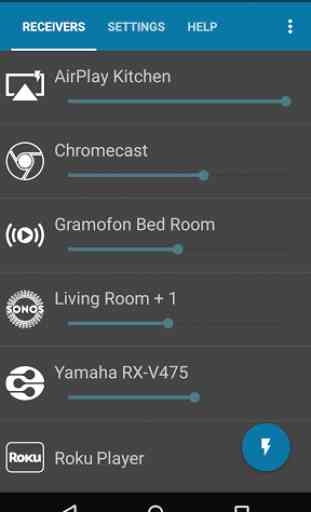
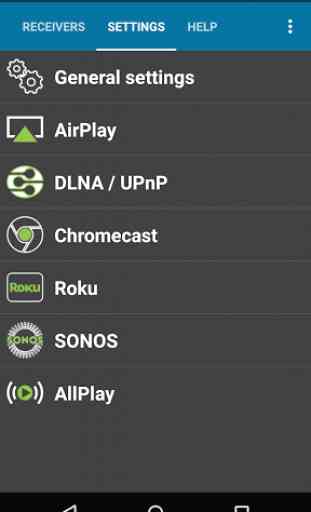
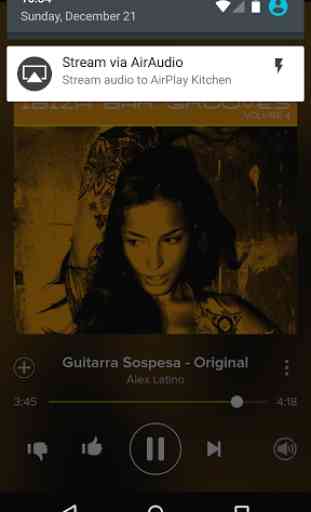
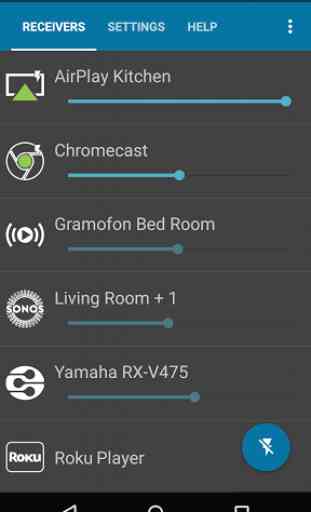

Been using for the last few weeks. I use this via Chromecast and the audio is flawless when pumped through my stereo receiver via my TV. BUT, I am having issues with the album art. When I play a song, it will show the album art just fine, but once the next song plays, AirAudio still shows the cover art from the first song. This happens for a while until eventually, it will change to show maybe 1/8th of the cover art. Mind you, it shows the song title, artist and album title just fine. Just having the aforementioned issues with the cover art.. If the developer could recommend a fix, I would be very grateful. Thanks!