AirCalc (floating calculator)
Don't forget to leave a review if you like the app, it really helps!
Features:
• Runs in a windowed environment and floats above other applications.
• Floating window can be moved around the screen.
• Floating window can be re-sized.
• Font size can be changed.
• Calculator window can be minimized into the notification area.
• Small footprint.
• Copy input/output to clipboard.
• Close app directly from notification area.
• Calculator window can be made transparent.
Hints:
• Holding the 'DEL' button will clear all input.
• Holding the 'A' button will reset the font size.
• Alternatively tap the 'A' button 6 times to reset the font size.
• Clicking the up arrow will minimize the windowed app into the notification area, to bring it back click the notification.
• To cancel a window re-size, click in the top left hand corner of the re-size area.
Note:AirCalc has moved to this listing (from https://goo.gl/p4q5Yn) due to a trademark related issue.
Disclaimer:Not associated with developer "myboyfriendisageek" or the app created by the developer with the same name.
Contact:[email protected]
Category : Productivity

Reviews (29)
This floating calculator is exactly what I was looking for!! Being able to keep a little icon of it in my notification bar is an excellent feature!! Although, I must admit, I deleted it shortly after installing it the first time because I had no idea how to get it where I wanted it to be. In fact, if it wasn't for one of your reviewer's explaining that feature, I wouldn't have reinstalled it. I strongly urge you to consider adding some kind of drag & drop indicator to that seemingly empty space.
I love this little handy calculator, but it recently doesn't start up when I try to access it via the slide down tray at the top of the screen. Can this please be fixed? I will amend this review to 5 stars once this fix has been implemented. Many thanks! **RE: Thanks for the quick response. I don't think the app is running in the background, but have tried restarting my phone, removing the app and reinstalling, but still not having any luck. The button remains grey when I click it. Any ideas?**
Great app. Very useful. No wierd permissions required. No bells and whistles. To the point. Do well what's intended. Thanks developers! I have 1 question and 1 request though. QUESTION: How to make the app window transparent? I tried, but couldn't. It has mentioned in "Features" section, but not in "Hints" section. I found a way from your "Intro video", but unlike yours, my notification doesen't come with any buttons. REQUEST: Please make main window also can be minimized to a floating button.
Been using this for over a year now; neat and handy (especially when you link it under "Quick ball" on Xiaomi phones). Only wish there exists ability to view "history" of my calculations and "copy-paste" function of answers; had to re-do my calculations several times because these were lacking.
After a recent andoid software update (latest version.), the calculator does not appear on top of any app which is frustrating..Kindly fix this please. Otherwise have been using this from 6 months with ease. This is the best floating calculator.. should also have a memory for the last 5 calculations.
Great app, but it should get open on the lower side or on the middle of the screen, it's really difficult to reach out on the top left corner to use this app on big screen mobile. Or there must be some option to lock the position of this calculator at our desired place. Please work on it.
I needed a floating calculator due to not in the office, so I had to calculate this month's sales on one of our employee real quick and after 10 minutes of input it gives me an error for just simple tasks such as minus and plus?! Seriously? And I can't even copy & paste the numbers at all, thanks.
This is genius. It is designed to work exactly how anyone would use a calculator. Pop up then hide it. So nice that it is not full screen either, that's very annoying for a calculator.
Perfect. Attractive, lightweight, functionally optimized, and no annoying ads or invasive permissions.
My 1 problem with this is you have to start it up. What should happen is the app should be working at startup, and waiting in the notification for you to tap it for the floating calculator
Works well for my needs. Normally being behind keyboard would be annoying, in my case it works better for me that it does.
Exactly what I need when using my banking app allowing me to view both apps together. Really nice work and no adverts either.
Great app but need tactile feedback and add a minize action which will minimize the app on screen not in notification bar.
Great idea except does not load on startup automatically (Android 12), needs to be started manually once each startup.
Where is tranperency setting No on top of apps Not opening all the time
I like the fact that this app does not take over the whole screen, I can also adjust the size and it does work...
Super useful and we'll executed app. Quicktile addition to quickly open app (along with WiFi/Torch) will be much appreciated
I use this floating calcu but its easy disappear in top of apps i use,and i need to tap again this floating calcu to use again...i hope it will fix this as soon as possible
I love this its exactly what I wanted, needed & expected, makes my life & job so much easier thank you 👍.
great little calculator for quick sums, while still in an app. works as described.
this floating calculator is easy to use and very helpful in solving.
I clicked it several times already but it is not opening!.
Thanks for that nice app. It is so simple and easy to use when one follows the given instructions.
thanks for the nice app,but quick setting have a problem, it`s greyed out and can not touchable
This is the greatest calculator app. It's simple and hovers above the app you need a calculator for.
Brilliant, works floating over my Barclays banking app so I can calculate my accounts without having to log in/out
Useless. No scientific form. I saw a lite floating calculater which's even better
Your app doesnt have floating icon to maximize app !! Built in calculator is enought ...
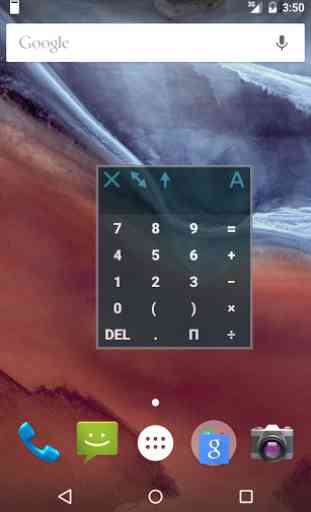
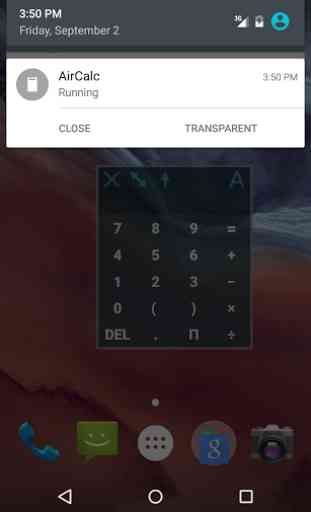
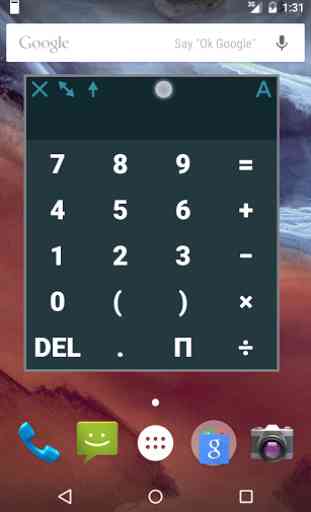

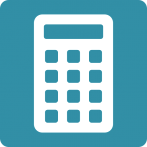
This is a must-have calculator for all my phones! It's floating, resizable, and has a transparency option. I keep the icon or "tile" in my cells pull down menu so I can open it quickly and don't have to close an app if using one at the time. No bloat or intrusive ads. I definitely recommend this one!