Aircraft Cockpit
DISCLAIMER:This Aircraft Cockpit app is NOT certified or approved by the FAA or similar institution of your country. It is NOT intended nor suited for being a primary navigation aid. It is intended for educational and recreational purposes only. DO NOT rely on the accuracy of any of the instruments of this app. USE AT OWN RISK! See license agreement.
Mounting Instructions:For the proper functioning of the instruments, it is very important to mount your Android tablet or phone in landscape orientation and exactly upright and facing the direction of travel! For more details please see the built-in User's Manual by pressing the menu button.
Please Note:This app makes use of several of your phones internal sensors. It's functionality and quality depends on the existence and quality of these sensors. For optimal fuctionality the following sensors should be available:
- GPS
- Gyroscope
- Accelerometer
- Magnetic Field (Compass)
- Gravity
- Air Pressure (Barometer)For some of the instruments, alternative sensors can be selected (for example the Altimeter can derive the current altitude either from the GPS or from the air pressure).
Try the demo version first BEFORE buying this app, to make sure your device has the necessary sensors.
Category : Tools

Reviews (20)
Everything worked on demo version now I got full version and speed indicator and compass dont work, tried to uninstall it a d reinstall and now it wants me to pay again..... found our my gps permissions werent set and tech support was on the ball and got me fixed. Also did end up getting refund so I could repurchase.
Pretty good. I haven't been able to get the ground speed gauge to work on this. It's always switched off and never works. My heading indicator is now refusing to operate as well.
superior to anything else, not much could improve, except ( maybe ) the provision to set Altimeter using up/down buttons concealed in the face rim ( because frequently the user might know there altitude, but not the pressure setting ! ) 🙏
just installed it and so far the only negative seems to be that you cannot just view one of the instruments. it appears that all six are always visible on the screen. can this be changed?
Great readable backup add on to my cockpit instruments!
The demo worked fine The paid app did not. Did not ask for the gps.
It works as it says.
The instruments are useable only when tablet is mounted in the horizontal (landscape). If tablet is mounted in the vertical position (portrait) the display does not rotate but stays in landscape so they are sideways & therefore not useable. Doesn't matter if tablet set for rotation. This app will not rotate. I communicated with developer & he confirmed that's the way it is designed. I suggested they charge it. My tablet is mounted vertically in cockpit so app is useless.
The app is great fun and the dev has done a good job of making the instruments look realistic. I'm looking forward to my next glider flight to see how the app stands up to real instruments. I really don't expect it to compete with hundreds of pounds worth of real aircraft instruments, but it will still be a great conversation piece in the car. One thing I was disappointed to find was that it is still not possible to reset the altimeter although the dev said in 2014 they would correct that on the next update. Now 17 months later, any idea when that might be? Would be worth the extra star. EDITED to add that the dev has now updated the app and the altimeter can now be set to QNH or local pressure setting. So my rating is now five stars :-)
Unable to communicate with gps on HTC. Gps functions for other apps
240 km per hour? after 240 goes to 0km/h . there's much better apps mate!
Very nice so far. I can not use it though because the Attitude Indicator is not working at all on my Samsung S5 when I do not mix in gravity, even when gyros are calibrated. The whole idea is to know your attitude without taking acceleration (Gravity) into consideration. Acceleration causes spacial disorientation and the Ai is there to orientate yourself. The Altitude is wrong because I can not set the QNH (Sea level preassure). Nice display! Keep working, it will be so! cool if this idea can work!
Love this app works very we'll.
I checked out the demo first and enjoyed it so much I had to buy it! I'm an aviation enthusiast and aircraft mechanic, so apps like this feed my inner nerd! Thank you! FYI: I have a Samsung Galaxy Note 3.
Awesome. Excellent interface, and works very well, very accurate. Would love to see a keep screen alive feature, and the ability to calibrate pressure altimeter using sea level calibration.
Artifical horizon wanders and is very unstable on the s4
What tablet is best performer? I couldn't find any with pressure sensor.
I tried it in my plane. Does not work properly. Turn co-ordinator ball just moves when you rotate the phone. Attitude indicator losses orientation.
I'm not a pilot but this is fun and intreesting.
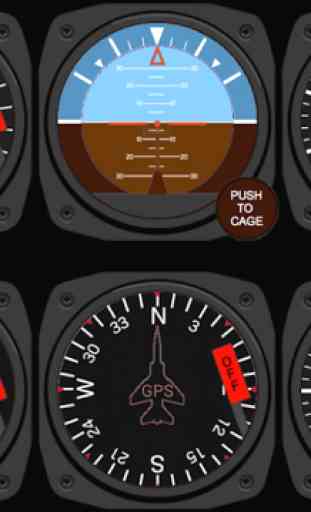
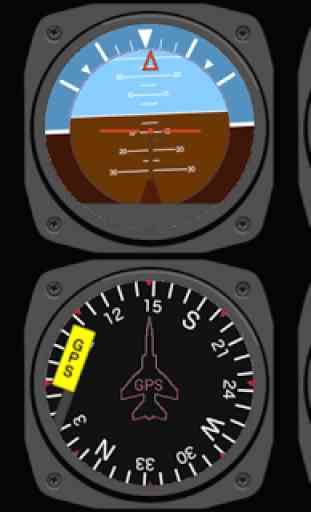



Coolest thing ever. Took a little playing with the settings to get the artificial horizon to smooth out. My only concern is that the altimeter has continually indicated about 200' lower than the actual altitude, no matter the day, weather, city, state (long haul trucker, PPL). Perhaps I am missing something in the settings. But still, WAY COOL APP!