Aircraft Cockpit Demo
DISCLAIMER:This Aircraft Cockpit app is NOT certified or approved by the FAA or similar institution of your country. It is NOT intended nor suited for being a primary navigation aid. It is intended for educational and recreational purposes only. DO NOT rely on the accuracy of any of the instruments of this app. USE AT OWN RISK! See license agreement.
Demo Version:This demo version is intended to give you the chance to try the app before you buy it. It is fully functional but will only run for 5 minutes at a time.
Mounting Instructions:For the proper functioning of the instruments, it is very important to mount your Android tablet or phone in landscape orientation and exactly upright and facing the direction of travel!
Please Note:This app makes use of several of your phones internal sensors. It's functionality and quality depends on the existence and quality of these sensors. For optimal fuctionality the following sensors should be available:
- GPS
- Gyroscope
- Accelerometer
- Magnetic Field (Compass)
- Gravity
- Air Pressure (Barometer)For some of the instruments, alternative sensors can be selected (for example the Altimeter can derive the current altitude either from the GPS or from the air pressure).
Try this demo version first BEFORE buying the full app, to make sure your device has the necessary sensors.
Category : Tools

Reviews (25)
I like the app. I would probably pay for it if it was available in a vertical, portrait orientation. Like others have commented, it is difficult to exit.
Wish it worked better for me. Could not get attitude indicator to function well, not turn coordinator. Tried both gyro and gravity options. Was using a new galaxy tab a 8.4.
Your app does have a demo time???
Nice app but I don't know how to buy it
How do I buy this? Can't find any option too?! 😕
Where do you buy this app
AI, arguably the most important instrument of all, rapidly loses calibration. It drifts by ten degrees or more in a few minutes, and comes up in a random orientation when the app is started or restarted. No use at all, especially as an emergency backup instrument. Smartphones have the potential to make flying safer by providing emergency backup instruments in case the installed instruments fail, or in case of accidentally encountering non-VMC in planes without suitable instruments. But not via this app.
My initial review seems to have disappeared, so for the second time - It is a good fun app that the the dev has put a lot of time into giving them a real instrument appearance. I am looking forward to testing the app against real aircraft instruments to see how accurate they actually are. One disappointment is that the altimeter cannot be set to zero manually, which the dev mentioned in October 2014 would be addressed in the next upgrade. Any news on that please? That sort of improvement would make it a full 5 stars from me, but still a fun app and conversation piece with some practical uses.
All the people complaining about the Horizon losing calibration: Tap on the insrument, change to "Gravity" calibration instead of "Gyroscopic". The force meters arent fooled by g-force, and give you a true tangent to the sphere of the earth.
I loaded an app to check my sensors in my Android device. And I can see accelerometers changing as they're supposed to and yet this application does not see the accelerometers and is not working.
To check if you have all the sensors... I can get into the menu only for each instrument. Also, which phone / devices have a pressure sensor? And of them which has the best sensors
The demo is fun but the ai tends to go roll even when the phone is sitting flat on a table. Have you considered a g1000 cockpit?
Pro version is to much $ for what little this app is used and it would be better with a g- force indicator
Very nice! Can customise it for PPG trike? Maximum ground speed 60 kilometers per hour, no need Giro level, and turn coordinator.
5 stars
Please update the ground speed to acomodate jet speed.
What's d difference between free and paid version?
Artificial Horizon does not work on my Nexus 5. Works well on Nexus 10 though. Would like to be able to choose which instruments to show (See XPlane Remote Plus app). In my case, I only want to see Altitude and VSI. Would also like to see G meter (acceleration g units). Add setting for keeping screensaver off. Add option to mount at a slightly tilted angle (calibrate on startup). Add knob to adjust pressure on Altitude. Turn coordinator is over sensitive on both my devices. Don't force compass to use GPS when it is alive. I'd rather it stay on mag compass.
Beautiful display and graphics! Seems to work fine on Nexus 4 except for pressure altitude which needs to have ability to set local barometric pressure without which it will be quite inaccurate. Those apps which can do this are accurate to within 10ft. Gyroscopic based AI seemed overly sensitive - it seemed sluggish to return to straight and level but I need to play with the options provided to see if I can get this to settle quicker. All in all, a very useful app as a backup 6-pack. Will consider getting the paid version if the barometric input is added. As others mentioned a slight tilt in installation would be favoured which could be calibrated out.
I love this app! I have a Samsung Galaxy Note 3. Be sure to have your GPS turned ON or it will not function.
Calibrated the thing as suggested in instruction. Nothing happens despite switching to GPS output. Besides, 2 min trial time is ridiculous. No real chance to get the hang of it before deciding to keep the app. Ive uninstalled. Totally useless in its current form.
I thought this was a demo, of how it all works. Meaning, "here they are, this is what they look like and this is how they look when in use, sorta deal. Shoot, I barley did get to really look and the pop up came.
Vertical speed meter is not working and gyro is giving false reading.
Love it
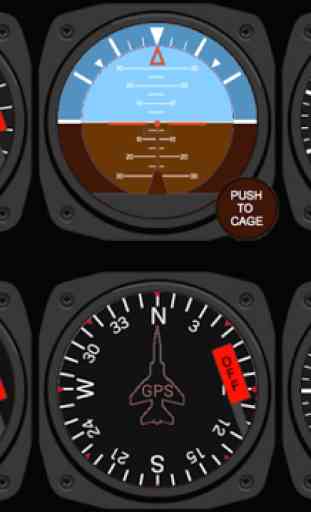
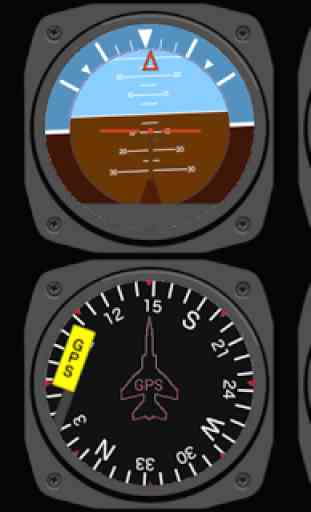



Looks OK but I need more than 5 min. to get a proper testing. Can not find other than the Demo, how to find the full version? You should have a possibility to ad an offset to the QNH. Tested on two phones and they read the pressure about 3 hPa different. With an offset it would be possible to get the right Altitude when you set in the QNH you get from tower. The relative pressure measurement seems ok, end the offset error seems to be constant.