AirDroid: Remote access & File
Delight Your Multi-Screen LifeAirDroid allows you to access and manage your Android phone or tablet from Windows, Mac or the Web, wirelessly, for free.Better focusedCalls, SMS, and the app notifications you allowed, mirrored to the large computer screen you are focused on.Better equippedType with full physical keyboard and control with a mouse. Transfer things faster without looking for a cable. Better equipments, better life.Better connectedControl your Android from computer and use any apps on computer, like WhatsApp, WeChat, and Line. (root NOT required.)
Other major features:1. Notification Mirror Mirror phone notifications from any allowed apps to your computer. Reply to mobile messages (WhatsApp, Facebook Messenger, Telegram and Kik) from desktop clients.(Desktop client only)2. Backup & SyncBackup photos and videos from phone to computer.(Desktop client only)Share clipboard between phone and computer.3. SMS & Contacts managementSend and receive SMS, and manage phone contacts from the desktop. 4. AirIMEUse your desktop keyboard to type on your phone.(Desktop client only)5. Record screenshotRecord phone screenshot with one click, no root required. (Android 5.0+)6. Speed boostClean memory and boost phone speed.7. Other phone management features (Web client only)Find phone: locate your phone when it’s lost.Remote camera: See through the lens of both front and back cameras.Apps & Media: manage photos, ringtones and videos, upload, install and export apks.
Connect with our team and other usersOfficial Forum: http://forums.airdroid.com/Official Blog: http://blog.airdroid.com/Twitter: http://Twitter.com/AirDroidTeamFacebook: http://Facebook.com/AirDroidGoogle+: https://plus.google.com/+AirDroidTeamSina Weibo: http://weibo.com/airdroidEmail: [email protected] may not be able to respond to each message, but we do read all of them. Thank you!
Category : Tools

Reviews (28)
It does not work. I even tried the paid version, and it made no difference. I've contacted the support, and it took them days (seemingly waiting for the paid version to be renewed, which I didn't) and then telling me it is not paid version. It followed with an exchange of 21 messages, none very prompt, and resulting in not resolving the issue. Then as a last resort the asked me to send them an error report and when I asked how is this done, and from where, I was again told to 'send us an error report'. It is ridiculous. I have been with them since the inception and I think my Samsung and a cord will do very well from now on - and free of charge. Definitely, do not get a paid version.
Easy setup & works! I can't seem to get my Computer to see my phone when they are physically connected. I have tried EVERY single option made by hours of Google searches and nothing has worked. I did get the "FEEM" app to work, but it was frustratingly difficult and ONLY worked via wifi. My PC is connected directly to the modem. This saw my PC and phone instantly. The only minor downsides are that it only transfers from the phone to the PC and it cost me $29 for an annual sub. Still worth it!
Very slow app. It wasted my huge time sending files from one place to the other, and then it connection between devices disrupted. everything is lost. Hugely unsatisfied.
Very useful and compact app. Giving 3 stars only because the .zip/.rar file it generates for multiple files does not generate a correct checksum. Developers need to fix that issue.
Used to be completely free to transfer files over. I would understand if you are sending data over the internet, but when you're sending data through your own network it adds to your data cap. Using my own bandwidth you're going to try and charge me. If it was a flat fee to use the app for the interface and then use my own network to transfer is something I would spend money on.
Very useful, uncomplicated. I prefer it to the Windows phone app. Interface could use larger, sharper fonts and/or darker colors, in my view.
used this software for years. Primarily for a simple task. Now that no longer functions and it too complicated to make work. It was so simple to bring up Airdroid on my phone, then launch a web browser to connect to the phone for drop and drag files or links into SMS message to friends. Now it is so complicated and not longer connect. Do not recommend this any more.
Probably the most convenient app to connect to and tx/rx files to your PC. Definitely worth the premium with no bandwidth limits or data cap. If you do a lot of transfers or often find yourself wanting to instead of using a cloud storage solution this is the app for you! Good show, old boy!
It's a good app. I have to use it frequently for file transfer between my phone and my PC. I have got out of trouble of data cable.
I was scammed of this apps. Very dangerous for the first time user, they access all my files from my cellphone and took my money from gcash, they also receive text messages from cellphone numbers. They have access everything on my phone. This happen 5 days ago. I dont know how to unaccess all my files from them. Please help me! I dont know the best thing to do.
Shows my PC as "connected in LAN mode". Then it juat limits transfers to remote transfers and pushes premium plans at me? Wasting half an hour on this app that used to be my standard for this, now it's useless and broken.
I'm an independent rap artist/producer and This transfer program,hands down,is the best file transfer from PC to your phone. This is the only app you need for transferring your files,photos,projects,music projects,audio/mp3/wav.files, etc. I can't express enough how much this app has helped me with all my needs for my music career with transferring. It's very user friendly an not complicated to use at all. Thank You AIRDROID!!!
One request: can you make separate feature just for microphone? Right now if the camera is being used by another app, even microphone of the remote phone cant be accessed. Sometimes I just want to access only audio but because of the above mentioned camera issue, ite not possible. So if you guys make a different module for audio and camera, it will be the best app.
Every second update seems to make this app not work. All I want is an easy way to transfer files from my MacBook to my android–nothing else. I used to recommend this app to people but I can't do that if I doesn't work for me :/ I'm sure there's some fix for my current issues but I don't want to keep searching for these fixes
This is a lifesaver. Google Play has begun removing some older apps... ones that I paid for... AirDroid let me download those apps from an older device that still had them. I don't know what I would do without this!
It’s very useful and helpful. I can easily access and I can easily transfer data from laptop and mobile without any cable connection.
Can't transfer over 30mb! Just use Google drive to transfer to other devices for free! This app has zero benefits!
i have mobile hotspot on my phone working well with PC. But your app asks me to use LAN and it doesn't connect to my PC.
A great app, helps me a lot with editing videos, but I sure wish the data quota would reset weekly instead of monthly. I don't mind spending a few minutes everyday watching ads in order to get points for free premium features, but sometimes it feels redundant, when I run out of data sa fast.
Great app actually First i didn't except to be good at all But ,yet it standed out of the doubts It's easy to establish connection and decently fast in mid ranged data value transfer That's good
When I want to share or transfer files from android to laptop..its not possible and it was asking premium account...why for single file also?.. but in video, It's free tool for everything they said..so completely useless for transferring files from one another...u don't even gave us a few days trail period also...why?
Keep saying to connect to the same connection even though I'm connected to the same wifi. Just keeps pushing into creating an account, this app used to be a must
Excellent app, saved me time and effort connecting to my computer to transfer photos and files.
Manage the Android-Mac interface in a fairly simple way. Nice intuitive interface.
Camera not open in audio mode And after taking more time in buffring General mode is on then audio is not avilavile.
Fantastic app. Have been using since version 1. Can't imagine life with an Android phone without this app.
Wow really excellent apps. I am really really surprised. I give to Airdroid 5 Start Very very useful apps for me. One question to developer please tell me it's 100% save and secure? Thanks to Airdroid developer.

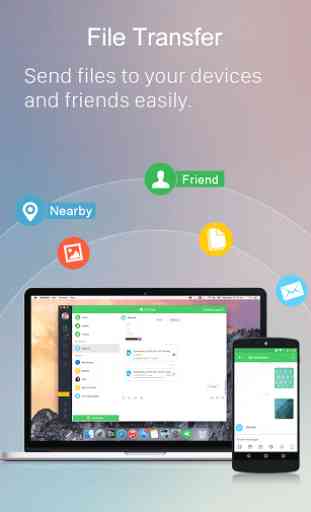

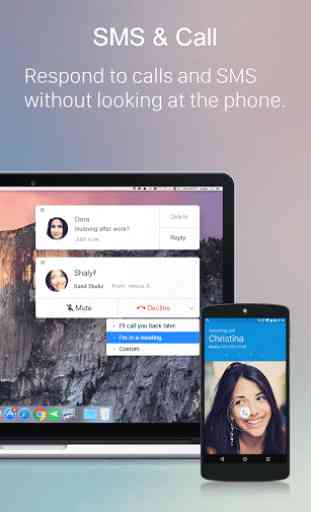

I was expecting something as easy as airdrop to transfer files, I ended up losing a lot of time trying to figure out the app UI, the mobile Web App UI, I could not find the files I transfered, this is way toooooooo complicated for something as simple as file transfer, going back to gdrive transfer. And I'm a mobile designer, I'm pretty techsavy but this app, nope, too complicated.