AirHandshaker-pro-Air Remote access & File sharing
1. Smart Notification
Mirror phone notifications from any allowed apps to your computer. Reply to mobile messages (Tango, Viber, WhatsApp, Facebook Messenger,Line) from desktop clients.
2. Backup & Sync
Backup and Sync photos and videos from phone to computer automatically.
Sharing clipboard between phone and computer.
3. SMS & Contacts management
Send and receive SMS via desktop, remote manage phone contacts from the desktop.
4. AirIME
Use your desktop keyboard to type on your phone.
5. Screenshot recording
Recording phone screenshot with one click, no root required.
6. Speed boost
Clean fragmented memory and power boost phone speed.
7.Remote camera
:See through the lens of both front and back cameras, using your phone as a remote camera.
8.Other functionalities
Manage photos, ringtones and videos, upload, install and export apks from phone.
Connect with our team and other users
Official Forum: http://forums.airdroid.com/
Official Blog: http://blog.airdroid.com/
Twitter: http://Twitter.com/smartisansTeam
Facebook: http://Facebook.com/smartisans
Google+: https://plus.google.com/+smartisans
Sina Weibo: http://weibo.com/smartisans
WeChat: smartisans2010
We may not be able to respond to each message, but we do read all of them. Thank you!
Category : Tools

Reviews (26)
Works intermittedly on mac and win. App kills my internet connection but not wifi on Mac Pro have to restart each time I use the app. This version 2.4.20 is an upgrade from the one I have but have to pay again to get pro verison of the upgrade. Can't even get my old pro verison back. So I literally paid for nothing.
Love the app but the stability is degrading. Shows unknown ssid on my S10+ and the connection drops intermittently with Windows 10. Have been using Handshaker for a long time now and I feel it used to be much more reliable earlier.
Easier than any Apple interface. Easy to connect, flick files or photos between devices in seconds. Whoever built this app should be on the space program. It's worth getting the pro version from the start.
I just bought this app so I could get that backup and automatic sync option. Also you said you can do msgs through system but I see no such option on my Mac!
fabulous, but keeps shutting down after a while of usage with the desktop - and then it has to be reconnected all over again - over n over again
Loved this one. They sorted the problem of transferring the data from mac to android. Full control of mobile to mac is available
I purchased pro version.. But I can't copy files from mac Catalina to android.. I'm getting "error_code: FILE_IO_INVALID_SOURCE" Need immediate fix... Or Refund my money back...
Can't transfer files to the phone, I can only transfer from the phone to the MacBook.
it can not find my phone, I bought the app. downloaded the app twice on the computer.
Does not work. A waste of time. In fact, I think this might be some kind of clever scam to access your phone.
Does not work with an LG phone cannot move files from Mac to phone or back. Does not work do not buy this
Hi, kindly fix the typo issue... btw.. great app! and pro user now.
Doesn't work. I cannot transfer files to smartphone.
Stops working one day. FILE_IO_INVALID_SOURCE error for every upload attempt
file transfer to android through usb not working wastage of time and money
Mac to Android transfer doesn't work. ERROR_CODE: FILE_IO_INVALID_SOURCE
terminates transfer. cannot tranfer via usb only wireless
very good app! hope it will also be reliable!!!
Finally a reliable android to mac file transfer app!
Easy to transfer photo to my macbook, but dont know i cant delete from my macbook..
I love it on my Mac so easy
It's slow, but it works.
After buying didn't need couldn't refund rip off
Easy to use.
Very disappointing. Kept disconnecting with the MacBook.


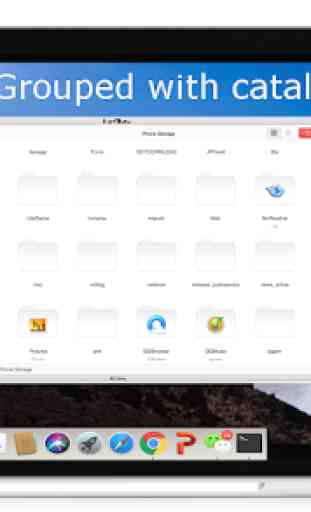
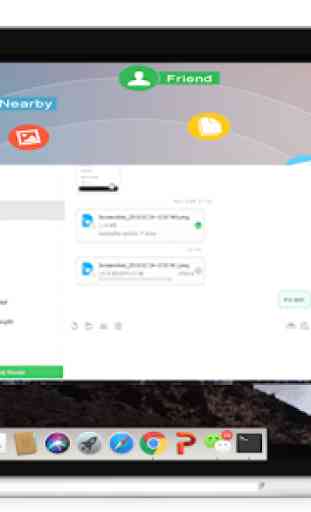

It used to be the best and cheapest option to transfer files between macs and android: - private, not going through any external service - single purchase of app and NO idiotic monthly fees - wireless and USB - automatic discovery of phone - fast on wireless and fastest on USB I have used it extensively on many phones and macs. Unfortunately now, for some time it only works one way: android->mac For mac-> android every upload fails with error message FILE_IO_INVALID_SOURCE I wish the author could take the time to solve this issue. Then I would give it 5 stars.