AirHandshaker-Wireless File Transfer Remote access
Features:
1. Smart Notification
Mirror phone notifications from any allowed apps to your computer. Reply to mobile messages (Tango, Viber, WhatsApp, Facebook Messenger,Line) from desktop clients.
2. Backup & Sync
Backup and Sync photos and videos from phone to computer automatically.
Sharing clipboard between phone and computer.
3. SMS & Contacts management
Send and receive SMS via desktop, remote manage phone contacts from the desktop.
4. AirIME
Use your desktop keyboard to type on your phone.
5. Screenshot recording
Recording phone screenshot with one click, no root required.
6. Speed boost
Clean fragmented memory and power boost phone speed.
7.Remote camera
:See through the lens of both front and back cameras, using your phone as a remote camera.
8.Other functionalities
Manage photos, ringtones and videos, upload, install and export apks from phone.
Connect with our team and other users
Official Forum: http://forums.airdroid.com/
Official Blog: http://blog.airdroid.com/
Twitter: http://Twitter.com/smartisansTeam
Facebook: http://Facebook.com/smartisans
Google+: https://plus.google.com/+smartisans
Sina Weibo: http://weibo.com/smartisans
We may not be able to respond to each message, but we do read all of them. Thank you!
If you want the PRO Version(Ads Free), please visit:
https://play.google.com/store/apps/details?id=com.smartutils.smartfolder.airsharepro
Category : Tools

Reviews (29)
It worked great...... At first, then, it suddenly stopped being able to connect. Whenever I uninstall and install again, it worked up until about 3 days ago, I have kept trying but it does not seem to be able to scan my device on my laptop even though they are less than an inch away.
It works well and all documents appear well arranged. The problem is that it always require internet wireless to transfer files. USB function does not work, if it could work this would be the best app
i use this on my macbook pro. i dont get the hate its incredibly useful and far superior to the standard android file transfer software which is awful. you can even get this to sync up automatically. it isnt perfect I cant get the usb to work but i had it working before. shame is that all the support and web site seem to be in chinese. i don't know any other software that does what this does its great! :-) will keep on using as long as i am a android user on Mac osx it is by far the best.
My Note 8 connects most of the time. Disappointed though that I can't transfer my music files from my mac library( M4a or Mp3 files). Old Android File Transfer program used to work fine for music file transfers from a mac.
Utter rubbish. Every time I try to transfer a file onto my Android phone, it gives a FILE_IO_INVALID_SOURCE error. There's no help at all . It can't see my SD card, which is where I keep most of my files. Don't waste your time with it - it's useless.
I frequently am disconnected during file transfers and have trouble connecting to my computer wirelessly. But when it works, it works!
Frustrating app. Connects and disconnects constantly, making it pretty much useless as I cannot load anything before it disconnects. Don't waste your time.
doesn't even work! starts off trying to connect wirelessly and fails! Really gives you faith in the product! had it worked I may have considered purchasing the pro version....you're losing money throug bad workmanship! Uninstalled!
I used to use this app all the time but now since this update, I keep getting an error when I try to add my music. Why couldn't talk just keep it like it was? It was fine. Now it's useless for me. Also, the ads are ridiculous now. I never had that on the older version.
Originally a fantastic app to connect my android phone to mac computer. Now every action causes an error. Copying moving and deleting files in either direction. Has it been abandoned?
Unable to connect with computer. Need to restart this app multiple times on mobile and computer too. Too many ads. Previous version was 5star.
When the app connects with my phone it's great. But it suddenly stopped connecting. Won't connect. Disappointing. I used it every day.
Terrible app. Constantly disconnects during transfer meaning you have to start again. Very painful experience. App developer has no clue how to develop apps. Amateurish.
Why don't you look something and stop our time. I am not able to transfer files from laptop to mobile (as described). Stop wasting customer time. I found something better. Thanks!!
Just downloaded and installed this (as well as the required companion app on my Mac). Super fast and easy setup and photo transfer. Nice!
App does not work on vivo z1 pro with MacBook... Connection breaks frequently and USB cable not works despite enabling "USB debugging"... While same vivo z1pro works properly with Android file transfer.. this app works flawlessly with redmi and realme phones...
Easy to connect, fast file transfers. No bugs yet, especially when compared to Android File Transfer.
works great esp after sidesync fails and Android file transfer didn't recognize my Note 5. I used usb cable tho so no comment on wireless transfer. very simple to use
very bad It said "unable to modify files in SD card due to Android system limits. check instructions". BUT I DIDNT SEE ANY INSTRUCTIONS. Very bad software.
After the latest update the app is broken. My iMac does not recognize the microSD card and except of this I cannot transfer files neither to the internal storage of my smartphone.
Can't use the app. When I open there is an ad and that shows with any way to close it other than closing the app. App was good a few years ago. Now it is not.
Cant connect more than half of the time. -_- I liked "Android File Transfer" better and would use that over this if it hadn't been shut down.
I have been looking for an app that easily allows me to get photos off my Samsung phone to mac for ages. This worked a treat and really simple to use.
Cuts out too often and 50% of the time take a long time to locate device. Not the Android file transfer alternative I was hoping for.
It does file transferring flawlessly, but full screen ads with sound pop up any time you complete an action.
does not connect all the time no matter how many times I uninstall and reinstall from my phone or iMac. even when application is open on both devices still nothing
Says you can use usb for large transfers...but can't see choice. Help goes to foreign language site...very disappointing
It worked but we download this for work and we need to wait for the ads to finish before using it. So it adds waisted time to our work and not actually helpful


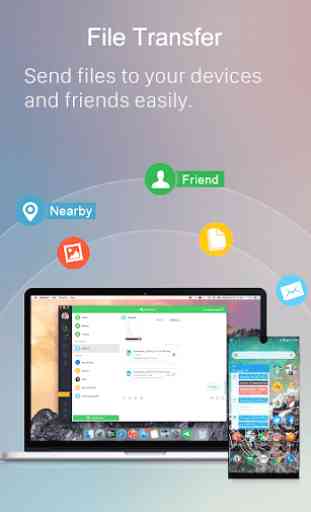
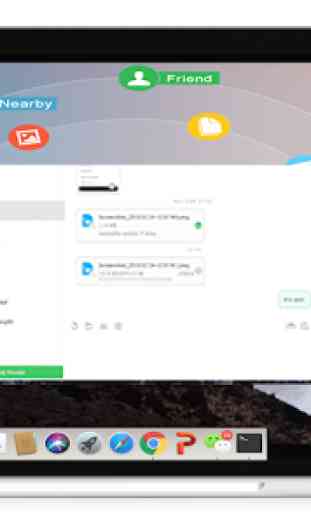

It has a hard time connecting. File transfer over wifi is slow. Usb connection doesn't work. Randomly restarts in the middle of file transfer. Doesn't tell you when file transfer is complete. It just disappears instead. I get n invalid source message whenever I try to delete things through the computer part of the app and have to try to figure out what was selected and search through my phone to find it and delete it. Super inconvenient app.